Smartreach vs Mailchimp
Hyperise integrates with 100's of sales and marketing tools, many of which are in the Email Marketing category. With so many to choose from it's sometimes hard to know which is best, but don't worry, we've got your covered.
In this comparison guide we're going to look at the Highlights, Pros, Cons and Pricing of Smartreach and Mailchimp. We'll also delve into the details of which offers the best personalization options within Email Marketing, with there respective Hyperise integrations

Smartreach
Pricing: SmartReach offers four different plans ranging from $99/mo to $249/mo. The pricing depends on the features you need in your plan and the size of your subscriber list. All plans offer unlimited campaigns, contact contacts, unlimited emails and advanced reporting. You can also customize any plan to meet your exact needs.
Vs
Mailchimp
Pricing: Mailchimp offers several pricing plans for its services, based on the number of contacts and features you require. The Free plan includes up to 2,000 contacts and 10,000 emails a month, basic automations, reporting, and limited customer support. The Essentials plan starts at $9.Smartreach vs Mailchimp Highlights
Smartreach is an email marketing platform that allows businesses to create automated email campaigns, analyze performance data, and monitor results. Unlike Mailchimp, Smartreach allows for integration with a variety of third-party services, as well as offers personalized support and services to assist with email marketing campaigns. Additionally, while Smartreach may have fewer templates and email designs, they offer comprehensive reporting and deep segmentation of customer data to help optimize campaigns. Smartreach also offers an SMS delivery tool, allowing businesses to communicate with their audience in different ways.
Smartreach vs Mailchimp Pros
Smartreach Pros
- Cost SmartReach is much more cost-effective than MailChimp, making it an ideal choice for budget-minded users.
- Functionality SmartReach gives users access to more advanced features than MailChimp, including automated marketing campaigns, customizable templates, and detailed analytics reports.
- User-Friendliness SmartReach offers an intuitive and simple user interface, making it easy to get up and running quickly.
- Personalization SmartReach allows users to personalize their campaigns and emails, providing a more engaging experience for their customers.
- Automation SmartReach features advanced automation features, helping users save time and improve the efficiency of their campaigns.
- Support SmartReach offers a range of customer support options and features, including 24/7 chat support and phone support.
Mailchimp Pros
- Pros for Mailchimp:
- Easy to use and intuitive interface
- Great analytics with detailed reports
- Plenty of customizable options and integrations
- Ability to segment and personalize emails
- Advanced automation and drip campaigns
- Easy to monitor results and monitor user behavior
- Comprehensive customer support
- Pros for Smartreach:
- Robust email marketing capabilities
- Automated campaigns with rich personalization options
- Comprehensive tracking and analytics tools
- Comprehensive template library
- Secure and reliable delivery rates
- Ability to send transactional emails and newsletters
- Ability to test emails before sending
Smartreach vs Mailchimp Cons
Smartreach Cons
- SmartReach is relatively expensive compared to Mailchimp
- SmartReach requires a larger upfront commitment than Mailchimp (up to six-month contracts)
- SmartReach has fewer integrations than Mailchimp
- SmartReach limits its automation capabilities when compared to Mailchimp
- SmartReach has less robust analytics than Mailchimp
- SmartReach limited A/B testing capabilities compared to Mailchimp's A/B testing suite
Mailchimp Cons
- Mailchimp:
- Limited customization options beyond pre-designed templates
- No autoresponders outside of automated welcome emails
- Expensive subscription options compared to other email marketing platforms
- Weak reporting and analytics capabilities
- Lack of integrations with certain CRM and website software
Smartreach & Mailchimp Hyperise Integrations
Smartreach uses the Image embed method to integrate with Hyperise, giving a simple way to add personalized images to your messages.
Smartreach makes the following data points available to Hyperise, to enable personalization in images used in outreach and linked out to your personalized website landing pages.
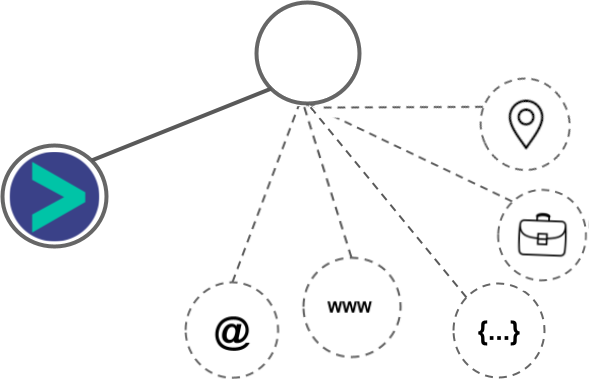
- Using business Email passed from Smartreach, Hyperise is able to enrich business logo and website screenshots. In some cases, with a business Email we're also able to enrich profile images, subject to the business email having a publicly available profile.
- Business name
- Job title
- City
- Country
Smartreach Integration Guide
Mailchimp uses the HTML code embed method to integrate with Hyperise, giving a simple way to add personalized images to your messages.
Mailchimp makes the following data points available to Hyperise, to enable personalization in images used in outreach and linked out to your personalized website landing pages.
- Using business Email passed from Mailchimp, Hyperise is able to enrich business logo and website screenshots. In some cases, with a business Email we're also able to enrich profile images, subject to the business email having a publicly available profile.
Mailchimp Integration Guide
 vs
vs 




 vs
vs  vs
vs  vs
vs  vs
vs  vs
vs  vs
vs  vs
vs  vs
vs  vs
vs  vs
vs  vs
vs  vs
vs  vs
vs  vs
vs 
 vs
vs  vs
vs  vs
vs  vs
vs  vs
vs 
 vs
vs 






 vs
vs  vs
vs 













