Mailshake vs QuickMail
Hyperise integrates with 100's of sales and marketing tools, many of which are in the Email Marketing category. With so many to choose from it's sometimes hard to know which is best, but don't worry, we've got your covered.
In this comparison guide we're going to look at the Highlights, Pros, Cons and Pricing of Mailshake and QuickMail. We'll also delve into the details of which offers the best personalization options within Email Marketing, with there respective Hyperise integrations
Vs

QuickMail
Pricing: QuickMail currently offers two different pricing plans: the Pro plan and the Enterprise plan. The Pro plan costs $59 per month and includes 500 emails per month and access to the QuickMail features. The Enterprise plan costs $199 per month and includes 3000 emails per month and access to all QuickMail features.
Mailshake vs QuickMail Highlights
Mailshake and QuickMail are both email outreach tools that enable users to efficiently reach out to their contacts. While both tools provide features such as automated email sequences, email personalization, and automatic follow up messages, there are some key differences that make each one better suited for certain situations. Mailshake focuses more on long-term email campaigns, providing users with the ability to track message open rates over a longer period of time, as well as comprehensive reporting capabilities. QuickMail, on the other hand, is geared towards shorter, one-time email campaigns. It emphasizes speed and ease-of-use, with features such as pre-built templates, and the ability to quickly import and send large batches of emails. Ultimately, the choice between Mailshake and QuickMail will depend on the specific needs of the user.
Mailshake vs QuickMail Pros
Mailshake Pros
- Flexibililty: Mailshake allows users to send individual emails to wide audiences quickly, making it easier to personalize each message and tailor to specific customers.
- Features: Mailshake offers features such as analytics for tracking campaigns, customizable templates, unlimited campaigns and reports, and more.
- Email Scheduling: Mailshake allows users to schedule emails in advance, ensuring consistency, and ensuring timely communication with customers.
- Automation: Mailshake allows users to automate routine tasks within campaigns, such as triggered emails based on user behavior or segmenting customers into smaller groups. This can save time and increase efficiency.
- Automated Follow-up: Mailshake allows users to automate personalized follow-up to customers, which can save time, increase engagement, and lead to more sales.
- Customizable Templates: Mailshake allows users to customize templates, making the process of creating emails much simpler.
- Integrations: Mailshake integrates with multiple platforms such as Salesforce, Zapier and others, making it incredibly easy to connect with other services and automate tasks.
QuickMail Pros
- QuickMail is more affordable than Mailshake, offering plans that start at only $19/month
- QuickMail offers integrations with other apps such as Zapier, Yesware and Streak
- QuickMail offers a template library to make it easier to create email campaigns
- QuickMail allows users to create custom personalization tags for more effective emails
- QuickMail offers more features and customization options than Mailshake
- QuickMail has an easy drag-and-drop interface for sending emails quickly
- QuickMail offers detailed reporting to review your email performance easily
- QuickMail offers personal and prioritized support to help users get the most out of the product
Mailshake vs QuickMail Cons
Mailshake Cons
- Cons for Mailshake compared to QuickMail:
- More limited template options
- Harder to customize message content
- No drag-and-drop email editor
- Limited personalization options
- No visual tracking for metrics
- No calendar or scheduling tools for emails
- Missing A/B test functionality
- Trickier to manage contact lists for prospecting
QuickMail Cons
- QuickMail doesn't provide cold email automation
- QuickMail doesnt feature the ability to personalize emails
- QuickMail doesnt have a feature to run A/B tests on emails
- QuickMail doesnt offer integrations with other platforms
- QuickMail doesnt provide open tracking or clear tracking metrics
- QuickMails customer support is slower to respond compared to Mailshake
Mailshake & QuickMail Hyperise Integrations
Mailshake uses the Image embed method to integrate with Hyperise, giving a simple way to add personalized images to your messages.
Mailshake makes the following data points available to Hyperise, to enable personalization in images used in outreach and linked out to your personalized website landing pages.
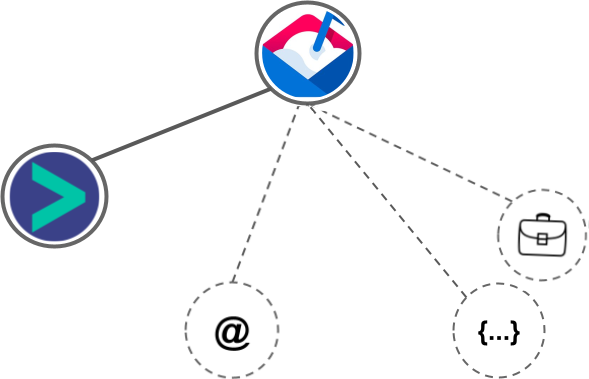
- Using business Email passed from Mailshake, Hyperise is able to enrich business logo and website screenshots. In some cases, with a business Email we're also able to enrich profile images, subject to the business email having a publicly available profile.
- Business name
Mailshake Integration Guide
QuickMail uses the Image embed method to integrate with Hyperise, giving a simple way to add personalized images to your messages.
QuickMail makes the following data points available to Hyperise, to enable personalization in images used in outreach and linked out to your personalized website landing pages.
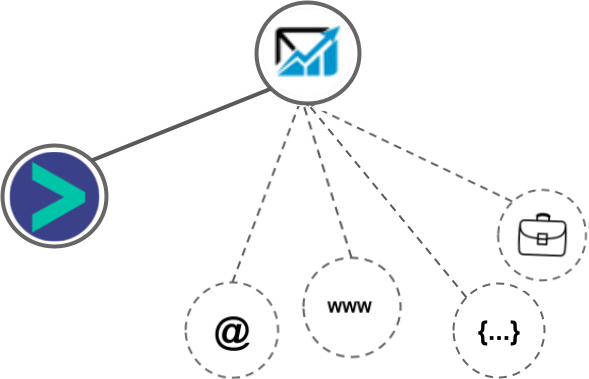
- Using business Email passed from QuickMail, Hyperise is able to enrich business logo and website screenshots. In some cases, with a business Email we're also able to enrich profile images, subject to the business email having a publicly available profile.
- Using business Website passed from QuickMail, Hyperise is able to enrich business logo and website screenshots.
- Business name
- Job title
QuickMail Integration Guide

 vs
vs 

 vs
vs  vs
vs  vs
vs  vs
vs  vs
vs  vs
vs  vs
vs  vs
vs  vs
vs  vs
vs  vs
vs  vs
vs  vs
vs  vs
vs  vs
vs  vs
vs  vs
vs  vs
vs  vs
vs 










 vs
vs 














