SendGrid vs QuickMail
Hyperise integrates with 100's of sales and marketing tools, many of which are in the Email Marketing category. With so many to choose from it's sometimes hard to know which is best, but don't worry, we've got your covered.
In this comparison guide we're going to look at the Highlights, Pros, Cons and Pricing of SendGrid and QuickMail. We'll also delve into the details of which offers the best personalization options within Email Marketing, with there respective Hyperise integrations

SendGrid
Pricing: SendGrid pricing depends on the plan you choose. The Pro plan starts at $14.95 per month, the Essentials plan starts at $25.00 per month and the Premier plan starts at $75.00 per month. You can also take advantage of SendGrid's free plan, which includes 100 emails per day.
Vs

QuickMail
Pricing: QuickMail offers two pricing plans. The Standard plan costs $35/month and includes up to 30 emails, 5 sequences and 2 users. The Pro plan costs $79/month and includes up to 100 emails, 10 sequences, 5 users, and advanced email tracking features.
SendGrid vs QuickMail Highlights
SendGrid and QuickMail are two different types of web-based email services. SendGrid is a cloud-based email service that allows organizations to send and manage emails reliably. It is an email delivery and automation platform that allows users to send emails in bulk, with high deliverability, and is highly scalable. QuickMail is an email marketing platform that helps businesses manage their email campaigns, create custom templates, and track the performance of those campaigns. It provides a multitude of features, such as segmentation and automation, and is primarily used to send large amounts of emails at once. While both services are designed to help businesses send emails and measure performance, SendGrid is focused on email deliverability and automation, while QuickMail is a more focused on email marketing and custom template design.
SendGrid vs QuickMail Pros
SendGrid Pros
- Pros of SendGrid compared to QuickMail:
- More powerful delivery engine SendGrid is built to be a powerful delivery engine with a range of features designed to ensure high deliverability to maximize reach and engagement for your email campaigns.
- Advanced API features SendGrid offers advanced API features to easily integrate, monitor, and manage email campaigns from other systems.
- Enhanced analytics and reporting SendGrid provides insights into the performance of your email campaigns through a range of analytics and reporting tools.
- Better spam protection SendGrid includes a suite of spam protection tools and recommendations to help you filter out messages that dont comply with industry standards.
- 24/7 customer support SendGrid provides around-the-clock customer support and onboarding assistance, making it easier for customers to get help when needed.
- Easy integration with other services Connecting SendGrid with third-party services like Salesforce or Dynamics is easier than ever, allowing you to extend your existing workflows.
QuickMail Pros
- QuickMail
- Easy setup: QuickMail does not require users to connect their SMTP server to the application it can be set up quickly and easily.
- Cost: QuickMail is significantly cheaper than other email marketing solutions, making it an economical option.
- Automation: QuickMail offers automated email delivery and drip campaigns, allowing customers to send emails in batches and schedule emails.
- Scheduling: QuickMail has an intuitive calendar feature to easily create and schedule campaigns.
- Templates: QuickMail comes with a library of customizable templates to help you create beautiful emails quickly and easily.
- Tags and Segments: QuickMail allows users to create segments and assign tags to users, allowing for more personalized, targeted campaigns.
- Tracking: QuickMail provides detailed tracking of emails, allowing users to monitor open rates and click-through rates.
SendGrid vs QuickMail Cons
SendGrid Cons
- SendGrid does not have a comprehensive suite of marketing and automation tools.
- SendGrid does not offer advanced segmentation capabilities for email campaigns.
- SendGrids automated campaigns are not as customizable as QuickMails.
- SendGrid does not offer an intuitive UI to customize email designs and templates.
- SendGrid does not have a self-serve pricing model, requiring customers to contact a sales representative.
- SendGrid is not as affordable as QuickMail, which offers more features at a lower cost.
QuickMail Cons
- QuickMail requires manual installation, whereas SendGrid is cloud based and requires minimal setup.
- QuickMail offers limited features and customization, whereas SendGrid offers a much broader range of advanced features to customize emails and manage email campaigns.
- QuickMail does not offer a detailed analytics tool, whereas SendGrid offers detailed analytics reports to track the performance of messages sent over the platform.
- QuickMail does not support SMTP, which limits its functionality and can be expensive to use, whereas SendGrid offers robust SMTP support.
- QuickMail is not as secure as SendGrid, since they do not offer the same level of spam and virus protection.
SendGrid & QuickMail Hyperise Integrations
SendGrid uses the HTML code embed method to integrate with Hyperise, giving a simple way to add personalized images to your messages.
SendGrid makes the following data points available to Hyperise, to enable personalization in images used in outreach and linked out to your personalized website landing pages.
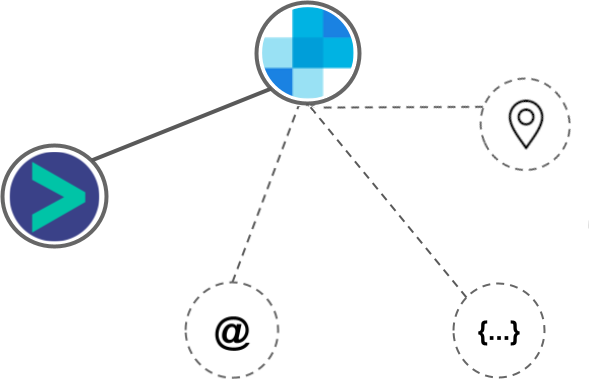
- Using business Email passed from SendGrid, Hyperise is able to enrich business logo and website screenshots. In some cases, with a business Email we're also able to enrich profile images, subject to the business email having a publicly available profile.
- Street
- Street2
- City
- Country
- State
- Zip
SendGrid Integration Guide
QuickMail uses the Image embed method to integrate with Hyperise, giving a simple way to add personalized images to your messages.
QuickMail makes the following data points available to Hyperise, to enable personalization in images used in outreach and linked out to your personalized website landing pages.
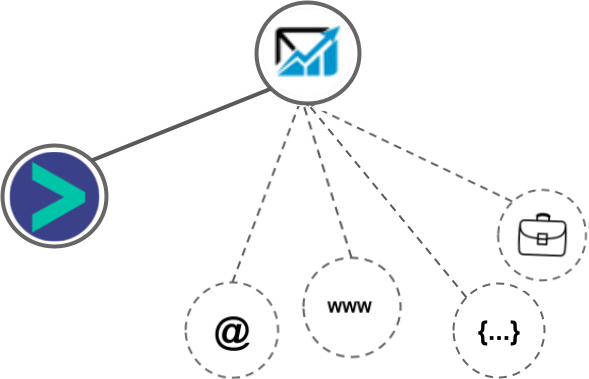
- Using business Email passed from QuickMail, Hyperise is able to enrich business logo and website screenshots. In some cases, with a business Email we're also able to enrich profile images, subject to the business email having a publicly available profile.
- Using business Website passed from QuickMail, Hyperise is able to enrich business logo and website screenshots.
- Business name
- Job title
QuickMail Integration Guide
 vs
vs 
 vs
vs  vs
vs  vs
vs  vs
vs  vs
vs  vs
vs  vs
vs  vs
vs 
 vs
vs  vs
vs  vs
vs  vs
vs  vs
vs  vs
vs  vs
vs  vs
vs  vs
vs  vs
vs  vs
vs  vs
vs 

















