QuickMail vs Moosend
Hyperise integrates with 100's of sales and marketing tools, many of which are in the Email Marketing category. With so many to choose from it's sometimes hard to know which is best, but don't worry, we've got your covered.
In this comparison guide we're going to look at the Highlights, Pros, Cons and Pricing of QuickMail and Moosend. We'll also delve into the details of which offers the best personalization options within Email Marketing, with there respective Hyperise integrations

QuickMail
Pricing: QuickMail offers four pricing tiers, ranging from a free tier to an unlimited tier. The free tier offers up to 2,500 emails and is great for those with limited budget and need for a basic email solution. The Basic tier offers up to 7,500 emails and is perfect for those growing their businesses. The Plus tier offers up to 30,000 emails and is great for larger companies looking for a solution to send bulk, automated emails.
Vs

Moosend
Pricing: Moosend offers four pricing plans. Free – For up to 1000 contacts, you get unlimited emails, access to autoresponders, reporting, and basic templates, all for free. Pro – For up to 5000 contacts, the Pro plan costs $10/month, and includes all free features, as well as automation, segmentation, and transactions.
QuickMail vs Moosend Highlights
QuickMail is an email marketing platform that helps businesses send automated emails and transactional messages on a large scale. Its features include a simple design editor, detailed analytics, and segmentation capabilities, which enable organizations to quickly create and dispatch personalized emails to their target audiences. On the other hand, Moosend is a comprehensive email campaign manager that offers tools and services to build and manage email campaigns. This includes customizable templates, list building, automation, analytics, and more. With Moosend, organizations can build relationships with customers and prospects by creating Webhooks, collecting feedback, and carrying out follow-up activities. Both QuickMail and Moosend provide detailed analytics and segmentation capabilities, however QuickMail offers an easy-to-use interface that is ideal for companies that need a fast and efficient way of sending bulk emails and transactional messages.
QuickMail vs Moosend Pros
QuickMail Pros
- Pros of QuickMail Compared to Moosend:
- Easier to set up triggers and automation, allowing you to quickly send and segment personalized messages.
- Time-saving templates enable you to create custom messages quickly.
- Allows you to create segmented lists of contacts based on their interests and interactions with your messages.
- Provides detailed analytics on open/click-through and engagement metrics to track the success of your campaigns.
- Offers an intuitive drag and drop email editor for creating professional and responsive layouts.
- Includes an integrated email marketing platform with features such as a visual template builder, A/B testing, and an API for integrating with other web applications.
- Advanced API integrations with major CRM systems, allowing you to track customer activity to better target your messaging.
Moosend Pros
- Pros of Moosend compared to QuickMail:
- Moosend offers contact segmentation, while QuickMail does not.
- Moosend has ready-made email templates which can be tailored to your brand, while QuickMail does not.
- Moosend offers an advanced A/B testing feature, which QuickMail does not.
- Moosend features comprehensive performance metrics, while QuickMail does not.
- Moosend supports autoresponders, while QuickMail does not.
- Moosend has enhanced automation features to make campaigns more effective, while QuickMail does not.
- Moosend's analytics offer in-depth insight into user behavior, while QuickMail does not.
- Moosend offers subscribers integrated forms, while QuickMail does not.
QuickMail vs Moosend Cons
QuickMail Cons
- Cons of QuickMail compared to Moosend:
- Limited customization options
- Lacks multivariate split testing and smart content options
- No segmentation options
- Limited automation and workflow capabilities
- No payment tracking
- No ability to personalize emails on an individual basis
- Easy to hit spam filters
- No A/B testing or analytics analysis
Moosend Cons
- Moosend vs QuickMail:
- Moosend has less support options
- Moosends templates are not as easy to customize
- Moosend doesnt offer email automation or behavioral segmentation
- QuickMail offers a more detailed reporting with greater customization options
- QuickMail has more comprehensive customer service support
QuickMail & Moosend Hyperise Integrations
QuickMail uses the Image embed method to integrate with Hyperise, giving a simple way to add personalized images to your messages.
QuickMail makes the following data points available to Hyperise, to enable personalization in images used in outreach and linked out to your personalized website landing pages.
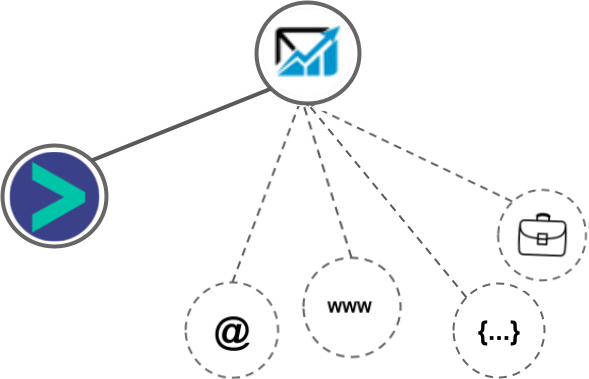
- Using business Email passed from QuickMail, Hyperise is able to enrich business logo and website screenshots. In some cases, with a business Email we're also able to enrich profile images, subject to the business email having a publicly available profile.
- Using business Website passed from QuickMail, Hyperise is able to enrich business logo and website screenshots.
- Business name
- Job title
QuickMail Integration Guide
Moosend uses the HTML code embed method to integrate with Hyperise, giving a simple way to add personalized images to your messages.
Moosend makes the following data points available to Hyperise, to enable personalization in images used in outreach and linked out to your personalized website landing pages.
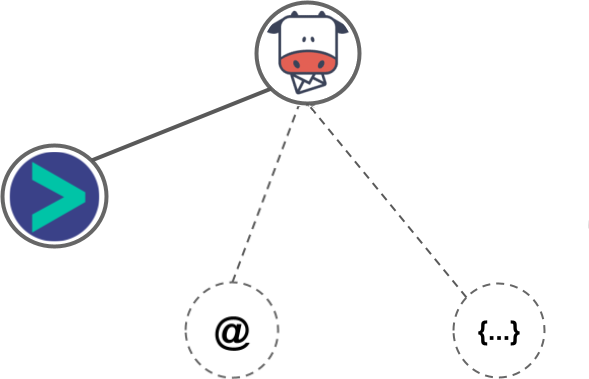
- Using business Email passed from Moosend, Hyperise is able to enrich business logo and website screenshots. In some cases, with a business Email we're also able to enrich profile images, subject to the business email having a publicly available profile.
Moosend Integration Guide
 vs
vs  vs
vs 
 vs
vs  vs
vs  vs
vs  vs
vs  vs
vs  vs
vs  vs
vs  vs
vs 
 vs
vs  vs
vs  vs
vs  vs
vs 
 vs
vs  vs
vs  vs
vs  vs
vs  vs
vs  vs
vs  vs
vs  vs
vs  vs
vs 














