SalesLoft vs QuickMail
Hyperise integrates with 100's of sales and marketing tools, many of which are in the Email Marketing category. With so many to choose from it's sometimes hard to know which is best, but don't worry, we've got your covered.
In this comparison guide we're going to look at the Highlights, Pros, Cons and Pricing of SalesLoft and QuickMail. We'll also delve into the details of which offers the best personalization options within Email Marketing, with there respective Hyperise integrations

SalesLoft
Pricing: SalesLoft offers two main pricing plans. The Professional plan is $125 per user per month, while the Enterprise plan is $195 per user per month. They also offer add-on features which vary in pricing depending on usage. For more detailed pricing information, reach out to the SalesLoft team to discuss your specific needs.Vs

QuickMail
Pricing: QuickMail has two purchase options to choose from - the Starter plan, which costs $14 per month, and the Unlimited plan, which costs $49 per month. These plans come with different features, storage, and amount of contacts allowed.
SalesLoft vs QuickMail Highlights
SalesLoft is a sales engagement platform that helps organizations drive sales with best-in-class automation, insights, and collaboration tools. It provides tools for sales reps to make data-driven decisions in real-time, allowing them to focus on closing deals. SalesLoft offers an AI-driven caller, an automated Cadence feature that helps to personalize outreach and messaging, and advanced reporting tools to track and analyze performance.
QuickMail, on the other hand, is an email automation software that automates email outreach and follow-ups. It helps sales reps streamline their workflows and engage leads in a more personalized way. QuickMail offers canned and customizable email templates, an automated email sequence builder, and analytics to track performance. It also allows users to schedule emails, automate follow-ups, and personalized campaigns.
The main difference between SalesLoft and QuickMail is that SalesLoft is designed to be an all-in-one sales engagement platform, while QuickMail is simply an email automation software. SalesLoft offers features such as AI-driven caller and an automated Cadence feature to provide personalized outreach and messaging, while QuickMail offers canned and customizable email templates, automated email sequences, and scheduling features.
SalesLoft vs QuickMail Pros
SalesLoft Pros
- Pros for SalesLoft Compared to QuickMail:
- Comprehensive lead capture & qualification system
- Robust automation & campaign workflows
- Advanced segmentation tools for sending tailored messages
- Automated tracking & analytics to measure the impact of campaigns
- Ability to integrate with other tools in the SalesLoft suite
- Includes robust customer support
- Easy-to-use drag & drop email editor
- Multi-channel communication options
- Shared inbox for teams
- Automated lead nurturing
QuickMail Pros
- QuickMail is much more affordable than SalesLoft
- QuickMail has an easy-to-use user interface
- QuickMail allows for better automation capabilities
- QuickMail offers better integrations with other services
- QuickMail includes features such as automated follow-ups and customized templates
- QuickMail provides a more efficient lead management system
- QuickMail allows for faster set-up and user onboarding
- QuickMail has more focused reporting capabilities
- QuickMail offers a higher level of customer support
- QuickMail has a good reputation for reliability and scalability
SalesLoft vs QuickMail Cons
SalesLoft Cons
- SalesLoft:
- Limited email templates available
- No ability to track emails
- Limited customization options with emails
- No A/B testing
- No native integrations with other CRMs or marketing automation
QuickMail Cons
- QuickMail lacks features that SalesLoft provides, such as detailed scheduling and automated performance tracking
- QuickMail does not provide the same level of customer support as SalesLoft
- QuickMail does not offer advanced email customization capabilities like SalesLoft does
- QuickMail does not have the same native integration capabilities as SalesLoft
- QuickMail does not offer real-time analytics or reporting for tracking campaign performance
- QuickMail does not offer the same customization features for optimizing email outreach
- QuickMail does not have the same level of scalability as SalesLoft
SalesLoft & QuickMail Hyperise Integrations
SalesLoft uses the HTML code embed method to integrate with Hyperise, giving a simple way to add personalized images to your messages.
SalesLoft makes the following data points available to Hyperise, to enable personalization in images used in outreach and linked out to your personalized website landing pages.
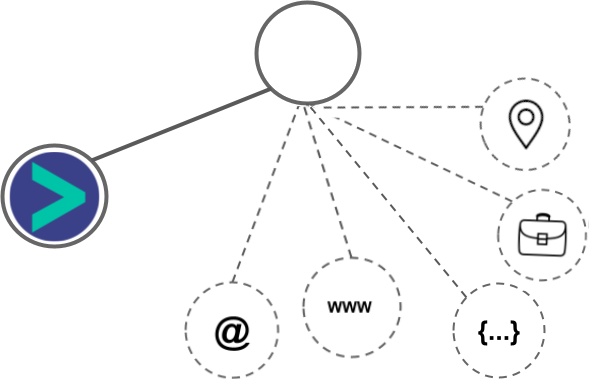
- Using business Email passed from SalesLoft, Hyperise is able to enrich business logo and website screenshots. In some cases, with a business Email we're also able to enrich profile images, subject to the business email having a publicly available profile.
- Business name
- Category
- City
SalesLoft Integration Guide
QuickMail uses the Image embed method to integrate with Hyperise, giving a simple way to add personalized images to your messages.
QuickMail makes the following data points available to Hyperise, to enable personalization in images used in outreach and linked out to your personalized website landing pages.
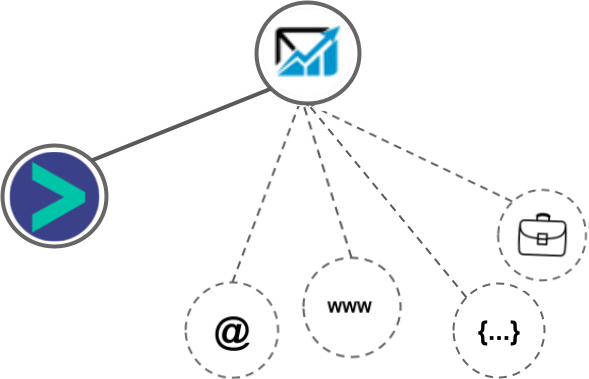
- Using business Email passed from QuickMail, Hyperise is able to enrich business logo and website screenshots. In some cases, with a business Email we're also able to enrich profile images, subject to the business email having a publicly available profile.
- Using business Website passed from QuickMail, Hyperise is able to enrich business logo and website screenshots.
- Business name
- Job title
QuickMail Integration Guide
 vs
vs  vs
vs  vs
vs  vs
vs  vs
vs  vs
vs 




 vs
vs  vs
vs  vs
vs  vs
vs  vs
vs  vs
vs  vs
vs  vs
vs 


 vs
vs 
 vs
vs 








 vs
vs  vs
vs 














