Stackmails vs QuickMail
Hyperise integrates with 100's of sales and marketing tools, many of which are in the Email Marketing category. With so many to choose from it's sometimes hard to know which is best, but don't worry, we've got your covered.
In this comparison guide we're going to look at the Highlights, Pros, Cons and Pricing of Stackmails and QuickMail. We'll also delve into the details of which offers the best personalization options within Email Marketing, with there respective Hyperise integrations

Stackmails
Pricing: Stackmails pricing is based on the number of contacts you want to store and the number of emails you need to send, ranging from free to $100/month. The free version of Stackmails allows you to store up to 2,000 contacts and send up to 10,000 emails per month.
Vs

QuickMail
Pricing: QuickMail does not have fixed pricing plans. Instead, pricing is based on usage, with different plans depending on the number of emails sent per month. For example, the starter plan costs $9.99/month for up to 1,500 emails and the professional plan, which allows up to 10,000 emails/ month, costs $99.99/month. There are also custom plans available for higher usage requirements.
Stackmails vs QuickMail Highlights
The major difference between Stackmail and QuickMail is the focus and scope of their respective products. Stackmail is an enterprise-level communication platform that is designed to manage larger-scale communication operations across multiple departments, and provide a comprehensive suite of tools to streamline and optimize the process. QuickMail, on the other hand, is a more user-friendly platform tailored to individual users, with an emphasis on simplicity and ease-of-use. QuickMail offers features like email sorting, quick notes and drag-and-drop capabilities, allowing users to quickly access and manage their emails efficiently. Stackmail, meanwhile, provides a much more comprehensive range of features, including advanced email analytics, detailed reporting, customizable workflows and collaborative email editing. While both services are ultimately designed to facilitate efficient communication, they do so in different ways, making one a better fit for certain situations than the other.
Stackmails vs QuickMail Pros
Stackmails Pros
- More Automation Features: StackMail offers more automation features than QuickMail, allowing users to automate routine tasks and improve efficiency significantly.
- More Flexibility: StackMail offers more customization options, allowing users to tailor their email workflow to their specific needs.
- Easier Email Management: With StackMail, users can manage large email lists more easily.
- Cloud Based Deployment: StackMail can be deployed in a cloud infrastructure for improved security and scalability.
- Multi-Channel Support: StackMail provides support for multiple channels, from email and text messages to social media networks.
- Superior Delivery Performance: StackMail offers improved delivery performance and better deliverability rates.
- Real-Time Reports: Real-time reports enable users to track email performance.
- Security and Reliability: StackMail guarantees a secure and reliable delivery service, making sure your emails are delivered on time.
QuickMail Pros
- Pros for QuickMail:
- High-speed email delivery with up to 1000 messages/minute
- User friendly and easy to navigate interface
- Advanced automation and powerful segmentation features
- Support for multiple domains and mail servers
- Comprehensive monitoring system
- Built-in support for analytics
- Ability to customize emails with custom HTML and CSS
- Ability to manually mail merge messages
- Low cost option for powerful email campaigns
- Automated scheduling and autoresponder features
Stackmails vs QuickMail Cons
Stackmails Cons
- Stackmails
- Limited customization options
- Fewer features compared to QuickMail
- Not as user-friendly as QuickMail
- Email tracking is not as comprehensive as QuickMail
- Lack of an integration framework
- No real-time reporting capabilities
QuickMail Cons
- QuickMails customer service and technical support capabilities are limited compared to Stackmail.
- QuickMail is more expensive than Stackmail.
- QuickMail does not have as many customization options as Stackmail.
- QuickMail lacks many of the advanced features offered by Stackmail, such as advanced tracking and automation.
- QuickMail is not integrated with many third-party applications and services like Stackmail is.
Stackmails & QuickMail Hyperise Integrations
Stackmails uses the Image embed method to integrate with Hyperise, giving a simple way to add personalized images to your messages.
Stackmails makes the following data points available to Hyperise, to enable personalization in images used in outreach and linked out to your personalized website landing pages.
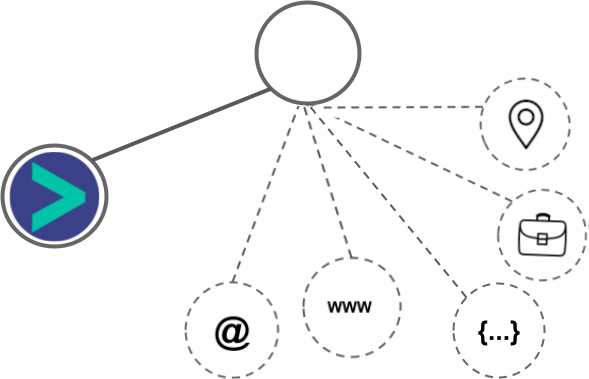
- Using business Email passed from Stackmails, Hyperise is able to enrich business logo and website screenshots. In some cases, with a business Email we're also able to enrich profile images, subject to the business email having a publicly available profile.
Stackmails Integration Guide
QuickMail uses the Image embed method to integrate with Hyperise, giving a simple way to add personalized images to your messages.
QuickMail makes the following data points available to Hyperise, to enable personalization in images used in outreach and linked out to your personalized website landing pages.
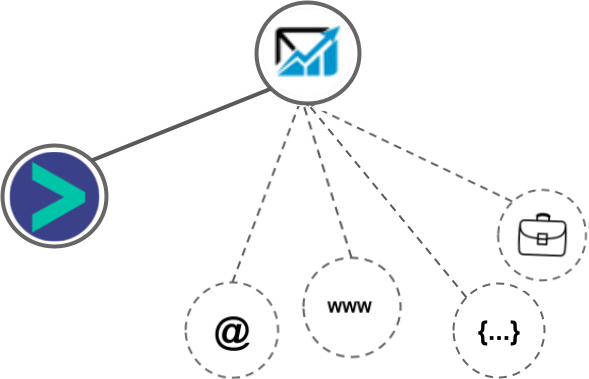
- Using business Email passed from QuickMail, Hyperise is able to enrich business logo and website screenshots. In some cases, with a business Email we're also able to enrich profile images, subject to the business email having a publicly available profile.
- Using business Website passed from QuickMail, Hyperise is able to enrich business logo and website screenshots.
- Business name
- Job title
QuickMail Integration Guide


 vs
vs  vs
vs  vs
vs  vs
vs  vs
vs  vs
vs  vs
vs  vs
vs  vs
vs  vs
vs  vs
vs 
 vs
vs  vs
vs  vs
vs  vs
vs  vs
vs  vs
vs  vs
vs 



















