Mailjet vs QuickMail
Hyperise integrates with 100's of sales and marketing tools, many of which are in the Email Marketing category. With so many to choose from it's sometimes hard to know which is best, but don't worry, we've got your covered.
In this comparison guide we're going to look at the Highlights, Pros, Cons and Pricing of Mailjet and QuickMail. We'll also delve into the details of which offers the best personalization options within Email Marketing, with there respective Hyperise integrations

Mailjet
Pricing: Mailjet provides a wide range of pricing options, allowing customers to choose the package that best meets their needs. The basic plan (Free Plan) is completely free and provides access to all the features in the Mailjet platform, including the email builder and API access. The higher plans (Essential, Premium & Enterprise) offer additional features and discount pricing based on the volume of emails you send. Visit https://www.mailjet.
Vs

QuickMail
Pricing: QuickMail does not list their pricing publicly. To get a quote, you will have to contact the company directly.
Mailjet vs QuickMail Highlights
Mailjet and QuickMail are two popular email automation software tools used to increase productivity and effectiveness in email campaigns. Both tools offer a variety of features, such as email analytics, list segmentation, and personalization, to help optimize email campaigns.
The main difference between Mailjet and QuickMail lies in their pricing and core functionality. Mailjet is a more robust product, offering a full suite of features for an enterprise-level, monthly subscription. These features include an API for integrating email marketing with other websites or services, an advanced API for creating workflows, and analytics for better insights into metrics like deliverability, open rates and click-through rates.
QuickMail, on the other hand, is a more lightweight and cost-effective solution, with fewer features than Mailjet. QuickMail is offered at a flat rate, making it a great solution for businesses on a budget. While QuickMail does not offer an API, it offers a simplified interface that is easier to use than Mailjets advanced API. QuickMail also provides basic analytics that are useful for tracking email effectiveness and engagement.
Mailjet vs QuickMail Pros
Mailjet Pros
- Pros for Mailjet compared to QuickMail:
- Easier contact database management
- More powerful email automation
- Ability to send personalized content
- Ability to target specific segments of customers
- Offers users A/B testing capabilities
- Ability to track analytics and real-time performance of campaigns
- Offers specialized pricing plans to cater to different user needs and budgets
- Automates email delivery using periodic database refreshes
QuickMail Pros
- QuickMail has an easier and more intuitive user interface
- QuickMail has better email deliverability than Mailjet
- QuickMail has more intuitive analytics to gain insight into email campaigns
- QuickMail has better cost efficiency for large-scale campaigns
- QuickMail has an advanced automation feature for more dynamic customer outreach
- QuickMail offers more personalization options for emails
- QuickMail offers the ability to segment lists for more targeted messages
- QuickMail integrates with a variety of third-party apps
- QuickMail has customer support available during extended business hours
Mailjet vs QuickMail Cons
Mailjet Cons
- Higher cost for Mailjet compared to QuickMail
- Limited number of features for Mailjet compared to QuickMail
- Automation features for QuickMail are more advanced than Mailjet
- QuickMail offers more support options than Mailjet
- QuickMail has a simpler setup and requires less configuration
- QuickMail has better email deliverability performance than Mailjet
QuickMail Cons
- QuickMail is limited to 10,000 emails per month which may not be enough for larger campaigns
- QuickMail does not offer A/B testing
- QuickMail cannot target customers based on their geographical location
- QuickMail does not provide detailed reporting on the success of campaigns
- QuickMail cannot create dynamic content
- QuickMail does not offer a way to track user engagement with email campaigns
- QuickMail does not offer automated email list segmentation
- QuickMail does not have a drag-and-drop email design feature
- QuickMail does not provide any custom coding options to add additional features or functionality
- QuickMail does not provide any support or guidance for design or content optimization
Mailjet & QuickMail Hyperise Integrations
Mailjet uses the Image embed method to integrate with Hyperise, giving a simple way to add personalized images to your messages.
Mailjet makes the following data points available to Hyperise, to enable personalization in images used in outreach and linked out to your personalized website landing pages.
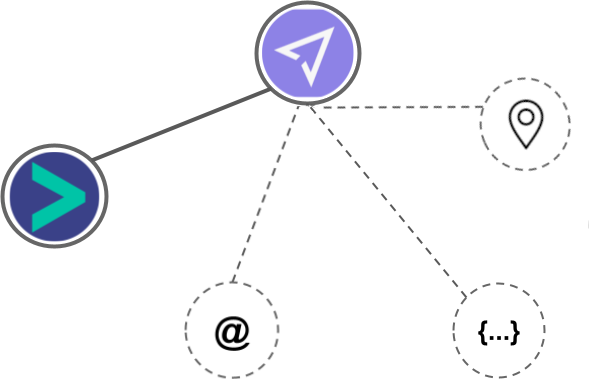
- Using business Email passed from Mailjet, Hyperise is able to enrich business logo and website screenshots. In some cases, with a business Email we're also able to enrich profile images, subject to the business email having a publicly available profile.
- Country
Mailjet Integration Guide
QuickMail uses the Image embed method to integrate with Hyperise, giving a simple way to add personalized images to your messages.
QuickMail makes the following data points available to Hyperise, to enable personalization in images used in outreach and linked out to your personalized website landing pages.
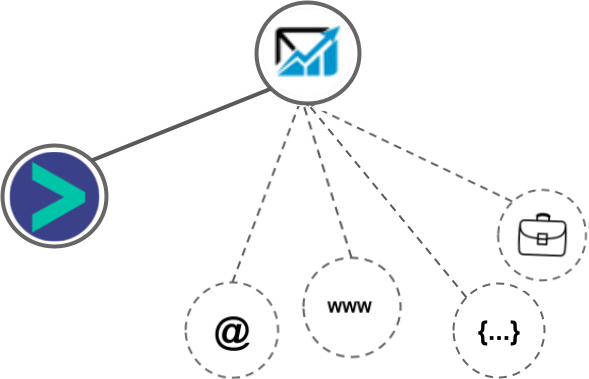
- Using business Email passed from QuickMail, Hyperise is able to enrich business logo and website screenshots. In some cases, with a business Email we're also able to enrich profile images, subject to the business email having a publicly available profile.
- Using business Website passed from QuickMail, Hyperise is able to enrich business logo and website screenshots.
- Business name
- Job title
QuickMail Integration Guide
 vs
vs  vs
vs 



 vs
vs  vs
vs 

 vs
vs 
 vs
vs  vs
vs  vs
vs  vs
vs  vs
vs  vs
vs  vs
vs  vs
vs  vs
vs 




















