Smartreach vs ConvertKit
Hyperise integrates with 100's of sales and marketing tools, many of which are in the Email Marketing category. With so many to choose from it's sometimes hard to know which is best, but don't worry, we've got your covered.
In this comparison guide we're going to look at the Highlights, Pros, Cons and Pricing of Smartreach and ConvertKit. We'll also delve into the details of which offers the best personalization options within Email Marketing, with there respective Hyperise integrations

Smartreach
Pricing: Smartreach is an email marketing platform that offers two pricing plans: the Standard plan and the Enterprise plan. The Standard plan includes features such as email campaigns, automation workflows, lead scoring, landing pages, behavior tracking, and analytics. The pricing ranges from $15 per month for up to 1,000 contacts to $2,499 per month for up to 500,000 contacts.
Vs

ConvertKit
Pricing: ConvertKit offers three main pricing plans based on the number of subscribers you have on your email list. The plans are: 1. Free Plan: This plan allows you to have up to 1,000 subscribers, and it includes unlimited landing pages, sign-up forms, and sending of broadcast emails. 2.
Smartreach vs ConvertKit Highlights
Smartreach and ConvertKit are two different Email Marketing platforms with different features and capabilities.
Smartreach is an Email Marketing platform that focuses on sales outreach and lead generation. It offers personalized email outreach campaigns, automated follow-up sequences, and lead scoring to help businesses increase their customer acquisition and revenue. Smartreach also integrates with popular CRM and sales tools.
On the other hand, ConvertKit is an Email Marketing platform designed for creators, bloggers, and online businesses. It has features specifically tailored for content creators, including customizable landing pages, email sign-up forms, and sequencing tools. ConvertKit also offers detailed subscriber analytics to help creators better understand their audience and target their marketing efforts.
In summary, while both Smartreach and ConvertKit are Email Marketing platforms, their focus and feature sets are quite different. Smartreach is geared towards sales outreach and lead generation, while ConvertKit caters to content creators and online businesses.
Smartreach vs ConvertKit Pros
Smartreach Pros
- Smartreach has a more extensive email automation system with advanced triggers, conditions, and actions.
- Smartreach provides a personalized email campaign's optimization feature based on the recipient's behavior and location.
- Smartreach offers a complete database solution that enables you to manage your contacts effectively and efficiently.
- Smartreach has a more flexible email editor that allows you to create stunning templates without any coding knowledge.
- Smartreach provides a comprehensive A/B testing feature to experiment and improve your email campaigns' performance.
- Smartreach offers an email verification system that eliminates the risk of sending spam emails.
- Smartreach provides reliable customer support with a 24/7 live chat feature.
- Smartreach offers a free trial without any credit card requirement.
- Smartreach is designed to cater from small businesses to large enterprises.
- Smartreach has a user-friendly dashboard interface with real-time analytics to track your email campaigns' progress.
ConvertKit Pros
- ConvertKit is designed specifically for creators and small businesses, whereas Smartreach is geared towards larger enterprises.
- ConvertKit provides advanced automation workflows and segmentation features to help users tailor their messaging to different audience segments.
- ConvertKit allows users to design custom landing pages and opt-in forms to grow their email list, which is not offered by Smartreach.
- ConvertKit has a user-friendly interface that is easy to navigate, making it a great choice for users who are new to email marketing.
- ConvertKit offers integrations with key business tools such as Shopify, WooCommerce, and other e-commerce platforms.
- ConvertKit's pricing plans are based on subscribers, so users can start with a small subscriber list and scale up as their business grows, while Smartreach's pricing is based on the number of emails sent, which may be less flexible for some users.
Smartreach vs ConvertKit Cons
Smartreach Cons
- Smartreach does not offer a free plan, while ConvertKit provides a free plan
- Smartreach has limited integrations compared to ConvertKit
- Smartreach's pricing can be more expensive than ConvertKit for larger email lists
- Smartreach's automation builder is not as user-friendly as ConvertKit's visual automation builder
- Smartreach's reporting and analytics are not as robust as ConvertKit's.
ConvertKit Cons
- Here are some cons for ConvertKit as compared to Smartreach:
- Limited automation capabilities: ConvertKit's automation capabilities are limited compared to Smartreach. This means users have less control over how their email campaigns are sent and the user experience may not be as personalized.
- Lack of A/B testing options: A/B testing is a crucial feature for email marketing and unfortunately, ConvertKit lacks the option to run A/B tests.
- No advanced reporting: Smartreach provides advanced reporting, but ConvertKit does not. This means users may have trouble measuring the success of their campaigns in detail.
- No integrations with social media: ConvertKit doesn't offer any integrations with social media networks, which is a downside for businesses that rely on social media to generate leads or engage with their audience.
- Higher pricing: ConvertKit's pricing model can be more expensive than other email marketing platforms, including Smartreach. This can be a disadvantage for smaller businesses trying to keep costs low.
Smartreach & ConvertKit Hyperise Integrations
Smartreach uses the Image embed method to integrate with Hyperise, giving a simple way to add personalized images to your messages.
Smartreach makes the following data points available to Hyperise, to enable personalization in images used in outreach and linked out to your personalized website landing pages.
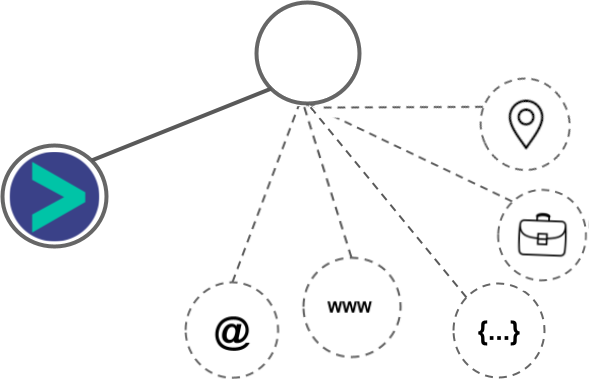
- Using business Email passed from Smartreach, Hyperise is able to enrich business logo and website screenshots. In some cases, with a business Email we're also able to enrich profile images, subject to the business email having a publicly available profile.
- Business name
- Job title
- City
- Country
Smartreach Integration Guide
ConvertKit uses the HTML code embed method to integrate with Hyperise, giving a simple way to add personalized images to your messages.
ConvertKit makes the following data points available to Hyperise, to enable personalization in images used in outreach and linked out to your personalized website landing pages.
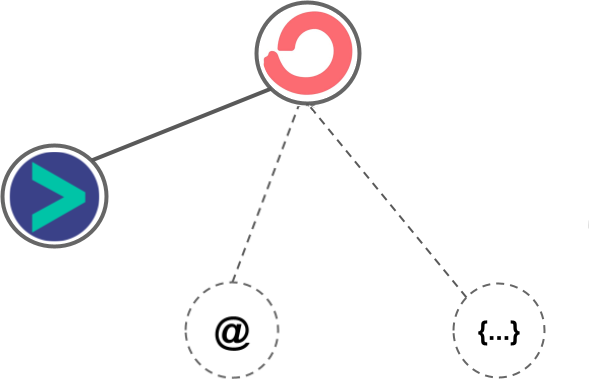
- Using business Email passed from ConvertKit, Hyperise is able to enrich business logo and website screenshots. In some cases, with a business Email we're also able to enrich profile images, subject to the business email having a publicly available profile.
ConvertKit Integration Guide
 vs
vs 

 vs
vs 




 vs
vs  vs
vs 
 vs
vs  vs
vs  vs
vs 
 vs
vs 




















