Ontraport vs QuickMail
Hyperise integrates with 100's of sales and marketing tools, many of which are in the Email Marketing category. With so many to choose from it's sometimes hard to know which is best, but don't worry, we've got your covered.
In this comparison guide we're going to look at the Highlights, Pros, Cons and Pricing of Ontraport and QuickMail. We'll also delve into the details of which offers the best personalization options within Email Marketing, with there respective Hyperise integrations
Ontraport
Pricing: Ontraport offers three different pricing plans: Basic, Plus, and Advanced. With the Basic plan, you can create and send emails and create forms and landing pages for $79 USD per month. The Plus plan gives you additional features like customizable automation, CRM, integrated payment processing, integrations, and much more for $147 USD per month.
Vs

QuickMail
Pricing: The pricing for QuickMail depends on the type of subscription plan you select. The basic Pro plan starts at $49 per month and the Advanced plan starts at $99 per month. There is also a 30-day free trial available so you can test out the software before committing to a paid plan.
Ontraport vs QuickMail Highlights
Ontraport and QuickMail are both customer relationship management (CRM) solutions designed to help businesses manage and engage with customers. The primary difference between the two is that Ontraport provides an end-to-end system for managing customer data, marketing automation, analytics and more, while QuickMail focuses on helping businesses establish better relationships with customers by providing automated methods for sending personalized emails. Ontraport is geared more towards businesses who are looking to increase their customer base and streamline their operations, while QuickMail is better suited for businesses that rely heavily on email marketing and outreach.
Ontraport vs QuickMail Pros
Ontraport Pros
- Pros for Ontraport compared to QuickMail:
- Increased Automation Ontraport offers automated marketing, tagging, and sales processes that QuickMail does not.
- Advanced Analytics Ontraport provides deep insights and data tracking that QuickMail lacks.
- Email Segmentation Ontraport has powerful list segmentation tools that allow you to target customers more accurately and efficiently.
- email deliverability Ontraports email delivery system ensures high email deliverability, which QuickMail does not offer.
- Built-In CRM Tools Ontraport provides a built-in CRM system, whereas QuickMail requires a separate CRM application.
- Integrated Shopping Cart Ontraport offers integrated ecommerce capabilities, helping to simplify the shopping experience. QuickMail does not.
QuickMail Pros
- Pros
- QuickMail is much cheaper than Ontraport, providing plans starting from $20 per month.
- QuickMail offers many more features than Ontraport, including built-in A/B testing, landing page creation, automated emails and much more
- QuickMail offers responsive support with up to two hours of response time.
- QuickMail allows users to set up automated referral campaigns to provide targeted marketing messages to their customers.
- QuickMail is easy to use, with an intuitive user interface and drag-and-drop editor.
- QuickMail provides a wide range of integrations and plugins, making it easy to connect with other services.
- QuickMail is a great choice for small businesses, as it offers all the same features as larger services but at a more affordable cost.
Ontraport vs QuickMail Cons
Ontraport Cons
- Limited set of features compared to Quickmail
- Higher pricing than Quickmail
- Not enough support options
- Not optimized for small business
- No mobile app
- Complicated setup for using automation tools
QuickMail Cons
- QuickMail does not have the ability to easily track and score leads, making it difficult for users to identify the most promising leads.
- QuickMail lacks the wide range of automation rule and workflow functionalities, like email series and A/B testing, that Ontraport offers.
- QuickMails pricing plans are expensive compared to Ontraports plans and can become cost-prohibitive for larger teams and organizations.
- QuickMail has a much smaller list of third-party integrations than Ontraport, meaning organizations have fewer connections to choose from when it comes to setting up their desired integrations.
- QuickMail also lacks a wider range of customer service options, and customers cannot access support 24/7 like with Ontraport.
Ontraport & QuickMail Hyperise Integrations
Ontraport uses the Image embed method to integrate with Hyperise, giving a simple way to add personalized images to your messages.
Ontraport makes the following data points available to Hyperise, to enable personalization in images used in outreach and linked out to your personalized website landing pages.
- Using business Email passed from Ontraport, Hyperise is able to enrich business logo and website screenshots. In some cases, with a business Email we're also able to enrich profile images, subject to the business email having a publicly available profile.
- Business name
- Using business Website passed from Ontraport, Hyperise is able to enrich business logo and website screenshots.
- Profile Images are passed from Ontraport to use directly within your Hyperise images.
- Job title
- Street
- Street2
- City
- Country
- State
- Zip
Ontraport Integration Guide
QuickMail uses the Image embed method to integrate with Hyperise, giving a simple way to add personalized images to your messages.
QuickMail makes the following data points available to Hyperise, to enable personalization in images used in outreach and linked out to your personalized website landing pages.
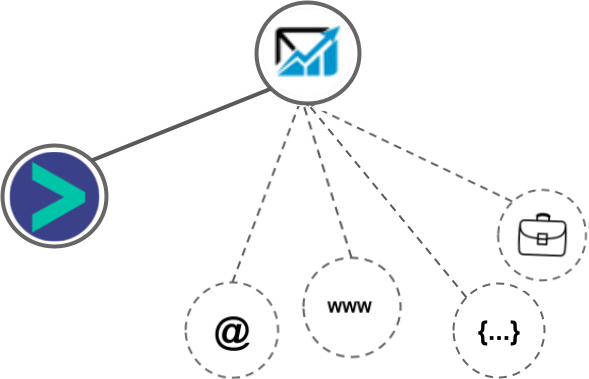
- Using business Email passed from QuickMail, Hyperise is able to enrich business logo and website screenshots. In some cases, with a business Email we're also able to enrich profile images, subject to the business email having a publicly available profile.
- Using business Website passed from QuickMail, Hyperise is able to enrich business logo and website screenshots.
- Business name
- Job title
QuickMail Integration Guide


 vs
vs  vs
vs  vs
vs  vs
vs  vs
vs  vs
vs  vs
vs  vs
vs 


 vs
vs  vs
vs  vs
vs  vs
vs  vs
vs  vs
vs 





















