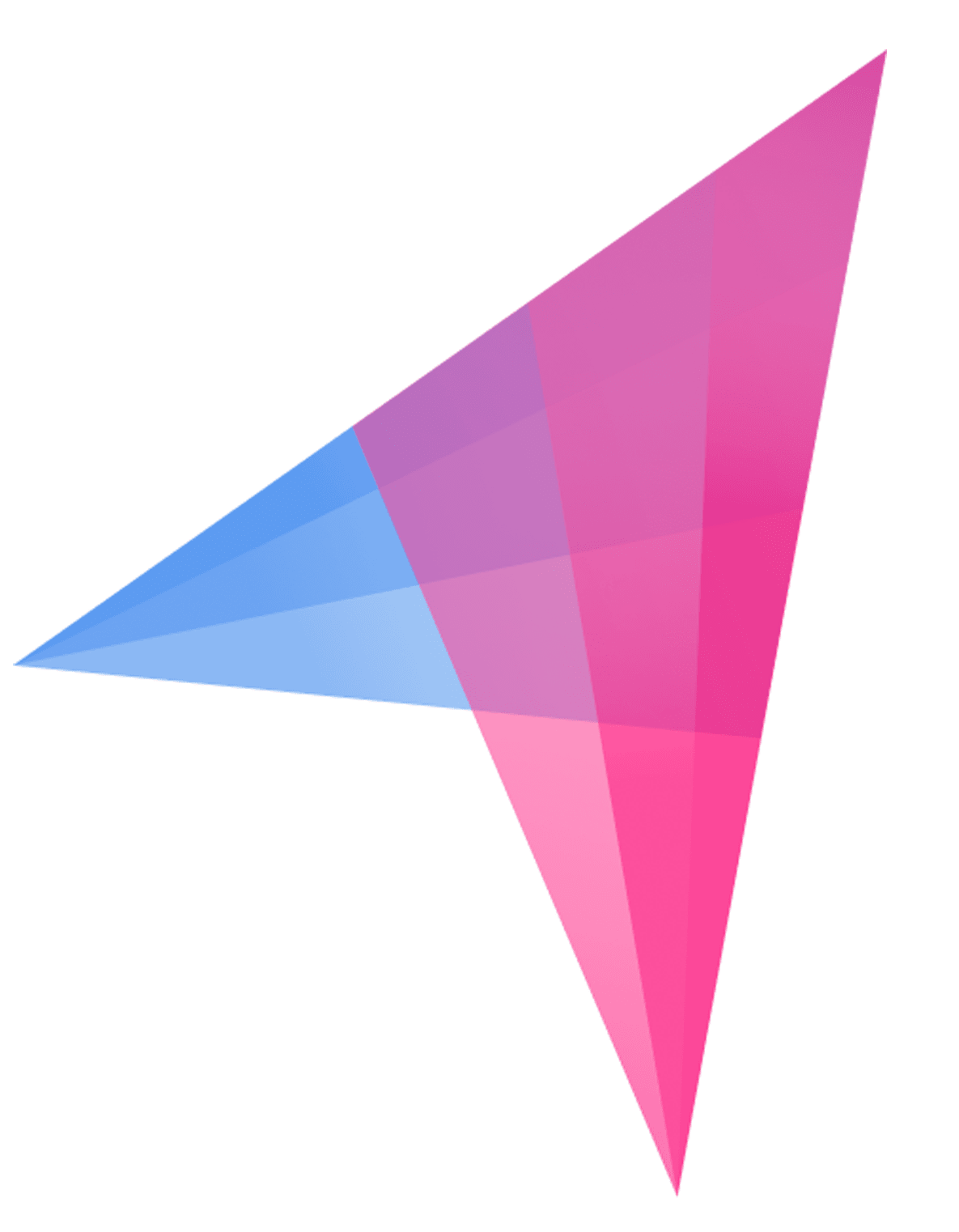Apollo.io vs QuickMail
Hyperise integrates with 100's of sales and marketing tools, many of which are in the Marketing Automation category. With so many to choose from it's sometimes hard to know which is best, but don't worry, we've got your covered.
In this comparison guide we're going to look at the Highlights, Pros, Cons and Pricing of Apollo.io and QuickMail. We'll also delve into the details of which offers the best personalization options within Marketing Automation, with there respective Hyperise integrations

Apollo.io
Pricing: Apollo Marketing Automation platform offers custom pricing based on the specific needs and requirements of each customer. They offer a range of pricing plans that start at $2,500 per month. However, their pricing is based on factors such as the number of contacts, the number of emails sent per month, and the level of automation required. Therefore, it's best to contact the sales team directly to discuss pricing options for your business needs.
Vs

QuickMail
Pricing: Quickmail offers three pricing plans based on the number of contacts in your email list. The plans are: 1. Starter: This plan costs $15 per month for up to 1,500 contacts. 2. Regular: This plan costs $30 per month for up to 5,000 contacts. 3. Advanced: This plan costs $60 per month for up to 15,000 contacts.
Apollo.io vs QuickMail Highlights
The main difference between Apollo, a Marketing Automation platform, and Quickmail, an Email Marketing platform, is their level of automation and functionality.
Apollo offers more advanced features such as lead scoring, segmentation, and workflow automation, which allows businesses to not only automate emails but also streamline their entire marketing process. Additionally, Apollo provides tracking and analysis of not just email campaigns, but also social media and website interactions, making it a more comprehensive marketing solution.
On the other hand, Quickmail is more focused on email marketing campaigns, providing a user-friendly interface for creating and sending emails to targeted lists. It has basic automation features, such as autoresponders, but does not offer the same level of segmentation and workflow automation as Apollo.
Overall, Apollo is a more advanced and comprehensive marketing solution, while Quickmail is a simpler and more affordable option for businesses that primarily require email marketing.
Apollo.io vs QuickMail Pros
Apollo.io Pros
- Pros of Apollo Marketing Automation Platform:
- Multi-Channel Marketing: Apollo enables marketers to create seamless multi-channel campaigns that can be executed across email, social media, and messaging platforms.
- Advanced Lead Scoring: Apollo's lead scoring algorithms help marketers prioritize leads based on factors like job title, industry, and company size.
- Personalization Capabilities: With Apollo, marketers can easily create customized and personalized content to appeal to their target audience and increase engagement.
- Automated Follow-up: Apollo's automation features allow marketers to set up automated follow-up sequences for leads that have shown interest in their products or services.
- Robust Analytics: Apollo provides real-time analytics that helps marketers track their campaign performance and optimize their strategies for better results.
- Pros of Quickmail Email Marketing Platform:
- User-friendly Interface: Quickmail has a simple and intuitive user interface that enables users to quickly create and send email campaigns.
- Affordable Pricing: Quickmail's pricing plans are affordable and flexible, making it accessible to businesses of all sizes.
- Deliverability Rate: Quickmail has a high email deliverability rate, ensuring that email campaigns reach their intended recipients and don't end up in spam folders.
- A/B Testing: The platform allows for A/B testing of email campaigns, enabling marketers to test different subject lines, content, and call-to-actions to find what works best.
- List Segmentation: Quickmail provides list segmentation options that help businesses target specific segments of their audience with customized messaging.
QuickMail Pros
- Quickmail is more focused on email marketing, whereas Apollo caters to a broader range of marketing automation needs.
- Quickmail is simpler and easier to use, making it a better option for smaller businesses with limited resources.
- Quickmail has a lower price point, making it a more affordable option for businesses that don't require advanced automation features.
- Quickmail offers features such as email scheduling, open and click-through tracking, and email templates that are specifically designed for email marketing campaigns.
- Quickmail integrates with various third-party tools, including CRMs and CMSs, making it more flexible and adaptable to different business needs.
- Quickmail offers customer support via email and phone, whereas Apollo only offers support through a ticket system.
Apollo.io vs QuickMail Cons
Apollo.io Cons
- Here are some cons for Apollo, compared to Quickmail:
- More expensive: Apollo is generally more expensive to use than Quickmail, especially for smaller businesses or individuals who may be looking for a more budget-friendly solution.
- Steeper learning curve: Apollo offers more functionality than Quickmail, which can also make it more complicated to use. Users may need to invest more time in learning how to use Apollo effectively.
- Limited email marketing features: While Apollo includes email marketing functionality, it may not have as many features or integrations specifically tailored to email marketing as Quickmail.
- Less geared towards small businesses: Apollo's breadth of features may make it more appealing to larger businesses with larger marketing teams, while smaller businesses may not need or benefit from all of these features. Quickmail, on the other hand, is designed specifically with smaller businesses in mind.
QuickMail Cons
- Limited automation capabilities: Quickmail is primarily focused on sending mass emails and lacks the advanced automation features offered by Apollo.
- Poor lead management: Quickmail does not offer robust lead management tools and may not be able to provide the same level of lead tracking and scoring as Apollo.
- Limited integrations: Quickmail has limited integrations with other marketing tools and platforms, whereas Apollo provides an extensive range of integrations with various CRM, social media, and marketing tools.
- Limited analytics: Quickmail does not offer as in-depth analytics as Apollo, making it difficult to track and measure the success of your email marketing campaigns.
- No multi-channel marketing: Quickmail is solely focused on email marketing, whereas Apollo offers multi-channel marketing capabilities across various channels, such as SMS, social media, and more.
Apollo.io & QuickMail Hyperise Integrations
Apollo.io uses the HTML code embed method to integrate with Hyperise, giving a simple way to add personalized images to your messages.
Apollo.io makes the following data points available to Hyperise, to enable personalization in images used in outreach and linked out to your personalized website landing pages.
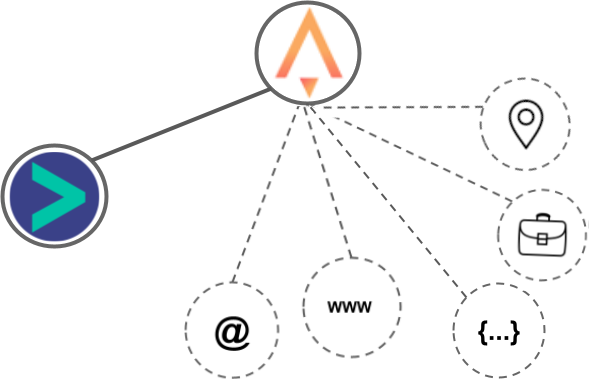
- Using business Email passed from Apollo.io, Hyperise is able to enrich business logo and website screenshots. In some cases, with a business Email we're also able to enrich profile images, subject to the business email having a publicly available profile.
- Using business Website passed from Apollo.io, Hyperise is able to enrich business logo and website screenshots.
- Business name
- Job title
- Category
- City
- Country
- State
Apollo.io Integration Guide
QuickMail uses the Image embed method to integrate with Hyperise, giving a simple way to add personalized images to your messages.
QuickMail makes the following data points available to Hyperise, to enable personalization in images used in outreach and linked out to your personalized website landing pages.
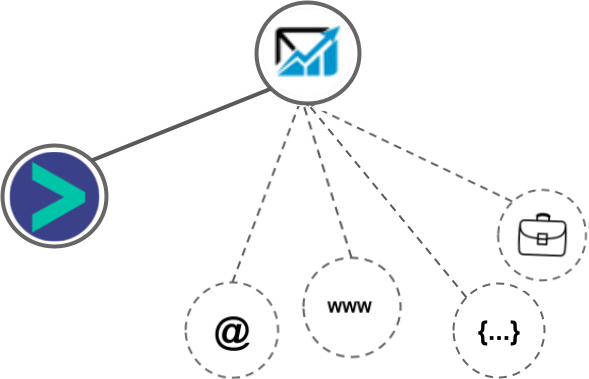
- Using business Email passed from QuickMail, Hyperise is able to enrich business logo and website screenshots. In some cases, with a business Email we're also able to enrich profile images, subject to the business email having a publicly available profile.
- Using business Website passed from QuickMail, Hyperise is able to enrich business logo and website screenshots.
- Business name
- Job title
QuickMail Integration Guide
 vs
vs  vs
vs  vs
vs  vs
vs  vs
vs  vs
vs  vs
vs  vs
vs  vs
vs  vs
vs  vs
vs  vs
vs  vs
vs  vs
vs 
 vs
vs  vs
vs  vs
vs  vs
vs  vs
vs