Stackmails vs Mailchimp
Hyperise integrates with 100's of sales and marketing tools, many of which are in the Email Marketing category. With so many to choose from it's sometimes hard to know which is best, but don't worry, we've got your covered.
In this comparison guide we're going to look at the Highlights, Pros, Cons and Pricing of Stackmails and Mailchimp. We'll also delve into the details of which offers the best personalization options within Email Marketing, with there respective Hyperise integrations

Stackmails
Pricing: Stackmails offers two tiers of pricing, which includes a free plan and a Pro plan. The free plan includes up to 1,000 emails per month, with all the basic features, whereas the Pro plan offers unlimited emails for a fee of $99 per month.
Vs
Mailchimp
Pricing: Mailchimp pricing is based on the amount of contacts you have in your account. There are three payment plans available: Free, Essentials, and Premium. The Free plan allows up to 2,000 contacts and 10,000 sends per month. The Essentials plan ranges from $9.99 – $299.99/month depending on how many contacts you have. The Premium plan ranges from $299.99 – $1,499.Stackmails vs Mailchimp Highlights
Stackmails is an email marketing platform designed with an AI-driven workflow, which automates the email marketing processes and helps marketers to create marketing campaigns more quickly and efficiently. Compared to Mailchimp, Stackmails has a more intuitive editor and pre-made templates, making it easier for users to create emails without having to first be familiar with HTML. Additionally, Stackmails offers advanced personalization and segmentation capabilities, allowing marketers to create customized emails for different audiences, rather than using the same template for all contacts. Finally, the AI-driven automation capabilities of Stackmails make it easier for users to schedule and personalize emails, as well as track engagement with emails and optimize campaigns based on that data. This compares to Mailchimp's more manual e-mail automation features.
Stackmails vs Mailchimp Pros
Stackmails Pros
- Pros of Stackmails Compared to Mailchimp
- Enhanced Deliverability Stackmalls utilizes proprietary algorithms and has a deep understanding of the email delivery process, giving you better email deliverability than Mailchimp.
- Automation Helps You Scale Stackmails offers an incredibly powerful automation builder that enables you to quickly scale your campaigns and increase engagement with your contacts.
- Powerful Customization With the advanced graphical editors and powerful custom fields, you can create visually appealing emails that stand out from the crowd.
- Comprehensive Tracking & Reports You get real-time tracking and comprehensive reports that give you an in-depth view of your campaign performance and customer behavior.
- Advanced integrations Stackmails offers multiple integrations with other platforms like Google Analytics and Shopify, allowing you to easily incorporate data and automate complex tasks.
- Cost-Effectiveness Stackmails plans are tailored for both individuals and businesses and is highly cost-effective compared to Mailchimp.
Mailchimp Pros
- Pros of MailChimp compared to Stackmails:
- Increased options for customizing emails MailChimp offers a wide range of features and options to customize the look and feel of emails, while Stackmails is limited to templates and automation features
- Better reporting and analytics MailChimp offers more detailed reporting and analytics graphs that can help you optimize your email campaigns.
- Integration with third-party software and services MailChimp integrates with a wide range of third-party tools and services, providing users with more flexibility.
- Segmentation capabilities MailChimp allows users to segment their audiences based on different criteria (location, interests, etc.), allowing you to send targeted campaigns.
- Advanced automation capabilities MailChimp has advanced automation features, like email abandonment campaigns, that allow you to automate a wide range of tasks.
Stackmails vs Mailchimp Cons
Stackmails Cons
- Stackmails
- More expensive than Mailchimp
- User support is not as good or fast as Mailchimp
- Less features and customization than Mailchimp
- Smaller user base than Mailchimp
- Limited expand ability and scalability
Mailchimp Cons
- Non-technical users may find the interface difficult and intimidating
- Has a limited trigger-based automation
- No support for Dynamic Content
- Does not have advanced marketing analytics
- Limited A/B testing capabilities
- Limited support of RSS-to-Email features
- Limited template selection
- No DOMaining feature
- Lack of segmentation options
- Not as much landing page customization
Stackmails & Mailchimp Hyperise Integrations
Stackmails uses the Image embed method to integrate with Hyperise, giving a simple way to add personalized images to your messages.
Stackmails makes the following data points available to Hyperise, to enable personalization in images used in outreach and linked out to your personalized website landing pages.
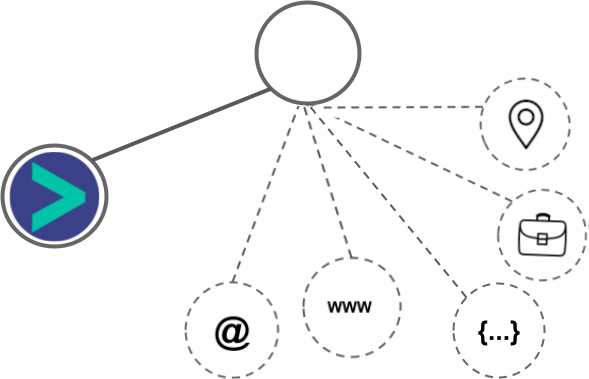
- Using business Email passed from Stackmails, Hyperise is able to enrich business logo and website screenshots. In some cases, with a business Email we're also able to enrich profile images, subject to the business email having a publicly available profile.
Stackmails Integration Guide
Mailchimp uses the HTML code embed method to integrate with Hyperise, giving a simple way to add personalized images to your messages.
Mailchimp makes the following data points available to Hyperise, to enable personalization in images used in outreach and linked out to your personalized website landing pages.
- Using business Email passed from Mailchimp, Hyperise is able to enrich business logo and website screenshots. In some cases, with a business Email we're also able to enrich profile images, subject to the business email having a publicly available profile.
Mailchimp Integration Guide
 vs
vs 





 vs
vs  vs
vs  vs
vs  vs
vs  vs
vs  vs
vs  vs
vs  vs
vs  vs
vs  vs
vs  vs
vs  vs
vs 
 vs
vs  vs
vs  vs
vs  vs
vs  vs
vs  vs
vs 
 vs
vs 






 vs
vs  vs
vs 













