Stackmails vs MailerLite
Hyperise integrates with 100's of sales and marketing tools, many of which are in the Email Marketing category. With so many to choose from it's sometimes hard to know which is best, but don't worry, we've got your covered.
In this comparison guide we're going to look at the Highlights, Pros, Cons and Pricing of Stackmails and MailerLite. We'll also delve into the details of which offers the best personalization options within Email Marketing, with there respective Hyperise integrations

Stackmails
Pricing: Stackmails is a free subscription management software.
Vs

MailerLite
Pricing: MailerLite offers three pricing plans: Free, Pro, and Max. The Free plan allows you to send up to 1,000 emails per month to up to 1,000 subscribers. The Pro plan starts at $10 per month for up to 5,000 subscribers. The Max plan starts at $20 per month for up to 50,000 subscribers. All plans include features such as automation, A/B testing, and detailed analytics.
Stackmails vs MailerLite Highlights
Stackmails is an email marketing platform that allows businesses to send and manage emails for lead generation and customer engagement. Stackmails offers a range of features and services that are tailored for businesses of all sizes. It is built from the ground up to help you increase customer engagement, generate quality leads, and grow your business.
In comparison, MailerLite is a comprehensive email marketing platform and a comprehensive suite of email marketing tools. MailerLite offers a comprehensive feature set including email campaign building tools, email automation and design, email analytics and reporting, and more. It also offers discounts based on email list growth and automation.
Compared to MailerLite, Stackmails provides a modern and intuitive drag-and-drop designer tool which gives marketers more control over their email campaigns. Additionally, it has an advanced segmentation and personalization engine which allows marketers to target, nurture, and engage individual contacts with the right message and content. Furthermore, Stackmails offers contact management solutions, under-the-hood APIs, marketing automation, and analytics to measure campaign performance and return on investment (ROI).
Stackmails vs MailerLite Pros
Stackmails Pros
- Easy email template design and customisation StackMails offers an easy-to-use template builder that allows users to customise their email design without needing to know code.
- Automation and segmentation StackMails allows users to automate their emails and create segments to better target their audience.
- Advanced tracking and reporting StackMails provides insights into which emails, links and CTAs have been clicked and opened, allowing users to refine their campaigns accordingly.
- Integrations StackMails offers a range of third-party integrations to help users get more from their email campaigns.
- Customer support StackMails provides user-friendly customer support to help users get started with their campaigns.
MailerLite Pros
- Pros of MailerLite compared to StackMails:
- Easier to use and setup
- Offers a wide range of design templates
- More cost effective
- Automations available
- Robust analytics and reporting capabilities
- Email personalization functionality
- Includes advanced features like A/B testing
- Ability to track delivery rates
- 24/7 customer support
Stackmails vs MailerLite Cons
Stackmails Cons
- Limited features compared to MailerLite, such as no one-click unsubscribe and automated campaigns
- Less user-friendly design than MailerLite
- Unreliable customer service
- Few customization options
- No detailed tracking & reporting tools
- No A/B testing
- Limited list segmentation options
- Higher pricing plans than MailerLite
MailerLite Cons
- MailerLite doesn't provide real-time analytics, while Stackmails offers real-time analytics.
- MailerLite offers limited templates while Stackmails provides unlimited templates.
- MailerLite has limited functionality when it comes to split testing, while Stackmails offers full split testing capabilities
- MailerLite doesn't provide email tracking features, while Stackmails offers up-to-date tracking insights.
- MailerLite's automation features are more limited than Stackmails.
Stackmails & MailerLite Hyperise Integrations
Stackmails uses the Image embed method to integrate with Hyperise, giving a simple way to add personalized images to your messages.
Stackmails makes the following data points available to Hyperise, to enable personalization in images used in outreach and linked out to your personalized website landing pages.
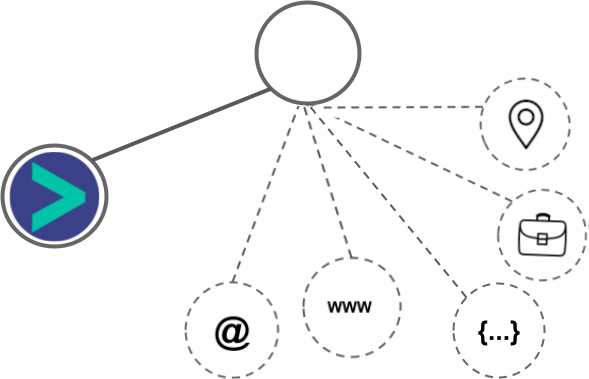
- Using business Email passed from Stackmails, Hyperise is able to enrich business logo and website screenshots. In some cases, with a business Email we're also able to enrich profile images, subject to the business email having a publicly available profile.
Stackmails Integration Guide
MailerLite uses the HTML code embed method to integrate with Hyperise, giving a simple way to add personalized images to your messages.
MailerLite makes the following data points available to Hyperise, to enable personalization in images used in outreach and linked out to your personalized website landing pages.
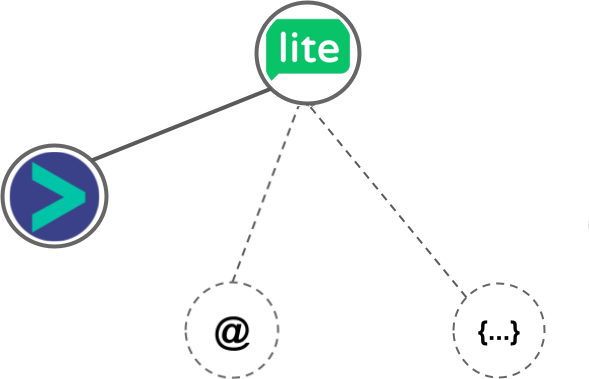
- Using business Email passed from MailerLite, Hyperise is able to enrich business logo and website screenshots. In some cases, with a business Email we're also able to enrich profile images, subject to the business email having a publicly available profile.
MailerLite Integration Guide


 vs
vs 





 vs
vs  vs
vs  vs
vs 
 vs
vs 
 vs
vs  vs
vs  vs
vs  vs
vs  vs
vs  vs
vs  vs
vs  vs
vs  vs
vs 
















