iContact vs MailerLite
Hyperise integrates with 100's of sales and marketing tools, many of which are in the Email Marketing category. With so many to choose from it's sometimes hard to know which is best, but don't worry, we've got your covered.
In this comparison guide we're going to look at the Highlights, Pros, Cons and Pricing of iContact and MailerLite. We'll also delve into the details of which offers the best personalization options within Email Marketing, with there respective Hyperise integrations
iContact
Pricing: There are several different plan options. The starter plan is the most basic and allows up to 2,500 contacts and offers limited features for $15 per month. The Professional Plan is the most popular and provides unlimited contact management, access to e-mail templates, A/B testing, reports, automated follow-up, and more for $49 per month. Plans also exist for high-volume customers and enterprise solutions.
Vs

MailerLite
Pricing: MailerLite offers four pricing plans, ranging from $10 per month for up to 1,000 subscribers to $50 per month for unlimited subscribers. Each plan includes unlimited emails, total list automation, 24/7 customer support, a drag & drop email builder, statistics and industry-leading deliverability rates.
iContact vs MailerLite Highlights
iContact is an email marketing platform that caters to businesses of all sizes, from small startups to large enterprises, with features such as a drag-and-drop email builder, personalization options, automated workflow campaigns, detailed reporting and analytics, and segmentation capabilities.
MailerLite, on the other hand, is a simpler and more affordable email marketing system. It offers features such as an intuitive form builder, user-friendly drag-and-drop editor, automated campaigns and newsletters, performance analytics, and integration with popular ecommerce and webhooks. It also has plugins and extensions for WordPress, Shopify, and other popular CMS and ecommerce platforms.
The primary differences between iContact and MailerLite lie in supported features, pricing, and integrations. While iContact has a more extensive selection of tools and features, MailerLite provides more robust integrations and is generally more affordable.
iContact vs MailerLite Pros
iContact Pros
- Easy-to-use user interface
- Automated email campaigns
- Detailed reports on the success of campaigns
- Ability to segment addresses to target specific audiences
- Automatically test subject lines and content for effectiveness
- Ability to deliver on a personalized level
- Integration with social media
- A/B testing of emails
- Automatically track bounces, clicks, and opens
- Support for HTML emails
- Mobile-responsive email designs
MailerLite Pros
- Pros of MailerLite versus iContact:
- User-friendly simplicity: MailerLite is a simpler system that allows users to create stunning emails without needing any coding knowledge.
- Better automation: MailerLite offers an advanced automation toolset that allows users to create workflows and schedule emails easily.
- Advanced analytics: MailerLite offers detailed analytics to track click-through rate, open rate, and other key metrics.
- Cost savings: MailerLite is available for free for up to 1,000 subscribers and is more reasonably priced than iContact.
- Responsive design: MailerLite provides responsive templates that are guaranteed to look great on any device.
- A/B testing: MailerLite has built-in A/B testing capabilities, allowing users to easily test different email versions.
iContact vs MailerLite Cons
iContact Cons
- More expensive than MailerLite
- Slower customer service response times than MailerLite
- Limited template and design options compared to MailerLite
- Automation features are not as sophisticated as MailerLite
- Limited user roles compared to MailerLite
- Not as many integrations available as MailerLite
MailerLite Cons
- MailerLite cannot be access from anywhere, and users are limited to using their desktop website.
- MailerLite has limited features and templates compared to iContact
- MailerLite does not provide segmentation, automation, or contact scoring
- Integration is limited, with only limited access to third-party email services
- MailerLite does not provide analytics or detailed reporting
- Multi-user access or user roles are not supported
- MailerLite doesn't give customers dedicated support, like a personal account manager
iContact & MailerLite Hyperise Integrations
iContact uses the Image embed method to integrate with Hyperise, giving a simple way to add personalized images to your messages.
iContact makes the following data points available to Hyperise, to enable personalization in images used in outreach and linked out to your personalized website landing pages.
- Using business Email passed from iContact, Hyperise is able to enrich business logo and website screenshots. In some cases, with a business Email we're also able to enrich profile images, subject to the business email having a publicly available profile.
- Business name
- State
- City
- Street
- Street2
- Zip
iContact Integration Guide
MailerLite uses the HTML code embed method to integrate with Hyperise, giving a simple way to add personalized images to your messages.
MailerLite makes the following data points available to Hyperise, to enable personalization in images used in outreach and linked out to your personalized website landing pages.
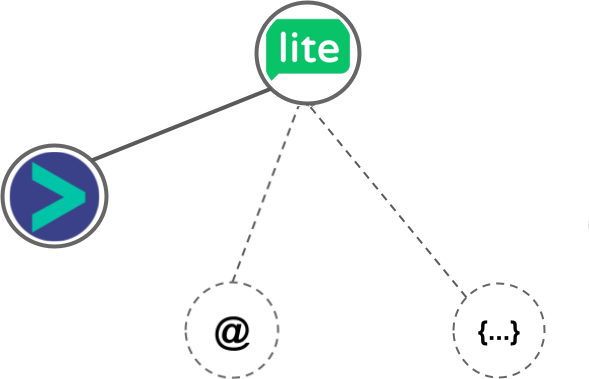
- Using business Email passed from MailerLite, Hyperise is able to enrich business logo and website screenshots. In some cases, with a business Email we're also able to enrich profile images, subject to the business email having a publicly available profile.
MailerLite Integration Guide
 vs
vs 





 vs
vs 
 vs
vs  vs
vs  vs
vs 
 vs
vs 
 vs
vs  vs
vs  vs
vs  vs
vs  vs
vs  vs
vs  vs
vs  vs
vs  vs
vs 

















