iContact vs PersistIQ
Hyperise integrates with 100's of sales and marketing tools, many of which are in the Email Marketing category. With so many to choose from it's sometimes hard to know which is best, but don't worry, we've got your covered.
In this comparison guide we're going to look at the Highlights, Pros, Cons and Pricing of iContact and PersistIQ. We'll also delve into the details of which offers the best personalization options within Email Marketing, with there respective Hyperise integrations
iContact
Pricing: Pricing for iContact depends on the plan and packages you choose. The basic plan starts at $19.95 a month, and the unlimited plan starts at $449 a month. You can also add additional features and services to your plan, each with their own pricing.
Vs

PersistIQ
Pricing: PersistIQ offers two pricing tiers for its platform: Standard and Pro. Standard: Starting at $35/user/month Pro: Starting at $49/user/month Additional features are available in both tiers, but the Pro version includes features such as advanced analytics, A/B testing, SMS integration, and lead scoring.
iContact vs PersistIQ Highlights
iContact and PersistIQ are both comprehensive customer relationship management (CRM) solutions, each with its own unique features to help businesses manage their customer relationships. While iContact focuses more on email marketing and automation, PersistIQ is focused more on the sales process, offering features such as outreach automation and personalized contact databases. iContact is more suitable for users who need a comprehensive email marketing suite, while PersistIQ is better suited for companies who need a better way to manage their sales and customers. Both iContact and PersistIQ offer powerful automation capabilities and reporting to help businesses better manage and optimize their customer relationships.
iContact vs PersistIQ Pros
iContact Pros
- Ease of Use: iContact is easy to understand and use, providing an intuitive customer interface.
- Price: iContact is significantly less expensive than PersistIQ.
- Integrations: iContact offers a wide range of integrations and CRM tools that simplify customer outreach.
- Email Deliverability: iContact offers great email deliverability rates and includes features such as open tracking and click through rate tracking.
- Support: iContact customer service is renowned industry-wide and provides quick and efficient customer support.
- Advanced Functionalities: iContact offers additional features such as subscriber segmentation, automated customer follow-up and automated email delivery.
- Reporting: iContact integrates with Google Analytics, providing in-depth customer insights.
PersistIQ Pros
- Pros of PersistIQ Compared to iContact
- Easier to learn and use than iContact, with a simplified user interface
- Ability to create and edit HTML code is included
- Integration with Salesforce, Google Docs, Dropbox and other third-party applications
- Advanced features for segmenting, scheduling and automating campaigns
- Real-time analytics and tracking of each campaign
- Detailed reporting to evaluate campaigns and contacts
- Ability to send personalized emails
- Customer support by phone, email and live chat
iContact vs PersistIQ Cons
iContact Cons
- iContact has limited automation capabilities compared to PersistIQ
- iContact does not offer any deep tracking, analytics or reporting capabilities compared to PersistIQ
- iContact does not offer dynamic list segmentation, which may limit customization of content and user experience
- The user interface of iContact is outdated compared to PersistIQ's
- iContact lacks visual contact profiles that show all client data in one location, like PersistIQ has
- iContact is not integrated with any other services like PersistIQ is
PersistIQ Cons
- Lack of email marketing features/tools (e.g. segmentation, email preheader, mailing list automation, A/B testing functionality, etc.)
- Lacks dynamic text replacement or personalization features
- Limited data tracking and analytics capabilities
- Poor user interface and user experience
- No email signature feature
- No ability to create an email template library
- No support for marketing automation
- No native tools to integrate data with other applications
- Expensive compared to other email marketing alternatives
iContact & PersistIQ Hyperise Integrations
iContact uses the Image embed method to integrate with Hyperise, giving a simple way to add personalized images to your messages.
iContact makes the following data points available to Hyperise, to enable personalization in images used in outreach and linked out to your personalized website landing pages.
- Using business Email passed from iContact, Hyperise is able to enrich business logo and website screenshots. In some cases, with a business Email we're also able to enrich profile images, subject to the business email having a publicly available profile.
- Business name
- State
- City
- Street
- Street2
- Zip
iContact Integration Guide
PersistIQ uses the HTML code embed method to integrate with Hyperise, giving a simple way to add personalized images to your messages.
PersistIQ makes the following data points available to Hyperise, to enable personalization in images used in outreach and linked out to your personalized website landing pages.
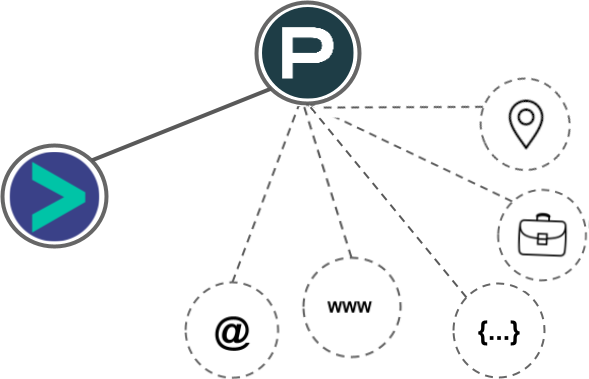
- Using business Email passed from PersistIQ, Hyperise is able to enrich business logo and website screenshots. In some cases, with a business Email we're also able to enrich profile images, subject to the business email having a publicly available profile.
- Using business Website passed from PersistIQ, Hyperise is able to enrich business logo and website screenshots.
- Business name
- Job title
- Street
- City
- Country
- State
PersistIQ Integration Guide
 vs
vs  vs
vs  vs
vs 




 vs
vs  vs
vs 
 vs
vs  vs
vs 


























