iContact vs SalesLoft
Hyperise integrates with 100's of sales and marketing tools, many of which are in the Email Marketing category. With so many to choose from it's sometimes hard to know which is best, but don't worry, we've got your covered.
In this comparison guide we're going to look at the Highlights, Pros, Cons and Pricing of iContact and SalesLoft. We'll also delve into the details of which offers the best personalization options within Email Marketing, with there respective Hyperise integrations
iContact
Pricing: The pricing for iContact varies depending on the number of contacts you want to manage and features you want to access. For the Basic Plan, the pricing starts at $10 per month plus $.03 per contact for lists up to 500 contacts, $15 plus $.02 per contact for lists up to 2500 contacts, and $25 plus $.01 per contact for lists up to 10,000 contacts.
Vs
iContact vs SalesLoft Highlights
The primary difference between iContact and SalesLoft is in their purpose. iContact is an email marketing platform that helps businesses create, send, and manage email campaigns for their customers and prospects. SalesLoft is an email and sales automation platform that helps sales teams track emails and activities, set reminders, and monitor progress of sales opportunities. With iContact, users can design and track email campaigns, newsletters, surveys, and more. With SalesLoft, users have a wide range of features available, including email tracking, sales engagement, and automated sequences. Another key difference is that iContact is designed to operate with a 'set it and forget it' approach, while SalesLoft is designed to actively engage with prospects and customers to close deals.
iContact vs SalesLoft Pros
iContact Pros
- Easy to use interface: iContact's user interface is intuitive and simple, compared to SalesLoft's more complicated interface.
- One-click integrations: iContact can be easily integrated with a number of third-party services and applications with a single click.
- Automation capabilities: iContact offers a wide range of automation features that make it easy to keep your contacts organized and engaged.
- Affordability: iContact is more cost-effective than SalesLoft, making it a great option for financial-conscious marketers on a budget.
- Multiple templates: iContact offers over 400 templates, making it easy to customize emails without the need for HTML knowledge.
- Mobile access: iContact allows remote access to the software via mobile devices, which makes on-the-go marketing easier.
SalesLoft Pros
- Pros of SalesLoft compared to iContact:
- SalesLoft offers more customization of email and sequences
- SalesLoft has a richer set of metrics for tracking inbox delivery
- SalesLoft offers list segmentation for more personalized outreach
- SalesLoft has more customizable lead scoring capabilities
- SalesLofts deep integrations withCRMs give users an even deeper level of engagement tracking
- SalesLofts multilingual support makes it easier to reach global prospects
iContact vs SalesLoft Cons
iContact Cons
- Limited list size for one mailing iContact has a limit of 300 recipients per one mailing, while SalesLoft has no limit.
- No API integration iContact does not have API integration to allow syncing with a CRM or other 3rd party systems, while SalesLoft does.
- Fewer templates iContact has fewer email templates than SalesLoft, meaning it may be harder to customize your emails.
- Limited features iContact offers fewer features than SalesLoft, such as fewer automated triggers and cadences.
- Higher price iContact is more expensive than SalesLoft, making it potentially prohibitive for startups or small business.
SalesLoft Cons
- SalesLoft does not offer a mobile app, which leaves the user limited to their desktops for SalesLoft activities
- SalesLoft does not have a multi-user functionality compared to iContact, limiting collaboration between team members
- The SalesLoft platform lacks customization options and is limited in terms of custom fields and options that iContact offers
- SalesLoft does not offer a native integration with any CRM system and requires a third-party integration if needed
- The SalesLoft user interface is less intuitive and user-friendly than iContact.
iContact & SalesLoft Hyperise Integrations
iContact uses the Image embed method to integrate with Hyperise, giving a simple way to add personalized images to your messages.
iContact makes the following data points available to Hyperise, to enable personalization in images used in outreach and linked out to your personalized website landing pages.
- Using business Email passed from iContact, Hyperise is able to enrich business logo and website screenshots. In some cases, with a business Email we're also able to enrich profile images, subject to the business email having a publicly available profile.
- Business name
- State
- City
- Street
- Street2
- Zip
iContact Integration Guide
SalesLoft uses the HTML code embed method to integrate with Hyperise, giving a simple way to add personalized images to your messages.
SalesLoft makes the following data points available to Hyperise, to enable personalization in images used in outreach and linked out to your personalized website landing pages.
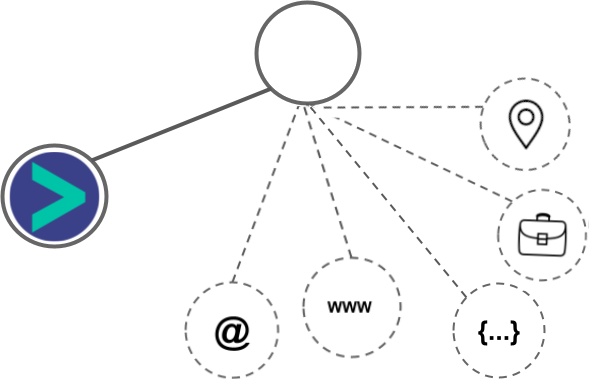
- Using business Email passed from SalesLoft, Hyperise is able to enrich business logo and website screenshots. In some cases, with a business Email we're also able to enrich profile images, subject to the business email having a publicly available profile.
- Business name
- Category
- City
SalesLoft Integration Guide

 vs
vs  vs
vs  vs
vs  vs
vs 
 vs
vs 




 vs
vs  vs
vs 

 vs
vs  vs
vs  vs
vs  vs
vs  vs
vs 


 vs
vs 
 vs
vs 








 vs
vs  vs
vs 














