iContact vs Mailshake
Hyperise integrates with 100's of sales and marketing tools, many of which are in the Email Marketing category. With so many to choose from it's sometimes hard to know which is best, but don't worry, we've got your covered.
In this comparison guide we're going to look at the Highlights, Pros, Cons and Pricing of iContact and Mailshake. We'll also delve into the details of which offers the best personalization options within Email Marketing, with there respective Hyperise integrations
iContact
Pricing: iContact offers four pricing plans for its email and marketing automation platform, ranging from $15/month for the Basic plan to $199/month for the Advanced plan.
Vs

Mailshake
Pricing: Mailshake offers three service plans: Basic: The basic plan is free and gives users access to unlimited one-to-one emails, drip campaigns, templates, and automated follow-ups. Professional: The professional plan starts at $25/month and provides greater access to more advanced features including multi-step campaigns, email tracking, and priority support.iContact vs Mailshake Highlights
iContact and Mailshake are both software programs that provide users with the ability to send emails in bulk and track the performance of their email campaigns. The primary difference between the two is that iContact offers templates, analytics, Customer Relationship Management (CRM) integration, and an autoresponder that Mailshake does not. iContact also allows users to segment email contacts using list slicing, while Mailshake lacks this feature. Furthermore, iContact emphasizes drip campaigns, while Mailshake focuses more heavily on A/B testing. For these reasons, iContact is better suited for businesses that want to send bulk emails with automated actions and analytics.
iContact vs Mailshake Pros
iContact Pros
- Pros of iContact Compared to Mailshake:
- Robust contact list management features
- Automated email campaigns
- Extensive tracking and analytics tools
- Simple and intuitive user interface
- Extensive library of valuable resources
- Extensive message customization options
- Integrity check feature to prevent delivery of broken messages
- Technical support and helpful tutorials available
- Ability to drag and drop elements of emails for simple message creation
- Ability to easily link to social media pages for quick engagement
Mailshake Pros
- Automated scheduling: Mailshake allows users to readily schedule their emails to arrive at the recipients' specified times. This can be a huge time saver for busy teams and marketers.
- Powerful segmentation: Mailshake's segmentation feature enables marketers to target their contacts down to the most specific level possible.
- In-depth analytics: Mailshake provides valuable insights into customer interests, behaviour and preferences. This helps marketers craft more effective and engaging campaigns.
- Advanced A/B testing: This feature allows marketers to find the most effective subject lines and content by testing multiple variations of the same message.
- Automated reminders: Mailshakes automated reminders ensure that customers dont forget to engage with their campaigns.
- Optimized workflows: This feature allows users to automate portions of their campaigns to streamline their message delivery.
- Comprehensive support services: Mailshake goes beyond simple message delivery and provides comprehensive support, including providing users with customer service assistance and personal consultation.
iContact vs Mailshake Cons
iContact Cons
- iContact lacks the ability to post messages to multiple accounts at once, whereas Mailshake offers this feature
- iContact does not support social media integrations, whereas Mailshake has this capability
- iContact has a less user-friendly interface, with a steep learning curve and a lack of customization options compared to Mailshake
- iContact does not offer an extensive list of features and cannot be used for automation, unlike Mailshake
- iContact does not offer an advanced analytics suite, unlike Mailshake, which includes comprehensive reports and tracking tools
- iContact does not offer any collaboration or team features, unlike Mailshake, which allows several users to collaborate on campaigns
Mailshake Cons
- No mobile app
- No way to send automated emails
- No vendor provided templates
- Not many features & customization options
- No way to track the success of campaigns
- No detailed campaign analysis or tools available
- No way to connect with other email marketing services
- Limited customer support
iContact & Mailshake Hyperise Integrations
iContact uses the Image embed method to integrate with Hyperise, giving a simple way to add personalized images to your messages.
iContact makes the following data points available to Hyperise, to enable personalization in images used in outreach and linked out to your personalized website landing pages.
- Using business Email passed from iContact, Hyperise is able to enrich business logo and website screenshots. In some cases, with a business Email we're also able to enrich profile images, subject to the business email having a publicly available profile.
- Business name
- State
- City
- Street
- Street2
- Zip
iContact Integration Guide
Mailshake uses the Image embed method to integrate with Hyperise, giving a simple way to add personalized images to your messages.
Mailshake makes the following data points available to Hyperise, to enable personalization in images used in outreach and linked out to your personalized website landing pages.
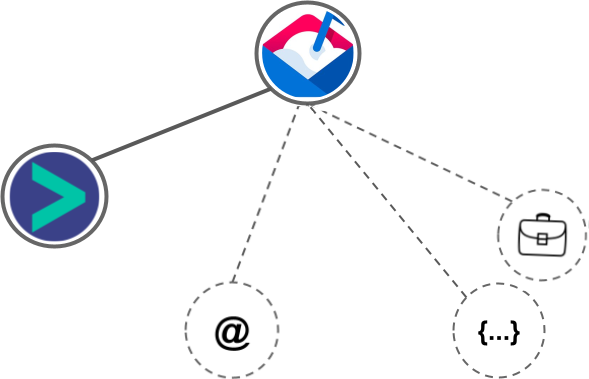
- Using business Email passed from Mailshake, Hyperise is able to enrich business logo and website screenshots. In some cases, with a business Email we're also able to enrich profile images, subject to the business email having a publicly available profile.
- Business name
Mailshake Integration Guide
 vs
vs 

 vs
vs  vs
vs  vs
vs  vs
vs 
 vs
vs  vs
vs  vs
vs  vs
vs 
 vs
vs  vs
vs  vs
vs  vs
vs  vs
vs  vs
vs  vs
vs  vs
vs  vs
vs  vs
vs 










 vs
vs 














