iContact vs Moosend
Hyperise integrates with 100's of sales and marketing tools, many of which are in the Email Marketing category. With so many to choose from it's sometimes hard to know which is best, but don't worry, we've got your covered.
In this comparison guide we're going to look at the Highlights, Pros, Cons and Pricing of iContact and Moosend. We'll also delve into the details of which offers the best personalization options within Email Marketing, with there respective Hyperise integrations
iContact
Pricing: iContact offers three different plans designed for businesses of all sizes. The Basic Plan starts at $15/month and includes up to 500 contacts and 250 sends, the Professional Plan starts at $30/month and includes up to 25,000 contacts and 500 sends, and the Max Plan starts at $54/month and includes up to 50,000 contacts and unlimited sends.
Vs

Moosend
Pricing: Moosend pricing is based on a freemium model. The free version is free for life and allows up to 1,000 contacts. For businesses with more than 1,000 contacts, Moosend offers monthly plans starting at $10/month for up to 2,500 subscribers and going up to $450/month for up to 500,000 subscribers.
iContact vs Moosend Highlights
The primary differences between iContact and Moosend are their subscription plans, scalability, automation capabilities, customer support, and integrations.
iContact offers an extensive range of plans, allowing those with big budgets to take advantage of the full range of features that come with the pricier options. They have strong automation capabilities, allowing users to create sophisticated campaigns and send-outs. The customer service experience on iContact is also top notch, with quick responses and helpful staff. Finally, iContact offers a wide variety of integrations with 3rd-party platforms and services.
Moosend, meanwhile, is much more focused on scalability. With its unlimited plans, it allows organizations of all sizes to access powerful email solutions. Moosend also offers impressive automation capabilities, making it easy to create campaigns, schedule them, and send them out automatically. However, the customer service is not as comprehensive or friendly as that offered by iContact. Lastly, its integrations are more limited, limiting the possibilities of how it can be used.
iContact vs Moosend Pros
iContact Pros
- More intuitive user interface: iContact offers an easy-to-use user interface that is visually pleasing and straightforward.
- More powerful automation tools: iContact offers powerful automation and segmentation tools that are tailored to more specific goals.
- Automated campaign testing: iContact also allows for automated testing and optimization of campaigns to ensure you get the best results.
- Contact management capabilities: iContact allows you to better manage contacts across various lists and segmentation groups.
- Automated list cleaning: iContact has the ability to automatically clean your list by removing inactive contacts or those who have opted out of emails.
- More advanced reporting and tracking features: iContact provides more advanced features for tracking, reporting, and analyzing results of campaigns and list activity.
- Multiple custom channels and integrations: iContact works with multiple custom channels,including SMS and social networks, giving you more options to reach out to customers.
- More reliable delivery system: iContact has a more reliable delivery system that ensures that your emails are delivered on time.
- More personalized customer service: iContact also offers more personalized customer service for any questions or difficulties you may have.
Moosend Pros
- More intuitive user interfaceMoosend's interface is more user-friendly than iContact's, making it easier to navigate and understand.
- Automated Welcome SeriesMoosend allows you to set up automated welcome series for your subscribers, providing them with value straight away and increasing customer loyalty.
- Easy Email Design & Template BuildingMoosend makes it easy for you to design and build your own custom email templates for use in campaigns.
- SegmentationMoosend allows you to create custom segments to target your contacts and measure the performance of each segment.
- Multi-user Access You can give access to several users within your team, making it easier to manage campaigns collaboratively.
- A/B TestingCompare the performance of different versions of the same email to find which one works best for you.
- Ecommerce IntegrationMoosend provides integration with some of the most popular ecommerce platforms for easy email marketing automation.
- Social Media IntegrationMoosend lets you share your email content across multiple social media platforms to increase engagement.
iContact vs Moosend Cons
iContact Cons
- iContact is more expensive than Moosend
- iContact lacks features that Moosend provides such as dynamic content and automated segmentation
- iContact does not offer an account-wide unlimited email template library as Moosend does
- iContact does not allow for multi-user collaboration on campaigns
- iContacts interface is more complex and requires more time to learn
Moosend Cons
- Moosend is more expensive
- Fewer options for campaign customization
- Limited data segmentation capabilities
- Moosend is not as well integrated with email clients like Outlook, Gmail, etc.
- More resources are needed to manage campaigns on Moosend
- Moosend has limited customer service options
- Fewer testing options available than with iContact
iContact & Moosend Hyperise Integrations
iContact uses the Image embed method to integrate with Hyperise, giving a simple way to add personalized images to your messages.
iContact makes the following data points available to Hyperise, to enable personalization in images used in outreach and linked out to your personalized website landing pages.
- Using business Email passed from iContact, Hyperise is able to enrich business logo and website screenshots. In some cases, with a business Email we're also able to enrich profile images, subject to the business email having a publicly available profile.
- Business name
- State
- City
- Street
- Street2
- Zip
iContact Integration Guide
Moosend uses the HTML code embed method to integrate with Hyperise, giving a simple way to add personalized images to your messages.
Moosend makes the following data points available to Hyperise, to enable personalization in images used in outreach and linked out to your personalized website landing pages.
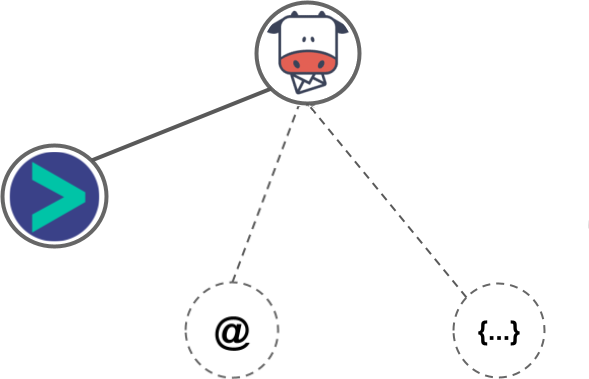
- Using business Email passed from Moosend, Hyperise is able to enrich business logo and website screenshots. In some cases, with a business Email we're also able to enrich profile images, subject to the business email having a publicly available profile.
Moosend Integration Guide
 vs
vs  vs
vs 
 vs
vs  vs
vs  vs
vs  vs
vs  vs
vs 
 vs
vs 
 vs
vs 
 vs
vs  vs
vs  vs
vs 
 vs
vs  vs
vs  vs
vs  vs
vs  vs
vs  vs
vs  vs
vs  vs
vs  vs
vs 















