Salesforce vs SendinBlue
Hyperise integrates with 100's of sales and marketing tools, many of which are in the CRM category. With so many to choose from it's sometimes hard to know which is best, but don't worry, we've got your covered.
In this comparison guide we're going to look at the Highlights, Pros, Cons and Pricing of Salesforce and SendinBlue. We'll also delve into the details of which offers the best personalization options within CRM, with there respective Hyperise integrations
Salesforce
Pricing: Salesforce is a cloud-based software platform that offers a range of products and pricing plans to suit the needs of various businesses. Here is a summary of the Salesforce pricing: 1. Sales Cloud - starting at $25 per user per month 2. Service Cloud - starting at $25 per user per month 3. Marketing Cloud - pricing varies based on the number of contacts and features needed 4. Commerce Cloud - pricing varies depending on the level of customization required 5.
Vs

SendinBlue
Pricing: Sendinblue offers several pricing plans based on the number of contacts and the features required. Their Free plan includes basic email marketing features and allows you to send up to 300 emails per day with a limit of 2,000 contacts. Their Lite plan starts at $25 per month, allows you to send up to 40,000 emails per month and includes advanced email marketing features such as A/B testing and email templates.
Salesforce vs SendinBlue Highlights
Salesforce is primarily a customer relationship management (CRM) platform with a wide range of tools and functionalities for managing customer data, sales, marketing, and customer service. It provides robust automation, analytics, and integration capabilities to streamline businesses sales processes and customer interactions across multiple channels.
Sendinblue, on the other hand, is a marketing automation and email marketing platform that focuses on helping small and medium-sized businesses manage and optimize their marketing campaigns. It offers tools for email marketing, SMS marketing, marketing automation, and transactional emails, as well as basic CRM functionalities.
While both platforms offer email marketing and some CRM functionalities, Salesforce offers a wider range of tools and features for managing customer relationships, sales, and customer service. Sendinblue, on the other hand, is more focused on simplifying and optimizing marketing efforts for smaller businesses.
Salesforce vs SendinBlue Pros
Salesforce Pros
- Pros of Salesforce compared to Sendinblue:
- Salesforce is a larger and more established software platform with a longer track record in the industry.
- Salesforce offers greater flexibility and customization options, with numerous integrations and third-party tools available.
- Salesforce has a broader range of capabilities and features, including advanced analytics, automation, and comprehensive customer relationship management (CRM) tools.
- Salesforce has a robust mobile app that allows users to manage their accounts and collaborate on the go.
- Salesforce offers a wider range of training resources and customer support options, including dedicated account managers and online communities.
- Salesforce has strong security measures in place and is compliant with a variety of data privacy and security regulations.
SendinBlue Pros
- Sendinblue is way more affordable compared to Salesforce
- Sendinblue has better email marketing features and customization options
- Sendinblue offers advanced reporting and analytics tools
- Sendinblue provides multichannel marketing automation features
- Sendinblue has an easy-to-use and user-friendly interface
- Sendinblue offers a free plan with limited features for startups and small businesses.
Salesforce vs SendinBlue Cons
Salesforce Cons
- Salesforce can be more expensive than Sendinblue, particularly for small businesses with limited budgets.
- The interface and user experience in Salesforce can be more complex and challenging to navigate, particularly for those without experience in CRM systems.
- Customization in Salesforce can require significant time and effort, making it less accessible for businesses with limited resources or personnel.
- Salesforce does not offer as many marketing automation features out of the box as Sendinblue, which specializes in email marketing automation, SMS marketing automation, and more.
- The setup process for Salesforce can be more involved and may require additional support, particularly for businesses migrating from other platforms or systems.
SendinBlue Cons
- Limited functionalities and features in comparison to Salesforce
- Less customization options for advanced users and developers
- Limited customer support options
- Limited integrations with third-party apps other than its own plugins and addons
- Limited reporting and analytics features
Salesforce & SendinBlue Hyperise Integrations
Salesforce uses the HTML code embed method to integrate with Hyperise, giving a simple way to add personalized images to your messages.
Salesforce makes the following data points available to Hyperise, to enable personalization in images used in outreach and linked out to your personalized website landing pages.
- Using business Email passed from Salesforce, Hyperise is able to enrich business logo and website screenshots. In some cases, with a business Email we're also able to enrich profile images, subject to the business email having a publicly available profile.
- Using business Website passed from Salesforce, Hyperise is able to enrich business logo and website screenshots.
- Business name
- City
- State
- Country
- Zip
- Category
Salesforce Integration Guide
SendinBlue uses the Image embed method to integrate with Hyperise, giving a simple way to add personalized images to your messages.
SendinBlue makes the following data points available to Hyperise, to enable personalization in images used in outreach and linked out to your personalized website landing pages.
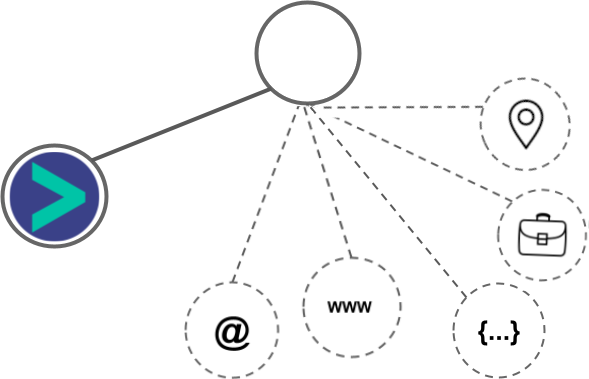
- Using business Email passed from SendinBlue, Hyperise is able to enrich business logo and website screenshots. In some cases, with a business Email we're also able to enrich profile images, subject to the business email having a publicly available profile.
- Using business Website passed from SendinBlue, Hyperise is able to enrich business logo and website screenshots.
- Business name
SendinBlue Integration Guide
 vs
vs  vs
vs  vs
vs  vs
vs  vs
vs  vs
vs  vs
vs  vs
vs  vs
vs  vs
vs  vs
vs  vs
vs  vs
vs  vs
vs 
 vs
vs  vs
vs  vs
vs  vs
vs  vs
vs  vs
vs  vs
vs 














 vs
vs  vs
vs 




