ConvertKit vs Mailjet
Hyperise integrates with 100's of sales and marketing tools, many of which are in the Email Marketing category. With so many to choose from it's sometimes hard to know which is best, but don't worry, we've got your covered.
In this comparison guide we're going to look at the Highlights, Pros, Cons and Pricing of ConvertKit and Mailjet. We'll also delve into the details of which offers the best personalization options within Email Marketing, with there respective Hyperise integrations

ConvertKit
Pricing: ConvertKit offers two different plans to choose from. The lowest-cost plan starts at $29/month and allows you to send up to 5,000 emails per month and manage unlimited subscribers. There is also an Enterprise plan for larger businesses that costs $119/month and allows you to send up to 50,000 emails per month and manage unlimited subscribers.
Vs

Mailjet
Pricing: Mailjet offers a variety of pricing options depending on the features you need. Their free package includes 6,000 emails/month and is a great choice for testing the waters. Their pay-as-you-go plans start at $8.69/month, which gives you 30,000 emails/month. Depending on how many emails you need to send, Mailjet also offers monthly plans that start at $9.
ConvertKit vs Mailjet Highlights
ConvertKit and Mailjet are two of the top email marketing services available. Both offer tools for creating attractive and effective emails and managing large-scale campaigns. However, they have some distinct differences in their pricing, user interface, automation capabilities, and deliverability options. ConvertKit is best for entrepreneurs, bloggers and professional creatives that are looking to monetize their content. Mailjet is better tailored towards businesses and organizations that need large scale segmentation and more elaborate automation options. ConvertKit provides a more streamlined, simple user experience compared to Mailjet and is known for having a higher deliverability rate. It also includes a free version which is great for those starting out. Mailjet is better suited for more complex campaigns and those who require more in-depth segmentation and automation options. It also offers more integrations than ConvertKit. Ultimately, deciding which service to use comes down to the needs of the individual or business.
ConvertKit vs Mailjet Pros
ConvertKit Pros
- Easier to use and configure ConvertKit is more user-friendly and easier to understand than Mailjet, making it easier to set up and configure.
- Built-in editing and analytics ConvertKit offers a wide range of built-in editing and analytic features, allowing you to track the performance of your campaigns.
- Niche-specific email templates ConvertKit includes several email templates that are tailored to a variety of different niches, making it easier to craft emails and campaigns that are relevant to specific audience groups.
- Smarter segmentation and targeting ConvertKit's segmentation and targeting capabilities make it easier to target the right audiences with your campaigns and messages.
- Automated triggered emails ConvertKit allows you to automate responses to customer actions and preferences, allowing you to send highly personalized messages.
- Integrations with plugins and third-party tools ConvertKit offers integrations with a wide range of plugins, allowing you to quickly and easily integrate your campaigns into popular ecommerce solutions and content management systems.
- Affordable pricing ConvertKit offers a range of affordable pricing plans that make it affordable for businesses of all sizes to get started with email marketing.
Mailjet Pros
- Price: Mailjet offers much more competitive pricing plans than ConvertKit
- Mobility: Mailjets mobile-friendly templates make it easier to work on mobile devices compared to ConvertKit
- Email Deliverability: Mailjet boasts a 99% deliverability rate compared to ConvertKits 87%
- Automation: With Mailjet, users can set up personalized automated emails and content over multiple channels
- Segmentation Tools: Mailjet provides users with powerful segmentation tools to target their audience
- Analytic Reports: Mailjet provides comprehensive operational and marketing analytics that are easily customizable to meet user needs
- Support: Mailjet offers more comprehensive customer support than ConvertKit
ConvertKit vs Mailjet Cons
ConvertKit Cons
- Price: ConvertKit is more expensive than Mailjet.
- Limited customization: ConvertKit has limited customization capabilities compared to Mailjet.
- Automation capabilities: ConvertKit has fewer automation capabilities than Mailjet.
- Analytical tracking: Mailjet offers more robust analytics tracking than ConvertKit.
- Support: Mailjet has more customer support options than ConvertKit.
- Features: Mailjet offers more features than ConvertKit.
Mailjet Cons
- Mailjets email automation features can be limited compared to ConvertKit
- Mailjets UI can be more complicated compared to ConvertKits simplified UI
- Mailjets pricing plans are higher compared to ConvertKit
- Mailjet doesnt have as many integrations and features compared to ConvertKit
- Mailjet doesnt offer advanced segmentation compared to ConvertKit
- Mailjet doesnt have the same level of customer support compared to ConvertKit
- Mailjet does not have the same tagging capabilities compared to ConvertKit
ConvertKit & Mailjet Hyperise Integrations
ConvertKit uses the HTML code embed method to integrate with Hyperise, giving a simple way to add personalized images to your messages.
ConvertKit makes the following data points available to Hyperise, to enable personalization in images used in outreach and linked out to your personalized website landing pages.
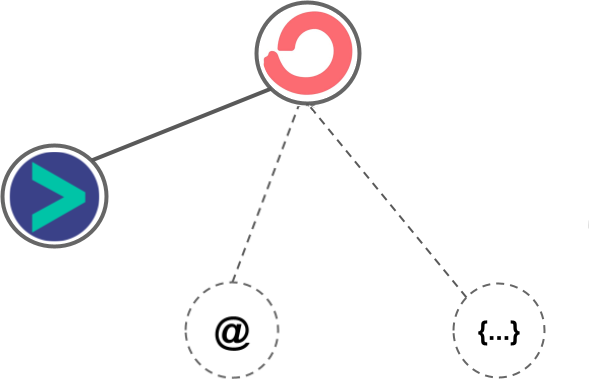
- Using business Email passed from ConvertKit, Hyperise is able to enrich business logo and website screenshots. In some cases, with a business Email we're also able to enrich profile images, subject to the business email having a publicly available profile.
ConvertKit Integration Guide
Mailjet uses the Image embed method to integrate with Hyperise, giving a simple way to add personalized images to your messages.
Mailjet makes the following data points available to Hyperise, to enable personalization in images used in outreach and linked out to your personalized website landing pages.
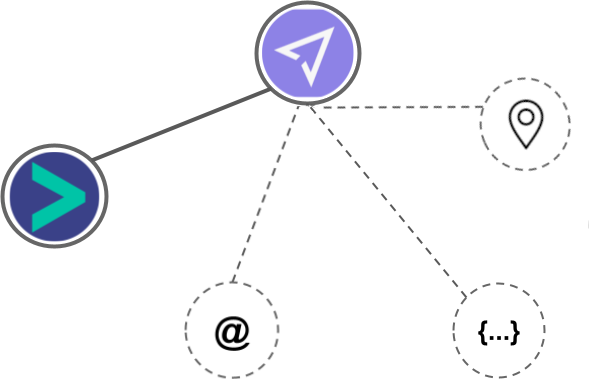
- Using business Email passed from Mailjet, Hyperise is able to enrich business logo and website screenshots. In some cases, with a business Email we're also able to enrich profile images, subject to the business email having a publicly available profile.
- Country
Mailjet Integration Guide
 vs
vs  vs
vs 

 vs
vs 



 vs
vs 


 vs
vs  vs
vs  vs
vs  vs
vs  vs
vs  vs
vs  vs
vs  vs
vs 




















