Klaviyo vs ConvertKit
Hyperise integrates with 100's of sales and marketing tools, many of which are in the Marketing Automation category. With so many to choose from it's sometimes hard to know which is best, but don't worry, we've got your covered.
In this comparison guide we're going to look at the Highlights, Pros, Cons and Pricing of Klaviyo and ConvertKit. We'll also delve into the details of which offers the best personalization options within Marketing Automation, with there respective Hyperise integrations
Klaviyo
Pricing: Klaviyo offers a number of pricing plans, depending on the level of usage needed. The Basic Plan starts at $20 per month and includes up to 500 contacts and 1,000 emails sent per month. The Pro Plan starts at $200 per month and includes up to 5,000 contacts and 25,000 emails sent per month. The Enterprise Plan starts at $460 per month and includes up to 100,000 contacts and unlimited emails sent per month.
Vs

ConvertKit
Pricing: ConvertKit offers three tiers of pricing plans. The Basic plan starts at $29 per month for up to 1,000 subscribers, the Pro plan starts at $59 per month for up to 3,500 subscribers, and the Premium plan starts at $119 per month for up to 10,000 subscribers. All plans come with unlimited forms and emails, and Customer Support.
Klaviyo vs ConvertKit Highlights
Klaviyo and ConvertKit are both powerful automated email marketing tools. Klaviyo is designed with ecommerce in mind and offers a wide selection of powerful marketing automation tools to target and engage users through personalized email campaigns. ConvertKit, on the other hand, focuses on providing basic marketing automation and a robust email delivery solution. Both systems offer customizable campaign automation tools, but Klaviyo is more comprehensive and offers a wider range of features for advanced segmentation, content personalization, and advanced customer segmentation. With ConvertKit, users have access to simple marketing automation and email delivery, as well as basic segmentation and customer data tracking capabilities. Klaviyo gives customers the ability to develop more personalized and sophisticated campaigns, allowing users to tailor their campaigns to an individuals interests and needs. Klaviyo is best suited for businesses that need more sophisticated marketing automation tools, while ConvertKit is better suited for users looking for a reliable email delivery solution.
Klaviyo vs ConvertKit Pros
Klaviyo Pros
- Pros of Klaviyo Compared to Convertkit:
- Advanced segmentation tools for precise targeting
- Comprehensive tracking capabilities for better analytics understanding
- Superior A/B testing and content personalization options
- Easier automation creation and management
- Integration with more third-party tools for extended capabilities
- Automated emails triggered by customer behavior or lifecycle stage
ConvertKit Pros
- ConvertKit allows for more visual and aesthetic customization options when creating forms and signup pages.
- ConvertKit features an intuitive, drag-and-drop feature to help users create automated email sequences.
- ConvertKit has an easy-to-use tagging system that allows users to quickly segment contacts and target specific audiences.
- ConvertKit offers tools to help users improve their email list quality and segmentation.
- ConvertKit integrates easily with third-party apps and services for more functionality.
- ConvertKit's customer service is highly praised for its speed and efficiency.
- ConvertKit has an in-depth course library that provides guidance and support for users.
Klaviyo vs ConvertKit Cons
Klaviyo Cons
- Klaviyos email automation features are more restricted than ConvertKits.
- Klaviyo does not have an easy interface for creating and customizing landing pages.
- Klaviyo is expensive for large businesses when compared to ConvertKit.
- Klaviyos analytics are more limited as compared to ConvertKit.
- Klaviyo does not have a mobile app, making it difficult to access from mobile devices.
- Klaviyos API is more complicated to use, requiring more technical knowledge.
- Klaviyo does not have an auto-resend feature for campaigns that fail to send.
ConvertKit Cons
- ConvertKit has less advanced segmentation and filtering capabilities than Klaviyo.
- Conversion tracking and automated A/B testing is not available in ConvertKit.
- ConvertKit does not offer integrations with physical product platforms and shopping carts.
- Customers have complained about the difficulty of migrating data from other services to ConvertKit, as well as the lack of customer support.
- ConvertKit does not offer as robust ecommerce and website integration as Klaviyo.
- ConvertKits reporting capabilities are more limited than Klaviyos.
- ConvertKit is limited in the number of external integrations and automation possibilities available.
Klaviyo & ConvertKit Hyperise Integrations
Klaviyo uses the HTML code embed method to integrate with Hyperise, giving a simple way to add personalized images to your messages.
Klaviyo makes the following data points available to Hyperise, to enable personalization in images used in outreach and linked out to your personalized website landing pages.
- Using business Email passed from Klaviyo, Hyperise is able to enrich business logo and website screenshots. In some cases, with a business Email we're also able to enrich profile images, subject to the business email having a publicly available profile.
Klaviyo Integration Guide
ConvertKit uses the HTML code embed method to integrate with Hyperise, giving a simple way to add personalized images to your messages.
ConvertKit makes the following data points available to Hyperise, to enable personalization in images used in outreach and linked out to your personalized website landing pages.
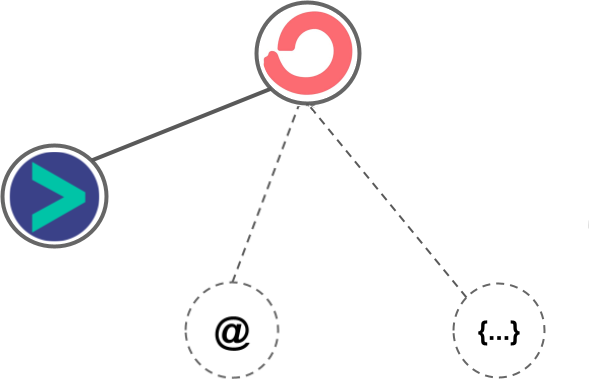
- Using business Email passed from ConvertKit, Hyperise is able to enrich business logo and website screenshots. In some cases, with a business Email we're also able to enrich profile images, subject to the business email having a publicly available profile.
ConvertKit Integration Guide
 vs
vs 

 vs
vs 

 vs
vs 


 vs
vs  vs
vs 
 vs
vs 





 vs
vs  vs
vs  vs
vs  vs
vs  vs
vs  vs
vs  vs
vs  vs
vs 





 vs
vs  vs
vs  vs
vs  vs
vs 























