Moosend vs Mailchimp
Hyperise integrates with 100's of sales and marketing tools, many of which are in the Email Marketing category. With so many to choose from it's sometimes hard to know which is best, but don't worry, we've got your covered.
In this comparison guide we're going to look at the Highlights, Pros, Cons and Pricing of Moosend and Mailchimp. We'll also delve into the details of which offers the best personalization options within Email Marketing, with there respective Hyperise integrations

Moosend
Pricing: Moosend offers several different pricing plans, depending on the size and needs of the user. The Free Plan is available to any user, regardless of the size of their mailing list, and provides basic features at no cost. The Starter Plan is available for $10 per month and provides additional features. For larger email lists and more advanced features, the Pro Plan costs $50 per month and the Enterprise Plan, which provides custom features, is available for pricing based on specific user needs.
Vs
Mailchimp
Pricing: Mailchimp offers a variety of pricing plans depending on your business needs. The Basic Plan, which is free, allows you to send up to 12,000 emails per month and manage up to 2000 contacts. The Standard plan starts at $14.99 per month and allows you to send up to 50,000 emails per month and manage up to 50,000 contacts.Moosend vs Mailchimp Highlights
Moosend and Mailchimp are both popular email marketing platforms, but there are some key differences between the two. Moosend has a more affordable pricing structure, allowing users to create accounts and send up to 600 emails for free. It also offers more personalization options, with the ability to segment contacts and employ advanced automation, including the ability to analyze customer behavior. In contrast, Mailchimp does not provide any free options, and its automation capabilities are more basic. Moosend also has more comprehensive tracking, reporting and engagement tools, as well as enhanced list management features, making it more suitable for larger campaigns and businesses with more complex needs.
Moosend vs Mailchimp Pros
Moosend Pros
- Moosend vs Mailchimp
- More generous free plan Moosend offers an unlimited number of contacts and emails in its free plan, compared to Mailchimp's limited 2,000 contact/10,000 emails per month.
- Easier automation Moosend offers simpler, easier-to-use automation tools with no need for HTML coding or experience.
- Automatically triggered emails Moosend allows the creation of automatically triggered emails based on user behaviour, unlike Mailchimps limited set of trigger options.
- Cheaper plans Moosends plans offer up to 50% cheaper rates for higher volume senders, compared to Mailchimp's one-size-fits-all pricing.
- More advanced integration capabilities Moosend has more advanced integration options than Mailchimp, making it easier to integrate it with other products and services.
Mailchimp Pros
- Pros of MailChimp:
- Easy to use and intuitive user interface
- Comprehensive reporting features
- Multiple list segmentation and list building options
- Automation workflows
- Variety of customization options for HTML emails
- Offers free plan for up to 2,000 subscribers
- Allows for A/B testing for subject lines and email content
- Pros of Moosend:
- Efficient customer support
- Reasonable pricing
- Intuitive, user-friendly and intuitive drag and drop editor
- Ability to create newsletter templates
- Automation functions
- Comprehensive tracking and reporting
- Integration with other third-party email and marketing tools
Moosend vs Mailchimp Cons
Moosend Cons
- Pricing structure is more rigid and inflexible in Moosend than in Mailchimp
- Moosend offers fewer automation capabilities than Mailchimp's Automation Builder
- Moosend's customer service is slower and less accessible than Mailchimp's
- Email design tools are more limited than Mailchimp's
- Moosend still lacks a mobile app
- Moosend's integration capabilities are more limited than Mailchimp's
Mailchimp Cons
- Cons of Mailchimp compared to Moosend:
- No unlimited emails feature in the free version of Mailchimp
- Not as many advanced reporting and segmentation features as Moosend
- The interface is less intuitive than Moosend
- Monthly fees can be expensive for large companies
- Mailchimp does not have as many templates and design options as Moosend
- Not as many integration options as Moosend
- Mailchimp lacks a personalization engine
Moosend & Mailchimp Hyperise Integrations
Moosend uses the HTML code embed method to integrate with Hyperise, giving a simple way to add personalized images to your messages.
Moosend makes the following data points available to Hyperise, to enable personalization in images used in outreach and linked out to your personalized website landing pages.
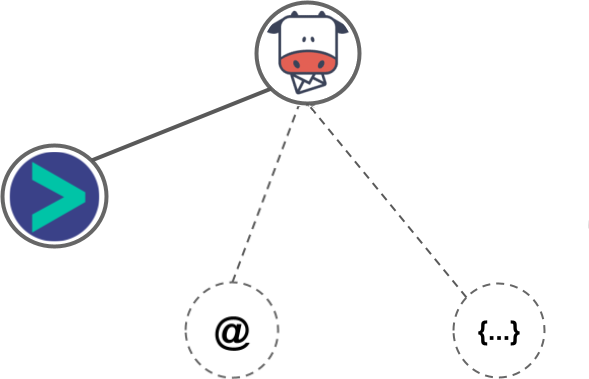
- Using business Email passed from Moosend, Hyperise is able to enrich business logo and website screenshots. In some cases, with a business Email we're also able to enrich profile images, subject to the business email having a publicly available profile.
Moosend Integration Guide
Mailchimp uses the HTML code embed method to integrate with Hyperise, giving a simple way to add personalized images to your messages.
Mailchimp makes the following data points available to Hyperise, to enable personalization in images used in outreach and linked out to your personalized website landing pages.
- Using business Email passed from Mailchimp, Hyperise is able to enrich business logo and website screenshots. In some cases, with a business Email we're also able to enrich profile images, subject to the business email having a publicly available profile.
Mailchimp Integration Guide
 vs
vs 




 vs
vs 
 vs
vs  vs
vs  vs
vs  vs
vs  vs
vs  vs
vs  vs
vs  vs
vs  vs
vs  vs
vs  vs
vs  vs
vs 
 vs
vs  vs
vs  vs
vs  vs
vs  vs
vs 
 vs
vs 






 vs
vs  vs
vs 













