SendGrid vs Moosend
Hyperise integrates with 100's of sales and marketing tools, many of which are in the Email Marketing category. With so many to choose from it's sometimes hard to know which is best, but don't worry, we've got your covered.
In this comparison guide we're going to look at the Highlights, Pros, Cons and Pricing of SendGrid and Moosend. We'll also delve into the details of which offers the best personalization options within Email Marketing, with there respective Hyperise integrations

SendGrid
Pricing: SendGrid offers a tiered pricing structure based upon the number of emails sent. Prices start at $14.95/month for 40,000 emails and goes up to $599.95/month for 1,000,000 emails. SendGrid also offers additional services at an additional cost.
Vs

Moosend
Pricing: Moosend offers three pricing plans: Free, Pro and Enterprise. The Free plan allows you to send up to 12,000 emails per month to up to 1,000 subscribers. The Pro plan allows you to send up to 100,000 emails per month to up to 10,000 subscribers, and the Enterprise plan allows you to send unlimited emails per month to unlimited subscribers.
SendGrid vs Moosend Highlights
SendGrid and Moosend are both email marketing platforms that allow businesses to design, send and track newsletters, campaigns, and transactional emails. The main difference between the two platforms is their approach to pricing. SendGrid charges based on how many emails are sent each month, whereas Moosend charges based on the number of subscribers. Both services offer features such as drag and drop email design, analytics, and A/B split testing. However, SendGrid stands out from Moosend in terms of email automation, with powerful rules-based sequences that allow complex and thorough automated campaigns. Moosend, on the other hand, is a better choice for businesses who want detailed segmentation capabilities and an intuitive user-interface. In conclusion, the best platform for a business will depend on its needs and objectives.
SendGrid vs Moosend Pros
SendGrid Pros
- Scalability: SendGrid offers more easily scalable services for larger volumes of emails compared to Moosend
- Flexibility: SendGrid also provides more flexibility in terms of customized email templates and design compared to Moosend
- Automation: SendGrid offers stronger automation capabilities compared to Moosend
- Support: SendGrid offers better email deliverability and technical support to their customers compared to Moosend
- Tracking: SendGrid offers detailed tracking tools including bounce rate, open rate, click-through rate, and others, compared to Moosend
- Security: SendGrid provides advanced security features such as granular access control and security audits, compared to Moosend
Moosend Pros
- Moosend Pros Compared to SendGrid:
- Comprehensive feature set: Moosend offers a rich selection of features such as advanced segmentation, comprehensive automation, comprehensive template builder, and event-triggered email campaigns.
- Flexible pricing: Moosend offers a variety of pricing options, from a free plan to enterprise level plans that fit any budget.
- Open API and Zapier integration: Moosend makes it easy to integrate with existing services and build out automated notifications and campaigns.
- Easy-to-use drag-and-drop editor: Moosend makes creating gorgeous, responsive emails easy with their drag-and-drop editor.
- Advanced analytics: Moosend gives users a deep dive into the performance of their campaigns and helps them pinpoint areas they can improve to achieve better results.
SendGrid vs Moosend Cons
SendGrid Cons
- SendGrid is more expensive than Moosend in certain subscription plans
- Moosend offers extensive A/B testing features, while SendGrid provides little control over this
- Moosend offers more analytics data than SendGrid
- Moosend has a more user-friendly drag-and-drop email builder, while SendGrid has a clunkier HTML editor
- SendGrids customer service is generally less responsive than Moosends
- Moosend offers more customization options for their email campaigns than SendGrid does
Moosend Cons
- Moosend compared to SendGrid:
- Limited API integration compared to SendGrid
- Limited multilingual email capabilities compared to SendGrid
- Limited scalability across cloud services compared to SendGrid
- No built-in email and SMS marketing automation functions compared to SendGrid
- More expensive than some other email delivery services due to its advanced features
- Limited reporting capabilities compared to SendGrid
- Not as reliable as SendGrid in terms of delivery or customer service support
SendGrid & Moosend Hyperise Integrations
SendGrid uses the HTML code embed method to integrate with Hyperise, giving a simple way to add personalized images to your messages.
SendGrid makes the following data points available to Hyperise, to enable personalization in images used in outreach and linked out to your personalized website landing pages.
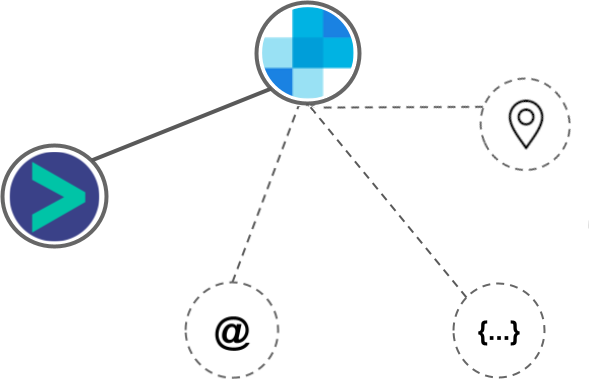
- Using business Email passed from SendGrid, Hyperise is able to enrich business logo and website screenshots. In some cases, with a business Email we're also able to enrich profile images, subject to the business email having a publicly available profile.
- Street
- Street2
- City
- Country
- State
- Zip
SendGrid Integration Guide
Moosend uses the HTML code embed method to integrate with Hyperise, giving a simple way to add personalized images to your messages.
Moosend makes the following data points available to Hyperise, to enable personalization in images used in outreach and linked out to your personalized website landing pages.
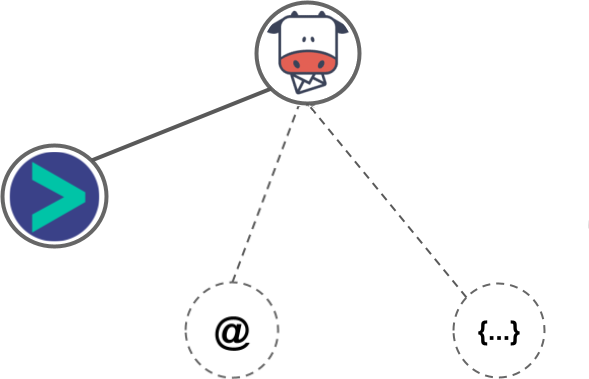
- Using business Email passed from Moosend, Hyperise is able to enrich business logo and website screenshots. In some cases, with a business Email we're also able to enrich profile images, subject to the business email having a publicly available profile.
Moosend Integration Guide
 vs
vs  vs
vs 
 vs
vs  vs
vs  vs
vs  vs
vs  vs
vs  vs
vs  vs
vs 
 vs
vs  vs
vs  vs
vs 

 vs
vs  vs
vs  vs
vs  vs
vs  vs
vs  vs
vs  vs
vs  vs
vs  vs
vs 















