Salesforce vs SendGrid
Hyperise integrates with 100's of sales and marketing tools, many of which are in the CRM category. With so many to choose from it's sometimes hard to know which is best, but don't worry, we've got your covered.
In this comparison guide we're going to look at the Highlights, Pros, Cons and Pricing of Salesforce and SendGrid. We'll also delve into the details of which offers the best personalization options within CRM, with there respective Hyperise integrations
Salesforce
Pricing: Salesforce offers several pricing plans for its various products and services. Here's a summary of their pricing plans: 1. Salesforce Essentials: This entry-level plan starts at $25 per user per month and includes basic CRM features like lead and opportunity tracking, email integration, and basic reporting. 2. Salesforce Professional: This plan starts at $75 per user per month and includes more advanced features like workflow automation, API access, and more powerful reporting and dashboards. 3.
Vs

SendGrid
Pricing: SendGrid offers a range of pricing options depending on the features and email volume required. Here is a summary of the main pricing tiers: 1. Free Plan: - 100 emails/day - API access - Basic email template editing 2. Essentials Plan: - Starting at $14.95/month - 40,000 emails/month - API access - Email editor with basic templates - Basic email performance analytics 3. Advanced Plan: - Starting at $59.
Salesforce vs SendGrid Highlights
Salesforce and SendGrid are two different software platforms that serve different purposes. Salesforce is a customer relationship management (CRM) platform that helps businesses manage their customer data, sales pipelines, and marketing campaigns. SendGrid, on the other hand, is an email marketing platform that helps businesses create, send, and analyze email campaigns.
While Salesforce does offer some email marketing features, it is not primarily an email marketing platform like SendGrid. Salesforce's focus is on managing the entire customer lifecycle and providing a 360-degree view of customers, while SendGrid's focus is on delivering high-quality email campaigns and improving email deliverability.
In terms of pricing, Salesforce is generally more expensive and is geared towards larger enterprises and businesses with more complex needs. SendGrid, on the other hand, offers a range of pricing plans, including a free plan for smaller businesses and startups.
Overall, the main difference between Salesforce and SendGrid is that Salesforce is a comprehensive CRM platform, while SendGrid is a specialized email marketing platform. The two platforms can complement each other, but they serve different purposes and cater to different business needs.
Salesforce vs SendGrid Pros
Salesforce Pros
- Pros of Salesforce compared to SendGrid:
- Sales and CRM focus: Salesforce is primarily designed for sales and customer relationship management, so it offers a wide range of features for managing customers, sales teams, and marketing campaigns. SendGrid, on the other hand, is focused solely on email marketing and transactional emails.
- Customization: Salesforce offers more options for customization, with a wide range of plug-ins and APIs that allow for extensive customization of sales and marketing processes. SendGrid has limited customization options.
- Advanced reporting and analytics: Salesforce provides extensive reporting and analytics options, with real-time data analysis and charting capabilities that allow for better insights into customer behavior and email marketing performance. SendGrid also provides reporting and analytics, but it is not as advanced as Salesforce's.
- Integrations: Salesforce has a large library of available integrations with many other platforms such as Microsoft Dynamics, Oracle, Marketo, etc which may not be available with SendGrid.
- Multi-channel support: Salesforce supports multi-channel sales and marketing campaigns on many channels, like emails, chat, social media, mobile, etc. Not something that SendGrid offers.
SendGrid Pros
- Sure, here are some potential pros for SendGrid compared to Salesforce:
- SendGrid is designed specifically for email marketing and delivery, whereas Salesforce is a broad customer relationship management (CRM) platform that includes email features.
- SendGrid offers advanced email marketing features such as email automation, A/B testing, and recipient segmentation.
- SendGrid has a high deliverability rate and strong email authentication protocols, helping to ensure your emails land in your recipients' inboxes.
- SendGrid has a user-friendly interface and offers extensive documentation and support resources.
- SendGrid's pricing is structured by the number of emails sent, meaning you only pay for what you use.
- SendGrid integrates with a wide variety of other tools and platforms, including popular ecommerce and content management systems.
- It's worth noting, however, that these pros may not be relevant for every user or use case, and Salesforce may have its own unique strengths depending on your needs.
Salesforce vs SendGrid Cons
Salesforce Cons
- Cons of Salesforce compared to Sendgrid:
- Steep learning curve for new users.
- Expensive pricing plans for some small businesses.
- Limited email sending capabilities compared to dedicated email marketing platforms like Sendgrid.
- Requires significant customization and integrations for certain use cases.
- Limited reporting and analytics capabilities for email campaigns.
- Less flexible email templates and design options compared to Sendgrid.
- Lacks advanced segmentation and targeting capabilities for email marketing campaigns.
- Higher risk of email delivery issues due to email reputation management challenges.
SendGrid Cons
- SendGrid does not offer as many features as Salesforce, such as robust CRM and marketing automation tools
- SendGrid has a higher learning curve and may require technical expertise to set up and use effectively
- SendGrid's pricing can be more costly for higher volume email sends when compared to Salesforce Marketing Cloud
- SendGrid may not integrate with as many third-party apps as Salesforce
- SendGrid does not offer as much customization options as Salesforce, particularly in terms of personalization and targeted messaging.
Salesforce & SendGrid Hyperise Integrations
Salesforce uses the HTML code embed method to integrate with Hyperise, giving a simple way to add personalized images to your messages.
Salesforce makes the following data points available to Hyperise, to enable personalization in images used in outreach and linked out to your personalized website landing pages.
- Using business Email passed from Salesforce, Hyperise is able to enrich business logo and website screenshots. In some cases, with a business Email we're also able to enrich profile images, subject to the business email having a publicly available profile.
- Using business Website passed from Salesforce, Hyperise is able to enrich business logo and website screenshots.
- Business name
- City
- State
- Country
- Zip
- Category
Salesforce Integration Guide
SendGrid uses the HTML code embed method to integrate with Hyperise, giving a simple way to add personalized images to your messages.
SendGrid makes the following data points available to Hyperise, to enable personalization in images used in outreach and linked out to your personalized website landing pages.
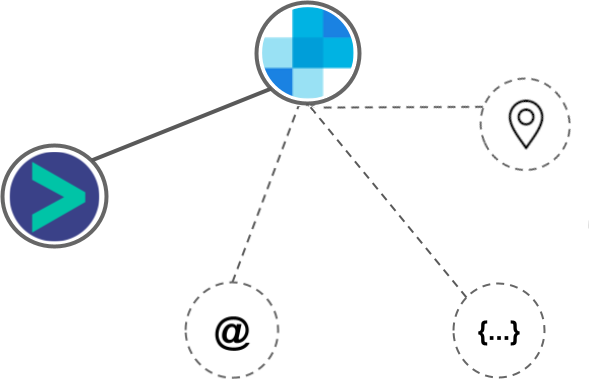
- Using business Email passed from SendGrid, Hyperise is able to enrich business logo and website screenshots. In some cases, with a business Email we're also able to enrich profile images, subject to the business email having a publicly available profile.
- Street
- Street2
- City
- Country
- State
- Zip
SendGrid Integration Guide
 vs
vs  vs
vs  vs
vs 
 vs
vs  vs
vs  vs
vs  vs
vs  vs
vs  vs
vs  vs
vs 


 vs
vs 
 vs
vs 


 vs
vs  vs
vs  vs
vs 








 vs
vs  vs
vs  vs
vs  vs
vs 




