SendGrid vs MailerLite
Hyperise integrates with 100's of sales and marketing tools, many of which are in the Email Marketing category. With so many to choose from it's sometimes hard to know which is best, but don't worry, we've got your covered.
In this comparison guide we're going to look at the Highlights, Pros, Cons and Pricing of SendGrid and MailerLite. We'll also delve into the details of which offers the best personalization options within Email Marketing, with there respective Hyperise integrations

SendGrid
Pricing: SendGrid offers several different pricing plans depending on your needs. Basic packages start at $14.95 per month and go up to $899.95 per month. Additional features such as customer support and advanced analytics are available at additional costs.
Vs

MailerLite
Pricing: MailerLite has a range of different pricing options, depending on the size of your organization. For small businesses, the entry-level plan is free and includes up to 1,000 subscribers and offers basic features. The next plan starts at $10/mo and includes up to 1,000 subscribers, as well as additional features such as automation and advanced segmentation.
SendGrid vs MailerLite Highlights
SendGrid is a cloud-based email delivery service designed to send emails on behalf of its customers. It offers a range of services, such as SMTP relay and API integrations, and it allows customers to customize their own email templates. SendGrid also provides detailed insights into delivery and open rates, as well as reliable delivery metrics.
MailerLite is an email marketing automation platform designed to help customers create custom emails, newsletters, and landing pages for their campaigns. MailerLite makes it easy to target emails to the right customers, track delivery performance, and collect insights. Additionally, it has features such as A/B testing and automation tools.
The main differences between SendGrid and MailerLite are that SendGrid focuses more on email delivery while MailerLite is better suited to the task of creating, optimizing, and managing email campaigns. MailerLite has additional features like automation and A/B testing that arent available in SendGrid. In terms of pricing, SendGrid is usually more expensive, but both services offer generous free plans for users to test out their features.
SendGrid vs MailerLite Pros
SendGrid Pros
- Flexible deliverability options SendGrid enables you to customize how and where emails are sent, allowing for more control over who receives and reads your emails.
- Customizable templates With SendGrid, you can easily create personalized email templates to send out specific messages to different audiences.
- Automated segmentation SendGrid offers features such as automated segmentation that allow you to customize and target specific audiences based on their behavior and preferences.
- Advanced reporting SendGrid provides detailed reporting on open, click, and delivery rates, as well as list hygiene performance and email engagement.
- Dynamic content With SendGrid, you can personalize emails with dynamic content based on custom user profiles, order details, and other criteria.
- Subscription management SendGrid offers subscription management tools to help you opt in, opt out, and update contacts quickly and easily.
- Pricing Compared to MailerLite, SendGrid offers more competitive pricing plans.
MailerLite Pros
- Pros of MailerLite Compared to SendGrid:
- Affordable pricing MailerLite offers competitive pricing plans, with great value for money.
- Ease of use With MailerLite, you dont need any technical skills or coding knowledge to get started creating campaigns. You can easily create beautiful newsletters and email campaigns.
- Excellent Support MailerLite offers dedicated and fast customer support, unlike SendGrid which does not offer telephone support.
- Email Automation MailerLite allows you to automate campaigns with well-designed automated workflows.
- Embed Photographers With MailerLite, you can easily embed photographers into your emails. This feature is not available on SendGrid.
- Responsive Design & A/B Testing MailerLite has powerful drag & drop editor and comes with responsive design capabilities along with A/B split testing.
SendGrid vs MailerLite Cons
SendGrid Cons
- SendGrid has a more complex user interface than MailerLite, making it harder for beginners to learn
- SendGrid's pricing structure is more complicated, featuring multiple tiers for a variety of features
- SendGrid does not offer flexible content blocks, making it difficult to customize emails
- SendGrid's list segmentation features are limited compared to MailerLite
- SendGrid's email deliverability rates can be lower than MailerLite's due to its complex infrastructure
MailerLite Cons
- Limited features compared to SendGrid (i.e. tracking and reporting, segmentation)
- Limited customer service options (no phone support)
- Fewer integrations available with other software tools
- Limited design flexibility with email newsletters
- Limited scalability and bulk email sending capacity
- Heavier restrictions on certain types of automated emails
SendGrid & MailerLite Hyperise Integrations
SendGrid uses the HTML code embed method to integrate with Hyperise, giving a simple way to add personalized images to your messages.
SendGrid makes the following data points available to Hyperise, to enable personalization in images used in outreach and linked out to your personalized website landing pages.
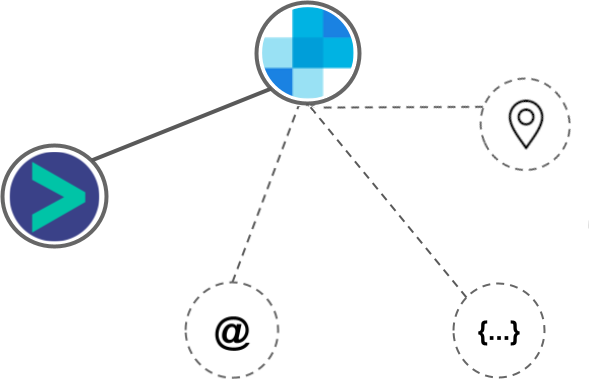
- Using business Email passed from SendGrid, Hyperise is able to enrich business logo and website screenshots. In some cases, with a business Email we're also able to enrich profile images, subject to the business email having a publicly available profile.
- Street
- Street2
- City
- Country
- State
- Zip
SendGrid Integration Guide
MailerLite uses the HTML code embed method to integrate with Hyperise, giving a simple way to add personalized images to your messages.
MailerLite makes the following data points available to Hyperise, to enable personalization in images used in outreach and linked out to your personalized website landing pages.
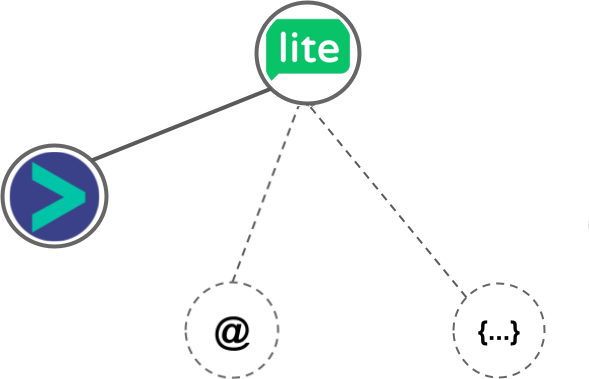
- Using business Email passed from MailerLite, Hyperise is able to enrich business logo and website screenshots. In some cases, with a business Email we're also able to enrich profile images, subject to the business email having a publicly available profile.
MailerLite Integration Guide
 vs
vs 





 vs
vs 
 vs
vs  vs
vs  vs
vs 
 vs
vs  vs
vs 
 vs
vs  vs
vs  vs
vs  vs
vs  vs
vs  vs
vs  vs
vs  vs
vs 
















