Mailrelay vs SendGrid
Hyperise integrates with 100's of sales and marketing tools, many of which are in the Email Marketing category. With so many to choose from it's sometimes hard to know which is best, but don't worry, we've got your covered.
In this comparison guide we're going to look at the Highlights, Pros, Cons and Pricing of Mailrelay and SendGrid. We'll also delve into the details of which offers the best personalization options within Email Marketing, with there respective Hyperise integrations

Mailrelay
Pricing: Mailrelay's pricing is based on the number of subscribers you have in your account. They offer a free plan for up to 6,000 subscribers and paid plans start at $9.99/month for up to 10,000 subscribers. Here is a summary of their pricing: - Free plan: 6,000 subscribers, 75,000 monthly emails - Monthly plans: - $9.
Vs

SendGrid
Pricing: Sure! SendGrid offers different pricing plans based on the number of emails sent per month: - Free Plan: up to 100 emails/day - Essentials Plan: starts at $14.95/month for up to 40,000 emails/month - Advanced Plan: starts at $89.
Mailrelay vs SendGrid Highlights
Mailrelay and SendGrid are both popular email marketing platforms that offer a range of features to help businesses manage their email campaigns. One of the main differences between the two platforms is their pricing structure. Mailrelay offers a free plan with limited features, while its paid plans are more affordable than SendGrid's plans. On the other hand, SendGrid offers more robust features and integrations, making it a better choice for businesses with more complex email marketing needs. Additionally, while both platforms offer email automation, SendGrid's automation capabilities are more advanced than Mailrelay. Ultimately, the choice between the two platforms will depend on the specific needs and budget of the business.
Mailrelay vs SendGrid Pros
Mailrelay Pros
- Mailrelay provides a free plan with up to 75,000 emails per month, while SendGrid's free plan only offers 100 emails per day.
- Mailrelay's pricing plans are more affordable compared to SendGrid's, especially for businesses with higher email needs.
- Mailrelay offers an intuitive drag-and-drop email editor, making it easier for businesses to create visually appealing emails without needing any coding knowledge.
- Mailrelay has a built-in CRM system, allowing businesses to easily manage their contact lists and track their interactions with each recipient.
- Mailrelay provides advanced delivery functionalities such as email throttling and autoresponders, which can improve email deliverability rates.
- Mailrelay offers a wide range of integrations with popular third-party apps such as WordPress, Shopify, and Zapier, making it easier for businesses to streamline their workflow.
- Mailrelay offers free email marketing courses and tutorials to help businesses learn more about email marketing best practices and how to make the most of their email campaigns.
SendGrid Pros
- Pros for SendGrid:
- Advanced email deliverability features, ensuring high inbox placement rate.
- Detailed email analytics with real-time reporting.
- Scalable and flexible plans to fit any business size.
- Integration with hundreds of applications and services.
- Strong emphasis on email security with two-factor authentication, IP whitelisting, and more.
- Dedicated customer support with fast response times.
- Pros for Mailrelay:
- Offers a free plan with up to 75,000 emails per month.
- Easy-to-use drag-and-drop email editor.
- Advanced segmentation features for targeted email campaigns.
- Multilingual interface with support for several languages.
- Integration with WordPress and other popular CMS platforms.
- Good reputation among small to mid-sized businesses as an affordable email marketing solution.
Mailrelay vs SendGrid Cons
Mailrelay Cons
- Mailrelay has limited third-party integrations compared to SendGrid.
- Mailrelay's interface may not be as user-friendly as SendGrid's.
- Mailrelay's free plan has a smaller sending limit compared to SendGrid's free plan.
- Mailrelay may have a slower delivery rate compared to SendGrid.
- Mailrelay's customer support may not be as responsive or helpful as SendGrid's.
SendGrid Cons
- Cons of SendGrid compared to Mailrelay are:
- SendGrid has limited automation features, while Mailrelay offers extensive automation options.
- SendGrid only provides email marketing services, while Mailrelay offers additional features such as SMS marketing and RSS feed integration.
- SendGrid's pricing structure can be confusing for new users, whereas Mailrelay offers straightforward and transparent pricing plans.
- SendGrid doesn't provide a free plan, unlike Mailrelay that offers a free plan with limited features.
- SendGrid's customer support isn't as responsive as Mailrelay's.
- SendGrid has experienced deliverability issues in the past, which can negatively impact email campaigns.
Mailrelay & SendGrid Hyperise Integrations
Mailrelay uses the HTML code embed method to integrate with Hyperise, giving a simple way to add personalized images to your messages.
Mailrelay makes the following data points available to Hyperise, to enable personalization in images used in outreach and linked out to your personalized website landing pages.
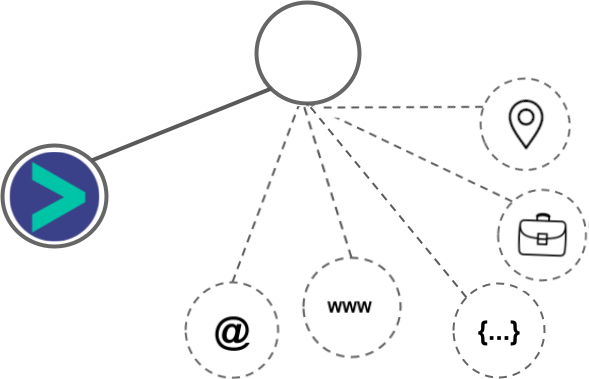
- Using business Email passed from Mailrelay, Hyperise is able to enrich business logo and website screenshots. In some cases, with a business Email we're also able to enrich profile images, subject to the business email having a publicly available profile.
- Using business Website passed from Mailrelay, Hyperise is able to enrich business logo and website screenshots.
- Country
- State
- City
- Street
Mailrelay Integration Guide
SendGrid uses the HTML code embed method to integrate with Hyperise, giving a simple way to add personalized images to your messages.
SendGrid makes the following data points available to Hyperise, to enable personalization in images used in outreach and linked out to your personalized website landing pages.
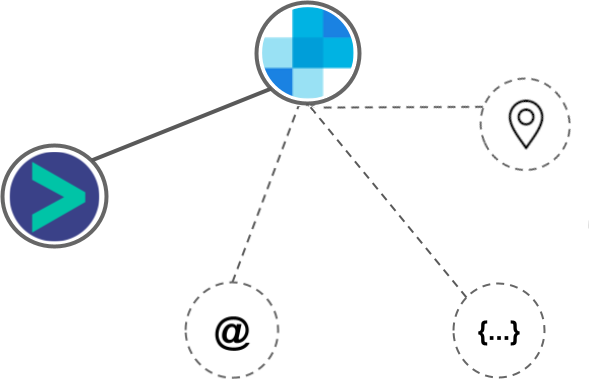
- Using business Email passed from SendGrid, Hyperise is able to enrich business logo and website screenshots. In some cases, with a business Email we're also able to enrich profile images, subject to the business email having a publicly available profile.
- Street
- Street2
- City
- Country
- State
- Zip
SendGrid Integration Guide
 vs
vs 
 vs
vs 







 vs
vs  vs
vs  vs
vs  vs
vs  vs
vs 
























