Mailchimp vs SendGrid
Hyperise integrates with 100's of sales and marketing tools, many of which are in the Email Marketing category. With so many to choose from it's sometimes hard to know which is best, but don't worry, we've got your covered.
In this comparison guide we're going to look at the Highlights, Pros, Cons and Pricing of Mailchimp and SendGrid. We'll also delve into the details of which offers the best personalization options within Email Marketing, with there respective Hyperise integrations
Mailchimp
Pricing: Mailchimp offers a variety of pricing plans based on the features and number of contacts you have. Here are the most popular options: - Free: This plan is completely free and allows you to send up to 10,000 emails per month to up to 2,000 contacts. However, it does not include some advanced features like automation and pre-built templates. - Essentials: This plan starts at $9.99 per month and goes up based on the number of contacts you have.Vs

SendGrid
Pricing: SendGrid offers a range of pricing options to suit different needs. For their Email API solution, they have a free plan that lets you send up to 100 emails per day, with basic features. They also have a Essentials plan starting at $14.95 per month for up to 40,000 emails per month, and a Pro plan starting at $89.95 per month for up to 100,000 emails per month, with advanced features and additional reporting metrics.
Mailchimp vs SendGrid Highlights
Mailchimp and Sendgrid are both email marketing platforms, but they differ in some key aspects.
Mailchimp is a full-scale marketing automation platform, which means that it offers a wider range of marketing tools than just email. It includes features such as landing pages, social media advertising, CRM, and more. Mailchimp is also known for its drag-and-drop email builder, which makes it easy for non-technical marketers to create visually appealing emails. Mailchimp is also very user-friendly and has strong integrations with other marketing tools.
On the other hand, Sendgrid is a transactional email platform, which means that it is mainly used for sending out automated emails, such as order confirmations, receipts, and password reset emails. It has a strong focus on email deliverability and boasts advanced features such as email validation and click/fraud protection. Sendgrid is also known for its robust API which enables businesses to fully customize their email sending experience.
In summary, while Mailchimp is a complete marketing solution, Sendgrid is focused solely on transactional emails and email deliverability. Organizations that require a more comprehensive marketing automation solution will find Mailchimp to be a better fit, whereas those that need to focus on sending automated transactional emails, Sendgrid is their ideal choice.
Mailchimp vs SendGrid Pros
Mailchimp Pros
- Mailchimp has a more user-friendly interface compared to SendGrid.
- Mailchimp offers more robust features for email marketing campaigns.
- Mailchimp has a better email design and customization options.
- Mailchimp has an integrated landing page builder, making it easier to create landing pages.
- Mailchimp provides better data analytics, reporting, and tracking options.
- Mailchimp provides more diverse automation options.
- Mailchimp offers a free plan with a limit up to 2,000 subscribers, while SendGrid does not offer a free plan.
- Mailchimp has a wider variety of pre-built email templates.
SendGrid Pros
- Ability to send transactional emails, in addition to marketing emails
- Highly customizable templates for creating email campaigns
- Advanced email analytics and reporting features
- Easy integration with third-party apps and platforms, such as Shopify and WordPress
- Dedicated IP addresses available for improved deliverability and reputation management
- Seamless API integration with other software and applications
- Advanced email list management capabilities, including segmentation and suppression options
- Competitive pricing plans, with flexible payment options and volume discounts available.
Mailchimp vs SendGrid Cons
Mailchimp Cons
- Here are some cons of Mailchimp compared to SendGrid:
- Limited flexibility in terms of template design
- Limited options for A/B testing within email campaigns
- Expensive pricing for advanced features and high-volume sending
- Not designed specifically for transactional email sending
- No API access for free plan users
- The automation workflow can be confusing for beginners
- Limited email deliverability tracking and reporting features
- Limited integrations with third-party apps and tools compared to SendGrid
SendGrid Cons
- Here are some cons of SendGrid compared to Mailchimp:
- Limited marketing automation: SendGrid's marketing automation features are quite limited compared to Mailchimp, which offers a range of automation workflows that can help streamline and optimize your email marketing campaigns.
- No built-in landing pages: SendGrid does not offer built-in landing page functionality like Mailchimp, which means you'll need to integrate with a third-party tool to create effective landing pages for your email campaigns.
- Higher pricing: SendGrid's pricing plans can be higher than Mailchimp, especially when it comes to features like email automation and advanced reporting.
- Less intuitive user interface: While SendGrid's user interface is quite functional, it can be less intuitive than Mailchimp's, which has a more user-friendly design and intuitive layout.
- Limited email templates: SendGrid does offer a range of email templates, but they can be quite basic and limited compared to Mailchimp's extensive library of templates that are customizable and easy to use.
Mailchimp & SendGrid Hyperise Integrations
Mailchimp uses the HTML code embed method to integrate with Hyperise, giving a simple way to add personalized images to your messages.
Mailchimp makes the following data points available to Hyperise, to enable personalization in images used in outreach and linked out to your personalized website landing pages.
- Using business Email passed from Mailchimp, Hyperise is able to enrich business logo and website screenshots. In some cases, with a business Email we're also able to enrich profile images, subject to the business email having a publicly available profile.
Mailchimp Integration Guide
SendGrid uses the HTML code embed method to integrate with Hyperise, giving a simple way to add personalized images to your messages.
SendGrid makes the following data points available to Hyperise, to enable personalization in images used in outreach and linked out to your personalized website landing pages.
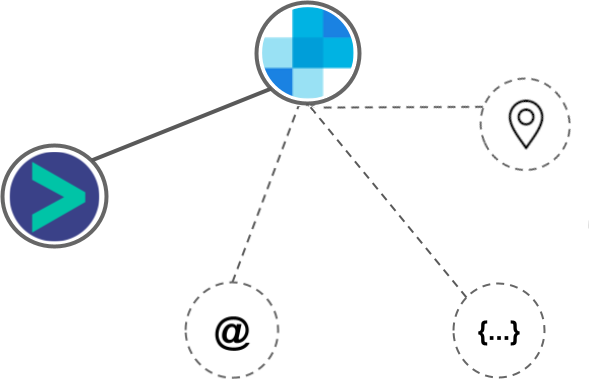
- Using business Email passed from SendGrid, Hyperise is able to enrich business logo and website screenshots. In some cases, with a business Email we're also able to enrich profile images, subject to the business email having a publicly available profile.
- Street
- Street2
- City
- Country
- State
- Zip
SendGrid Integration Guide
 vs
vs 




 vs
vs  vs
vs  vs
vs  vs
vs  vs
vs  vs
vs  vs
vs  vs
vs  vs
vs  vs
vs  vs
vs  vs
vs  vs
vs 
 vs
vs  vs
vs  vs
vs  vs
vs  vs
vs  vs
vs 
 vs
vs 






 vs
vs  vs
vs 













