SendGrid vs Mailchimp
Hyperise integrates with 100's of sales and marketing tools, many of which are in the Email Marketing category. With so many to choose from it's sometimes hard to know which is best, but don't worry, we've got your covered.
In this comparison guide we're going to look at the Highlights, Pros, Cons and Pricing of SendGrid and Mailchimp. We'll also delve into the details of which offers the best personalization options within Email Marketing, with there respective Hyperise integrations

SendGrid
Pricing: SendGrid's pricing plans vary depending on the needs and size of your business. For businesses with fewer than 40,000 emails a month, a basic plan starts at $14.95 per month. For those sending over 40,000 emails a month, plans can be customized based on the total volume of emails. SendGrid also offers pay-as-you-go plans starting at $9.95 and large enterprise plans that can be quoted on a case-by-case basis.
Vs
Mailchimp
Pricing: Mailchimp offers different price tiers based on features and list size. The most basic option for "Forever Free," which allows for up to 2,000 subscribers and 10,000 email sends per month. Beyond that, Mailchimp pricing increases along with the amount of features required. ActiveCampaign: The basic tier of ActiveCampaign starts at $9/month for up to 500 contacts and unlimited emails.SendGrid vs Mailchimp Highlights
SendGrid and Mailchimp are two popular email services used to send and manage emails. The main differences between the two are that SendGrid is focused on transactional emails like password resets and purchase confirmations, while Mailchimp is better suited for marketing emails like newsletters and promotional blasts. Additionally, SendGrid allows for users to build their own templates, track the success of emails, and to customize messages for different customer segments, whereas Mailchimp tends to be more automated and does not offer as many options for customization. Finally, SendGrid generally provides better pricing for higher mail volumes and is usually cheaper for large-scale operations than Mailchimp.
SendGrid vs Mailchimp Pros
SendGrid Pros
- Pros of SendGrid Compared to Mailchimp:
- Robust API integration: SendGrid offers a robust API tool that allows users to create powerful, custom programs and communications tailored to their needs.
- Automation capabilities: SendGrid provides powerful automation capabilities that allow users to create time-based campaigns and automate customer service processes.
- Improved deliverability: SendGrid is designed for enterprise-level emailing and offers improved deliverability with data-driven insights.
- More customization options: SendGrid allows users to create tailored email messages with more advanced customization options compared to Mailchimp.
- Additional services: SendGrid offers additional services such as A/B testing, campaign optimization, and segmentation.
Mailchimp Pros
- Comprehensive email marketing features, such as built-in A/B testing, comprehensive customization, and detailed analytics
- Free plan (up to 2,000 subscribers and 12,000 emails, depending on the plan)
- Intuitive drag-and-drop email builder
- Easy to use user interface
- Automated campaigns for easy content management
- Ability to import contacts from various sources
- Easy integration with major third-party services, including Shopify, Wordpress, and more
- Comprehensive customer support options
SendGrid vs Mailchimp Cons
SendGrid Cons
- SendGrid is significantly more expensive than Mailchimp
- SendGrid does not offer email automation or segmentation capabilities in its basic package, unlike Mailchimp
- SendGrid does not have pre-built templates or integration with ecommerce platforms like Shopify and Stripe
- SendGrid requires more technical know-how to set up and use than Mailchimp
- SendGrid is complex, and lacks the simplicity and intuitiveness of Mailchimp
Mailchimp Cons
- Offers limited customer support
- Does not offer IP warmup services
- Automation options are limited
- Can be more expensive than SendGrid (depending on the plan you choose)
- Does not offer detailed website tracking insights
- Design options are limited when compared to other email marketing platforms
- Reports are not as detailed as other platforms
SendGrid & Mailchimp Hyperise Integrations
SendGrid uses the HTML code embed method to integrate with Hyperise, giving a simple way to add personalized images to your messages.
SendGrid makes the following data points available to Hyperise, to enable personalization in images used in outreach and linked out to your personalized website landing pages.
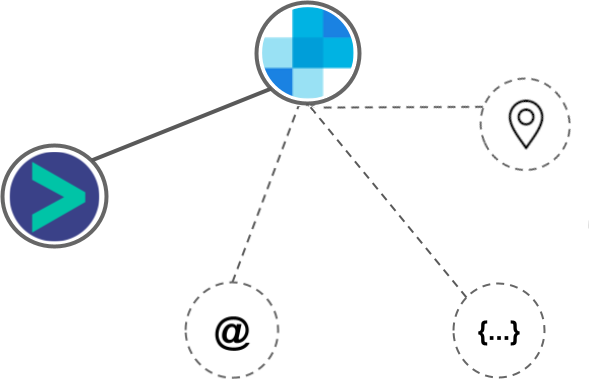
- Using business Email passed from SendGrid, Hyperise is able to enrich business logo and website screenshots. In some cases, with a business Email we're also able to enrich profile images, subject to the business email having a publicly available profile.
- Street
- Street2
- City
- Country
- State
- Zip
SendGrid Integration Guide
Mailchimp uses the HTML code embed method to integrate with Hyperise, giving a simple way to add personalized images to your messages.
Mailchimp makes the following data points available to Hyperise, to enable personalization in images used in outreach and linked out to your personalized website landing pages.
- Using business Email passed from Mailchimp, Hyperise is able to enrich business logo and website screenshots. In some cases, with a business Email we're also able to enrich profile images, subject to the business email having a publicly available profile.
Mailchimp Integration Guide
 vs
vs 




 vs
vs  vs
vs  vs
vs  vs
vs  vs
vs  vs
vs  vs
vs  vs
vs  vs
vs  vs
vs  vs
vs  vs
vs  vs
vs 
 vs
vs  vs
vs  vs
vs  vs
vs  vs
vs  vs
vs 
 vs
vs 






 vs
vs  vs
vs 













