MailerLite vs PersistIQ
Hyperise integrates with 100's of sales and marketing tools, many of which are in the Email Marketing category. With so many to choose from it's sometimes hard to know which is best, but don't worry, we've got your covered.
In this comparison guide we're going to look at the Highlights, Pros, Cons and Pricing of MailerLite and PersistIQ. We'll also delve into the details of which offers the best personalization options within Email Marketing, with there respective Hyperise integrations

MailerLite
Pricing: MailerLite offers a free plan for up to 1000 subscribers and up to 12,000 emails per month. Paid plans start at $10 per month for up to 1,000 subscribers and up to 50,000 emails. Plans scale up from there.
Vs

PersistIQ
Pricing: PersistIQ offers three plans: Basic, Advanced, and Enterprise. The Basic plan is free and includes email tracking, customizable sequences, and more. The Advanced plan is $19/user/month and includes enterprise analytics, sales automation, and more. The Enterprise plan is $59/user/month and comes with API access, custom domain mapping, and more.
MailerLite vs PersistIQ Highlights
MailerLite is an email marketing software platform that provides many tools for businesses. It allows users to create email campaigns, manage their mailing lists, segment those lists for targeted campaigns, analyze results, and more. PersistIQ is an outreach automation software designed to help salespeople contact and qualify leads faster. Its features include automated email signature management, contact tagging, automated follow-up email sequences, and more. The main difference between MailerLite and PersistIQ is that MailerLite is focused on email marketing functionality while PersistIQ offers a suite of sales tools. MailerLite is ideal for businesses that need an easy-to-use platform for creating and managing email campaigns. PersistIQ, on the other hand, is specifically designed to help salespeople quickly and efficiently contact and engage potential customers.
MailerLite vs PersistIQ Pros
MailerLite Pros
- Pros of MailerLite compared to PersistIQ:
- Intuitive and user-friendly interface
- Advanced automation tools with built-in A/B testing capabilities
- Comprehensive contact management & segmentation
- Ability to easily track campaigns & campaigns performance
- Affordable pricing plans for users of all sizes
- Professional-looking email templates
- Robust reporting options for better insights
- Dynamic content options for personalizing messages
- Easy-to-use drag and drop builder for creating campaigns fast
- 24/7 customer support
PersistIQ Pros
- Pros of PersistIQ compared to MailerLite:
- Automation: PersitIQ offers automated drip campaigns, while MailerLites automation is more limited.
- Data Tracking: PersistIQ tracks the open rates, click rates, and response rates of your emails and offers analytics to help you see how individual emails do.
- Salesforce Integration: PersistIQ integrates with Salesforce for sales and marketing teams, while MailerLite does not.
- Template Design: PersistIQ allows you to customize and build templates from scratch, while MailerLites templates are very limited.
- Prospects: PersistIQ comes with a robust prospect management system, making it easier to target and nurture the right users, while MailerLite does not include this feature.
- Collaboration: PersistIQ allows for collaboration between multiple users in a single account, while MailerLite does not.
MailerLite vs PersistIQ Cons
MailerLite Cons
- MailerLite does not offer personalized layouts, and its features are limited compared to PersistIQs more comprehensive features.
- MailerLite does not offer integration with CRMs and other sales tools, unlike PersistIQ which integrates well with myriad of software.
- MailerLite's email designing capabilities are basic and limited, compared to PersistIQs customized, responsive designs.
- MailerLite's customer support is limited to online help, while PersistIQ offers phone, email and live chat support.
- Sending emails with MailerLite is not as automated as PersistIQ, which offers built-in automation tools and workflows.
PersistIQ Cons
- Less advanced deliverability and tracking metrics compared to MailerLite
- Limited options for customization, automations and mobile viewing compared to MailerLite
- Interface is less user-friendly and intuitive compared to MailerLite
- Limited customer support compared to MailerLite
- Limited features and templates compared to MailerLite
- Price plans are more expensive compared to MailerLite
- No "Free" plan is offered compared to MailerLite
MailerLite & PersistIQ Hyperise Integrations
MailerLite uses the HTML code embed method to integrate with Hyperise, giving a simple way to add personalized images to your messages.
MailerLite makes the following data points available to Hyperise, to enable personalization in images used in outreach and linked out to your personalized website landing pages.
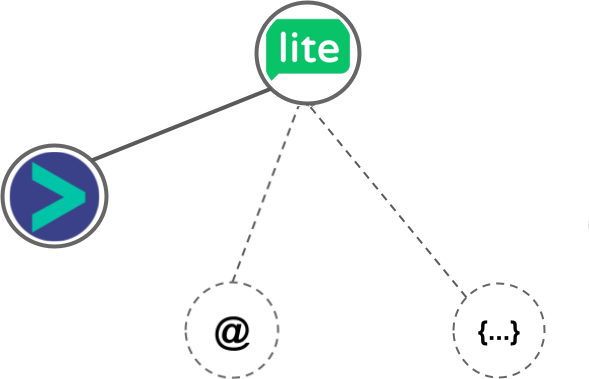
- Using business Email passed from MailerLite, Hyperise is able to enrich business logo and website screenshots. In some cases, with a business Email we're also able to enrich profile images, subject to the business email having a publicly available profile.
MailerLite Integration Guide
PersistIQ uses the HTML code embed method to integrate with Hyperise, giving a simple way to add personalized images to your messages.
PersistIQ makes the following data points available to Hyperise, to enable personalization in images used in outreach and linked out to your personalized website landing pages.
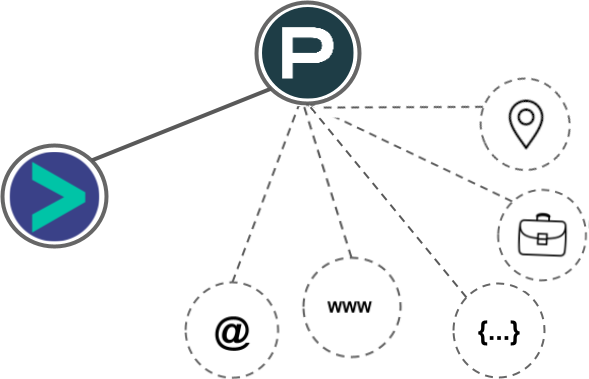
- Using business Email passed from PersistIQ, Hyperise is able to enrich business logo and website screenshots. In some cases, with a business Email we're also able to enrich profile images, subject to the business email having a publicly available profile.
- Using business Website passed from PersistIQ, Hyperise is able to enrich business logo and website screenshots.
- Business name
- Job title
- Street
- City
- Country
- State
PersistIQ Integration Guide
 vs
vs  vs
vs 



 vs
vs 
 vs
vs  vs
vs  vs
vs 
 vs
vs 
 vs
vs  vs
vs  vs
vs  vs
vs  vs
vs  vs
vs  vs
vs  vs
vs  vs
vs 

















