Mailrelay vs Mailshake
Hyperise integrates with 100's of sales and marketing tools, many of which are in the Email Marketing category. With so many to choose from it's sometimes hard to know which is best, but don't worry, we've got your covered.
In this comparison guide we're going to look at the Highlights, Pros, Cons and Pricing of Mailrelay and Mailshake. We'll also delve into the details of which offers the best personalization options within Email Marketing, with there respective Hyperise integrations

Mailrelay
Pricing: Mailrelay offers five different pricing plans, which are categorized as follows: Free (up to 1000 subscribers), Basic ($11.85/month for up to 12,000 subscribers), Professional ($34.05/month for up to 50,000 subscribers), Corporate ($67.45/month for up to 150,000 subscribers) and Enterprise (custom pricing).
Vs

Mailshake
Pricing: Mailshake offers three pricing plans: Free, Growth, and Pro. The Free plan includes up to 500 emails per month, limited tracking and personalization options, and limited integrations. The Growth plan starts at $29 per month and includes up to 10,000 emails per month, an increased number of personalization and tracking options, and the ability to connect to new integrations.Mailrelay vs Mailshake Highlights
Mailrelay is an email marketing platform that offers a comprehensive set of features and tools to users while Mailshake is an email outreach and automation tool. Mailrelay enables businesses to send email campaigns to their contacts, manage lists and segment their contacts, track the performance of their campaigns, and perform A/B tests. In comparison, Mailshake focuses on email outreach campaigns, automation, and relationship building. It allows businesses to easily create and manage customized emails, track the performance of their campaigns, send video emails, automate follow-ups and responses, and more.
Mailrelay vs Mailshake Pros
Mailrelay Pros
- Advanced tracking and analytics tools: Mailrelay offers a suite of advanced tracking and analytics tools to help you track the performance of your campaigns and provides insights into who is engaging with your content.
- Automation: You can easily create automated newsletter, email campaigns, and drip campaigns in Mailrelay.
- Advanced segmentation: Mailrelay allows you to target specific segments of your subscribers with personalized content.
- Dynamic content: You can create dynamic content based on user behaviour and interests.
- Customizable templates: Mailrelay offers a range of customizable, responsive templates for email campaigns.
- Multiple SMTPs integration: Mailrelay allows you to integrate multiple SMTPs into your campaigns for improved deliverability, functionality and reliability.
- Ease of use: Mailrelay is very user friendly and easy to use, so even first-time email marketers wont have a hard time getting things done.
Mailshake Pros
- Pros of Mailshake Compared to Mailrelay
- Easier to use and set up
- Automatically tracks opens, clicks and replies
- More features, such as automatic follow-ups and dynamic variables
- Automatically updates your contact list to remove duplicates
- More user-friendly reporting and analytics
- Allows for easier integration with other software and services
- Offers more detailed segmentation capabilities
- Offers task-specific sequences that can be tailored to target specific segments
Mailrelay vs Mailshake Cons
Mailrelay Cons
- Mailrelay does not offer visuals and customization in the same way Mailshake does
- Some features such as personalization are not available in Mailrelay
- Mailrelay does not provide real-time analytics and tracking of campaigns
- Mailrelay does not offer segmentation or automated rules
- Mailrelay has limited A/B testing capabilities
- Mailrelay offers fewer integrations with CRM and ecommerce platforms
Mailshake Cons
- Mailshake lacks an automated workflow feature.
- Mailshake does not have A/B testing.
- Mailshake does not have a Visual Email Editor.
- Mailshake does not have built-in email automation for segmentation and dynamic content.
- Mailshake does not have SPF setup.
- Mailshake does not offer SMS marketing features.
- Mailshake does not offer Landing Page or Form Builder features.
- Mailshake does not have customizable templates for teams.
- Mailshake does not offer advanced statistics and reports.
Mailrelay & Mailshake Hyperise Integrations
Mailrelay uses the HTML code embed method to integrate with Hyperise, giving a simple way to add personalized images to your messages.
Mailrelay makes the following data points available to Hyperise, to enable personalization in images used in outreach and linked out to your personalized website landing pages.
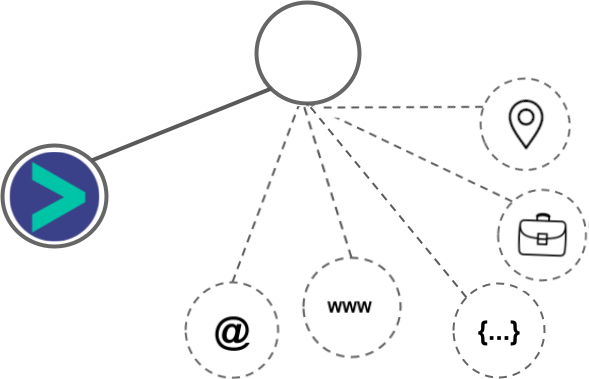
- Using business Email passed from Mailrelay, Hyperise is able to enrich business logo and website screenshots. In some cases, with a business Email we're also able to enrich profile images, subject to the business email having a publicly available profile.
- Using business Website passed from Mailrelay, Hyperise is able to enrich business logo and website screenshots.
- Country
- State
- City
- Street
Mailrelay Integration Guide
Mailshake uses the Image embed method to integrate with Hyperise, giving a simple way to add personalized images to your messages.
Mailshake makes the following data points available to Hyperise, to enable personalization in images used in outreach and linked out to your personalized website landing pages.
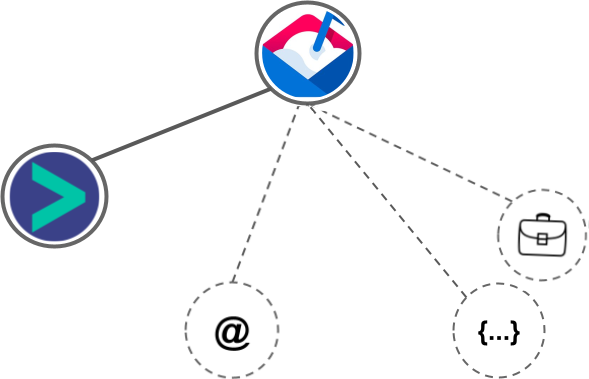
- Using business Email passed from Mailshake, Hyperise is able to enrich business logo and website screenshots. In some cases, with a business Email we're also able to enrich profile images, subject to the business email having a publicly available profile.
- Business name
Mailshake Integration Guide
 vs
vs 

 vs
vs  vs
vs  vs
vs  vs
vs  vs
vs  vs
vs  vs
vs  vs
vs 
 vs
vs 
 vs
vs  vs
vs  vs
vs  vs
vs  vs
vs  vs
vs  vs
vs  vs
vs 










 vs
vs 














