Mailrelay vs Mailchimp
Hyperise integrates with 100's of sales and marketing tools, many of which are in the Email Marketing category. With so many to choose from it's sometimes hard to know which is best, but don't worry, we've got your covered.
In this comparison guide we're going to look at the Highlights, Pros, Cons and Pricing of Mailrelay and Mailchimp. We'll also delve into the details of which offers the best personalization options within Email Marketing, with there respective Hyperise integrations

Mailrelay
Pricing: Mailrelay offers several pricing options tailored to different user needs. Pricing begins at $15/month for up to 10,000 emails per month and increases with the number of emails sent each month. Additional features and services incur an additional fee. For full pricing information and to view available packages, please visit the Mailrelay website.
Vs
Mailchimp
Pricing: Mailchimp pricing starts at $9.99 per month for the Essentials plan, which supports up to 50,000 contacts and 10,000 monthly sends. The standard plan is $14.99 per month, which supports up to 100,000 contacts and up to 500,000 monthly sends. The premium plan is $299 per month and includes 200,000 contacts and up to 1 million monthly sends.Mailrelay vs Mailchimp Highlights
Mailrelay is an email marketing software that provides users with a range of features such as automation, segmentation, and personalization that they can use to send emails. Unlike Mailchimp, Mailrelay is an independent email provider that allows users to have full control over their data, meaning that there is no dependence on a third-party provider. Mailrelay also offers cheaper plans than Mailchimp, allowing users to adjust the level of service to their needs. Lastly, Mailrelay offers more customization and integration options for streams, giving users more options for managing their campaigns.
Mailrelay vs Mailchimp Pros
Mailrelay Pros
- More reliable comes with a 995% up-time guarantee
- Low pricing plan compared to MailChimp: starts at 5/month
- No subscription required, no hidden fees or laps fees
- Free trial period of 30-days with full features
- Unlimited emails
- In-depth analytics and reporting on opens, clicks, bounce rates, and more
- List segmentation to target different groups with tailored messaging
- Detailed tracking of individual links in messages
- Geo-targeting capabilities to personalize messages for specific locations
- Easy email list building tools
- A/B testing capabilities
Mailchimp Pros
- Pros of Mailchimp:
- Wide range of features and integrations
- Easy to use drag & drop interface
- Powerful segmentation options to help target campaigns
- Large library of email templates
- Free for up to 2,000 contacts and 12,000 emails sent per month
- Pros of Mailrelay:
- Affordable pricing plans
- Professionally designed email templates
- Intuitive interface and user-friendly dashboard
- Ability to create segments and personalize emails
- In-depth analytics & reporting
- Advanced delivery optimizer for best performance
- No limit to the amount of emails or contacts you can save
Mailrelay vs Mailchimp Cons
Mailrelay Cons
- Mailrelay:
- Limited customization options compared to Mailchimp
- A steeper learning curve to gain full functionality
- Fewer automation options
- No A/B testing capabilities
- No integration with major e-commerce platforms
- Less support community than Mailchimp
Mailchimp Cons
- Mailchimp does not support dedicated IPs for its customers
- Limited customization options for email templates
- Higher costs for larger lists with MailChimp compared to Mailrelay
- Integration with external apps is more difficult in MailChimp
- No customization of opt-in rules for double opt-in
- Lack of analytical data beyond open and click rates
Mailrelay & Mailchimp Hyperise Integrations
Mailrelay uses the HTML code embed method to integrate with Hyperise, giving a simple way to add personalized images to your messages.
Mailrelay makes the following data points available to Hyperise, to enable personalization in images used in outreach and linked out to your personalized website landing pages.
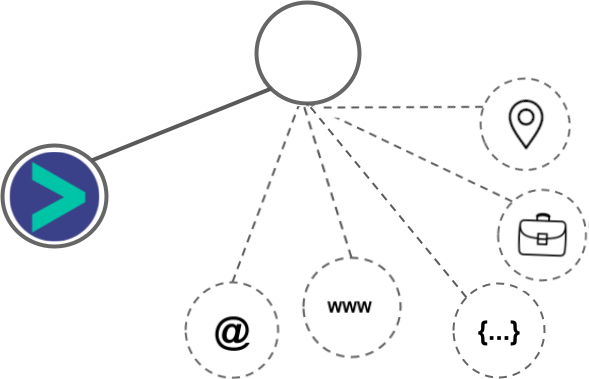
- Using business Email passed from Mailrelay, Hyperise is able to enrich business logo and website screenshots. In some cases, with a business Email we're also able to enrich profile images, subject to the business email having a publicly available profile.
- Using business Website passed from Mailrelay, Hyperise is able to enrich business logo and website screenshots.
- Country
- State
- City
- Street
Mailrelay Integration Guide
Mailchimp uses the HTML code embed method to integrate with Hyperise, giving a simple way to add personalized images to your messages.
Mailchimp makes the following data points available to Hyperise, to enable personalization in images used in outreach and linked out to your personalized website landing pages.
- Using business Email passed from Mailchimp, Hyperise is able to enrich business logo and website screenshots. In some cases, with a business Email we're also able to enrich profile images, subject to the business email having a publicly available profile.
Mailchimp Integration Guide
 vs
vs 




 vs
vs  vs
vs  vs
vs  vs
vs  vs
vs  vs
vs  vs
vs  vs
vs  vs
vs  vs
vs  vs
vs  vs
vs  vs
vs  vs
vs 
 vs
vs  vs
vs  vs
vs  vs
vs  vs
vs 
 vs
vs 






 vs
vs  vs
vs 













