Close vs Infusionsoft
Hyperise integrates with 100's of sales and marketing tools, many of which are in the CRM category. With so many to choose from it's sometimes hard to know which is best, but don't worry, we've got your covered.
In this comparison guide we're going to look at the Highlights, Pros, Cons and Pricing of Close and Infusionsoft. We'll also delve into the details of which offers the best personalization options within CRM, with there respective Hyperise integrations

Close
Pricing: Close CRM pricing starts at $25 per user per month for the Basic plan, which includes essential features such as pipeline management, email integration, and basic reporting. There is also a Professional plan for $65 per user per month, which includes advanced reporting, call recording, and predictive dialing. For larger teams, Close offers a Business plan for $125 per user per month, which includes additional features such as lead and opportunity scoring and customized onboarding.Vs
Infusionsoft
Pricing: Infusionsoft is a CRM software designed for small businesses. The pricing for Infusionsoft is based on the features you need, the number of contacts you have, and the level of customer support you require. Infusionsoft offers three plans: 1. Essentials: This plan is suitable for new businesses and includes features such as contact management, marketing automation, and sales pipeline management. The price for this plan starts at $199 per month for up to 500 contacts. 2.
Close vs Infusionsoft Highlights
Close is a sales CRM platform that focuses on lead management, sales pipelines, and productivity tools. It has features such as email and call tracking, task automation, and reporting. Infusionsoft, on the other hand, is an all-in-one CRM and marketing automation platform that caters to small businesses. It provides features such as email marketing, lead scoring, eCommerce integration, and advanced sales automation.
The main difference between the two platforms is that Close is more focused on sales management, while Infusionsoft offers a broader range of features that also facilitate marketing automation. Close is ideal for sales teams that need a simple and efficient way to manage leads and sales pipelines, while Infusionsoft is suitable for small businesses that need to manage multiple aspects of their sales and marketing efforts.
Close vs Infusionsoft Pros
Close Pros
- Close has a simpler and more intuitive interface, making it easier to use for beginners.
- Close offers a more affordable pricing plan, which can save businesses money on their CRM solution.
- Close offers advanced sales automation features, such as task assignments and bulk email sending, which can help sales teams work more efficiently.
- Close has a mobile app that offers all the features of the desktop version, making it more convenient to access CRM data on the go.
- Close offers robust reporting and analytics capabilities, which can help businesses identify areas for improvement in their sales processes.
- Close integrates with a wide range of third-party apps and tools, such as Zapier, Trello, and Slack, making it more versatile for businesses that use multiple tools.
- Close offers superior lead management features, such as lead scoring and lead routing, which can help businesses prioritize their sales efforts more effectively.
- Close offers customizable email and phone templates, which can save sales reps time and ensure consistency in messaging.
Infusionsoft Pros
- Sure, here are some pros for Infusionsoft compared to Close:
- Advanced marketing automation features including custom workflows and email campaigns
- E-commerce integration with shopping carts and payment gateways
- Robust lead scoring and lead tracking capabilities
- Integration with third-party apps and tools such as Facebook Ads, Google Analytics, and Zapier
- Advanced reporting and analytics features including revenue tracking and ROI calculation
- Multi-channel communication options including email, SMS, and voice broadcasts
- Customizable landing pages and web forms with A/B testing capabilities
- Mobile app for on-the-go access to customer information and tasks
- Integrated customer service functions such as appointment scheduling and support ticket tracking.
Close vs Infusionsoft Cons
Close Cons
- Here are some possible cons of Close compared to Infusionsoft:
- Limited marketing automation: While Close does offer some basic automation features, it's not as robust as Infusionsoft's marketing automation capabilities. Infusionsoft allows users to create complex automated workflows, segment contacts, and personalize emails based on behavior and interests, while Close is more focused on manual outreach.
- Fewer integrations: Close integrates with a number of popular tools like Zapier, Mailchimp, Gmail, and Slack, but it doesn't have as many integrations as Infusionsoft. Infusionsoft, on the other hand, offers over 200 integrations with various eCommerce, marketing, and productivity tools.
- Higher pricing: Close can be more expensive than Infusionsoft, especially as you add more users and features. Close's plans start at $25/month per user, while Infusionsoft's plans start at $199/month for up to 500 contacts.
- Steeper learning curve: Close has a lot of powerful features, but they can be overwhelming to new users. Some users have reported that it takes a significant amount of time to get up to speed on all of the features and functionality. Infusionsoft can also have a bit of a learning curve, but it has a more intuitive interface and more helpful resources for beginners.
Infusionsoft Cons
- Sure, here are some cons of Infusionsoft compared to Close:
- Steep learning curve: Infusionsoft is known to have a complex interface and a high learning curve that takes time and in-depth training to master.
- Costly: Infusionsoft's pricing plans are higher compared to Close, and there are additional costs such as onboarding and implementation fees.
- Limited integrations: Infusionsoft has a limited number of integrations with other third-party tools compared to Close, making it difficult to expand the platform's functionality.
- Lack of flexibility: Infusionsoft has set processes and workflows that cannot be modified easily, limiting the level of customization that a user can achieve.
- Clunky user interface: Infusionsoft lacks the sleekness and aesthetics of modern CRM platforms, and the user interface can be clunky and cumbersome sometimes.
- Requires a dedicated team: Infusionsoft demands a dedicated team (or at least one dedicated person) to manage and run effectively.
Close & Infusionsoft Hyperise Integrations
Close uses the HTML code embed method to integrate with Hyperise, giving a simple way to add personalized images to your messages.
Close makes the following data points available to Hyperise, to enable personalization in images used in outreach and linked out to your personalized website landing pages.
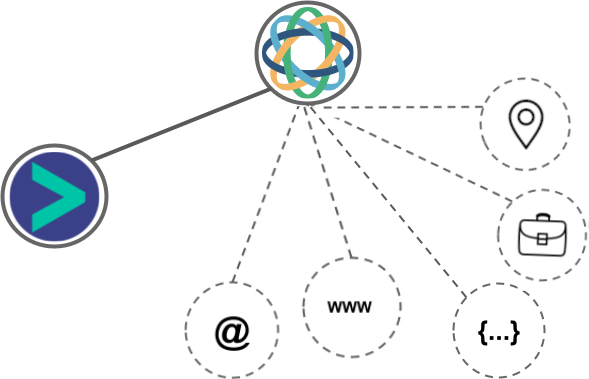
- Using business Email passed from Close, Hyperise is able to enrich business logo and website screenshots. In some cases, with a business Email we're also able to enrich profile images, subject to the business email having a publicly available profile.
- Using business Website passed from Close, Hyperise is able to enrich business logo and website screenshots.
- Business name
- City
- Zip
Close Integration Guide
Infusionsoft uses the HTML code embed method to integrate with Hyperise, giving a simple way to add personalized images to your messages.
Infusionsoft makes the following data points available to Hyperise, to enable personalization in images used in outreach and linked out to your personalized website landing pages.
- Using business Email passed from Infusionsoft, Hyperise is able to enrich business logo and website screenshots. In some cases, with a business Email we're also able to enrich profile images, subject to the business email having a publicly available profile.
- Using business Website passed from Infusionsoft, Hyperise is able to enrich business logo and website screenshots.
- Business name
- Job title
- Street
- Street2
- City
- Country
- State
- Zip
Infusionsoft Integration Guide
 vs
vs  vs
vs 
 vs
vs  vs
vs  vs
vs  vs
vs  vs
vs  vs
vs  vs
vs  vs
vs 












