Close vs Drift
Hyperise integrates with 100's of sales and marketing tools, many of which are in the CRM category. With so many to choose from it's sometimes hard to know which is best, but don't worry, we've got your covered.
In this comparison guide we're going to look at the Highlights, Pros, Cons and Pricing of Close and Drift. We'll also delve into the details of which offers the best personalization options within CRM, with there respective Hyperise integrations

Close
Pricing: Close CRM offers three pricing plans: 1. Starter plan: $25 per user per month (paid annually) or $29 per user per month (paid monthly) 2. Professional plan: $65 per user per month (paid annually) or $69 per user per month (paid monthly) 3. Business plan: Custom pricing All plans come with a 14-day free trial.Vs

Drift
Pricing: Drift, a CRM platform, offers various pricing plans to cater to the different needs of its customers. The basic plan starts at $50 per month and includes features such as chatbots, email and in-app messaging, and account-based marketing. The Pro plan is priced at $500 per month and includes additional features such as advanced routing, playbooks, and integrations with Salesforce and other systems.
Close vs Drift Highlights
Close and Drift are both CRM platforms, but they differ in several ways.
Close is a customer relationship management platform that helps businesses manage their sales processes. It offers features such as lead management, pipeline management, contact management, task management, and reporting. Close aims to simplify the sales process by providing all the necessary tools in one place, making it easier for sales teams to close deals.
On the other hand, Drift is a conversational marketing platform that focuses on customer engagement through live chat, bots, and personalized messaging. It provides features such as chatbots, meeting scheduling, email marketing, and analytics. Drift aims to help businesses create a personalized experience for their customers and increase engagement by using conversational marketing.
In summary, Close is a CRM platform that focuses on managing the sales process, while Drift is a conversational marketing platform that focuses on customer engagement. Depending on your business needs, you could choose either platform or a combination of both.
Close vs Drift Pros
Close Pros
- Pros for Close compared to Drift:
- Close is more customizable, giving users the ability to create custom fields, tags, and workflows.
- Close offers more third-party integrations, allowing for seamless integration with other business software.
- Close provides more extensive reporting and analytics capabilities, making it easier to analyze sales data and track performance.
- Close has a dedicated mobile app, enabling users to manage their sales pipeline on the go.
- Close has a built-in Power Dialer feature, allowing sales teams to make more calls in less time.
- Close provides more advanced automation options, making it easier to streamline manual tasks and workflows.
- Close offers more advanced lead tracking and scoring features.
- Close provides more advanced email marketing and automation options.
Drift Pros
- Here are the pros of Drift compared to Close:
- AI-powered chatbots for automated lead qualification and handling
- Advanced marketing automation capabilities with personalized messaging for hyper-targeted campaigns
- Integration with third-party messaging platforms like Slack, WhatsApp, and Facebook Messenger for communication and outreach
- Generally simpler user interface with easy navigation and customized views for different teams
- Built-in analytics and reporting tools with real-time insights for decision-making
- Focus on conversational marketing with chat-based sales funnels and account-based marketing capabilities
- Strong focus on customer experience with easy-to-use chat and scheduling tools for fast communication and appointment scheduling.
- Please note that these are general pros, and your specific business needs may vary.
Close vs Drift Cons
Close Cons
- Close doesn't have live chat functionality like Drift
- Close doesn't have a free plan like Drift
- Close doesn't have extensive integrations like Drift, especially with marketing automation tools
- Close's user interface is not as modern and visually appealing as Drift's
- Close doesn't provide AI-powered conversation analysis or chatbots like Drift
- Close's pricing can become more expensive as user count increases compared to Drift
- Close doesn't offer a mobile app for users to access the platform on-the-go, unlike Drift.
Drift Cons
- Drift has limited reporting capabilities compared to Close.
- Drift's pricing model is relatively expensive compared to Close.
- Drift's user interface can be overwhelming and confusing compared to Close.
- Drift's email automation features are lacking compared to Close.
- Drift's customization options are limited compared to Close.
- Drift's mobile app functionalities are limited compared to Close.
- Drift's customer support can be slow and unresponsive compared to Close's highly-rated support.
Close & Drift Hyperise Integrations
Close uses the HTML code embed method to integrate with Hyperise, giving a simple way to add personalized images to your messages.
Close makes the following data points available to Hyperise, to enable personalization in images used in outreach and linked out to your personalized website landing pages.
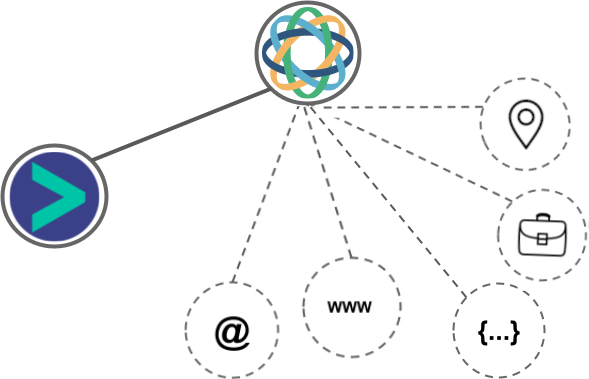
- Using business Email passed from Close, Hyperise is able to enrich business logo and website screenshots. In some cases, with a business Email we're also able to enrich profile images, subject to the business email having a publicly available profile.
- Using business Website passed from Close, Hyperise is able to enrich business logo and website screenshots.
- Business name
- City
- Zip
Close Integration Guide
Drift uses the HTML code embed method to integrate with Hyperise, giving a simple way to add personalized images to your messages.
Drift makes the following data points available to Hyperise, to enable personalization in images used in outreach and linked out to your personalized website landing pages.
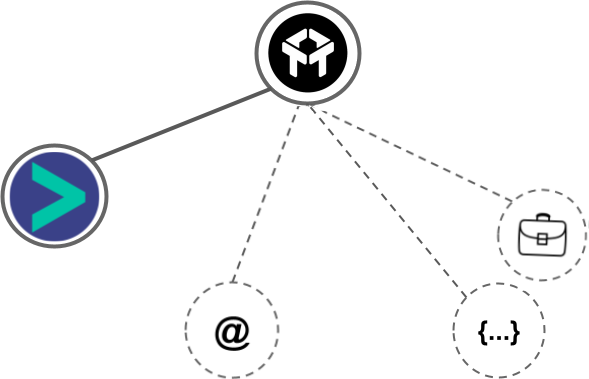
- Using business Email passed from Drift, Hyperise is able to enrich business logo and website screenshots. In some cases, with a business Email we're also able to enrich profile images, subject to the business email having a publicly available profile.
- Business name
Drift Integration Guide
 vs
vs  vs
vs  vs
vs  vs
vs 
 vs
vs  vs
vs  vs
vs  vs
vs  vs
vs  vs
vs  vs
vs  vs
vs  vs
vs  vs
vs 







