HubSpot CRM vs Infusionsoft
Hyperise integrates with 100's of sales and marketing tools, many of which are in the CRM category. With so many to choose from it's sometimes hard to know which is best, but don't worry, we've got your covered.
In this comparison guide we're going to look at the Highlights, Pros, Cons and Pricing of HubSpot CRM and Infusionsoft. We'll also delve into the details of which offers the best personalization options within CRM, with there respective Hyperise integrations

HubSpot CRM
Pricing: HubSpot CRM is available for free. However, HubSpot also offers paid plans for businesses that need additional features, such as custom fields and third-party integrations. The Starter plan costs $50 per month per user and includes basic contact and company management, reporting, customer timeline, and customer service tools.
Vs
Infusionsoft
Pricing: The exact pricing for Infusionsoft depends on the package you choose, but typically prices range from $99 per month for the basic package to $249 per month for the comprehensive package. All packages include features such as marketing automation, contact management, CRM, email marketing and e-commerce tools.
HubSpot CRM vs Infusionsoft Highlights
HubSpot CRM and Infusionsoft are both customer relationship management (CRM) solutions that help businesses cultivate meaningful relationships with their customers. HubSpot is a modern CRM offering with powerful native sales and marketing automation tools, while Infusionsoft is a more traditional CRM focused on sales and lead nurturing workflows. Where HubSpot excels in providing a one-stop shop for all of a business's sales and marketing automation needs, Infusionsoft offers a deeper CRM feature set and powerful automation capabilities. Both CRMs offer an array of powerful features and capabilities, but HubSpot is more suitable for businesses who need just one CRM to do it all, while Infusionsoft may be a better choice for those looking for more sophisticated automation, integrations, and a deeper feature set.
HubSpot CRM vs Infusionsoft Pros
HubSpot CRM Pros
- Easier to Use: HubSpot CRM is highly intuitive and user-friendly, making it perfect for companies of any size to use without having to devote tons of time and resources to get up and running.
- Automation: HubSpot CRM offers automation capabilities not found in Infusionsoft, so businesses can quickly and easily create workflows, triggers, and other functions to personalize their customer experience.
- Contact Hub: With HubSpot CRM, you can easily keep track of your contacts, which makes segmenting and personalizing customer communication easier than ever.
- Customer Data: HubSpot CRM allows you to easily collect information about customers, such as their browsing activity, purchase history, and more, so you can tailor your marketing efforts to their individual needs.
- Integration: With an integrated system, HubSpot CRM allows you to quickly and easily connect with other software, such as Salesforce or Outlook.
- Reporting: With HubSpot CRM, users can easily access real-time reports showing their customer outreach efforts, sales performance, and more.
Infusionsoft Pros
- Pros of Infusionsoft compared to HubSpot CRM:
- Comprehensive marketing automation tool suite
- Ability to assign tasks and schedule follow-ups
- Stronger segmentation capabilities
- Focused on small business, allowing greater customization of features
- Robust ecommerce integration
- Comprehensive campaigns/journey/funnel building
- Stronger reporting and tracking
- Ability to integrate with many third-party platforms and services
HubSpot CRM vs Infusionsoft Cons
HubSpot CRM Cons
- Price: HubSpot CRM is free, while Infusionsoft is more expensive
- Integration: HubSpot CRM integrates with a limited number of systems, while Infusionsoft integrates with a wider range of systems
- Features: HubSpot CRM offers fewer features than Infusionsoft
- Support: HubSpot offers limited support, while Infusionsoft provides more extensive support
- Data Migration: Migrating data from one system to another is more difficult with HubSpot CRM than with Infusionsoft.
Infusionsoft Cons
- More expensive than HubSpot CRM
- No freemium version of the product
- Lacks basic features such as email tracking capabilities
- Steep learning curve for users, compared to HubSpot CRM
- Difficult integration process with other software tools
- Limited customer support options
HubSpot CRM & Infusionsoft Hyperise Integrations
HubSpot CRM uses the HTML code embed method to integrate with Hyperise, giving a simple way to add personalized images to your messages.
HubSpot CRM makes the following data points available to Hyperise, to enable personalization in images used in outreach and linked out to your personalized website landing pages.
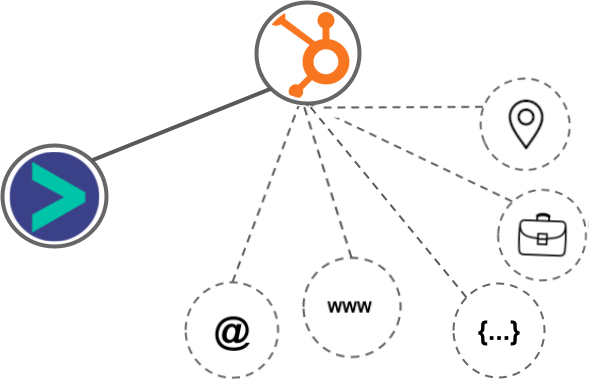
- Using business Email passed from HubSpot CRM, Hyperise is able to enrich business logo and website screenshots. In some cases, with a business Email we're also able to enrich profile images, subject to the business email having a publicly available profile.
- Using business Website passed from HubSpot CRM, Hyperise is able to enrich business logo and website screenshots.
- Business name
- Job title
- City
- Country
HubSpot CRM Integration Guide
Infusionsoft uses the HTML code embed method to integrate with Hyperise, giving a simple way to add personalized images to your messages.
Infusionsoft makes the following data points available to Hyperise, to enable personalization in images used in outreach and linked out to your personalized website landing pages.
- Using business Email passed from Infusionsoft, Hyperise is able to enrich business logo and website screenshots. In some cases, with a business Email we're also able to enrich profile images, subject to the business email having a publicly available profile.
- Using business Website passed from Infusionsoft, Hyperise is able to enrich business logo and website screenshots.
- Business name
- Job title
- Street
- Street2
- City
- Country
- State
- Zip
Infusionsoft Integration Guide
 vs
vs 





 vs
vs  vs
vs  vs
vs  vs
vs  vs
vs  vs
vs  vs
vs  vs
vs  vs
vs  vs
vs 







