Ontraport vs Mailshake
Hyperise integrates with 100's of sales and marketing tools, many of which are in the Email Marketing category. With so many to choose from it's sometimes hard to know which is best, but don't worry, we've got your covered.
In this comparison guide we're going to look at the Highlights, Pros, Cons and Pricing of Ontraport and Mailshake. We'll also delve into the details of which offers the best personalization options within Email Marketing, with there respective Hyperise integrations
Ontraport
Pricing: Ontraport pricing is based on the plan that you select, which is available on a monthly or annual subscription basis. The starter plan starts at $79/month ($66/month when paid annually) and is designed for businesses just starting out. The Pro plan starts at $297/month ($208/month when paid annually) and is designed for established businesses with more advanced needs.
Vs
Ontraport vs Mailshake Highlights
Ontraport and Mailshake are two different services used for marketing automation that serve different purposes. Ontraport is designed for small businesses who want a full suite of marketing tools with CRM integration, automation workflows, and analytics. Mailshake is designed for managing email outreach and bulk email campaigns, helping to reach more prospects at once and build long-term relationships with leads.
Ontraport allows for the integration of various elements of marketing and provides users with a variety of tools, such as automated campaigns, lead capture forms, and A/B testing. Mailshake, on the other hand, offers email outreach management, enabling users to easily craft emails and send them out to multiple prospects. It allows for customization of the emails so that theyre personalized and more likely to get a response. It also provides users with analytics and allows them to track the effectiveness of their outreach attempts.
Overall, Ontraport and Mailshake are both effective tools for marketing automation, but they serve different purposes. Through Ontraport, users can access all of their marketing tools in one place and automate their processes. On the other hand, Mailshake enables businesses to reach out to prospects more easily and efficiently but doesnt provide quite as much integration among different marketing elements.
Ontraport vs Mailshake Pros
Ontraport Pros
- Automation: Ontraport provides more comprehensive automation tools than Mailshake
- Portability: Ontraport allows for campaign portability between different systems
- Functionality: Ontraport offers more features and capabilities than Mailshake including robust segmentation and customization options
- Support: Ontraport provides live chat and telephone support
- Security: Ontraport utilizes enhanced encryption, granular control and advanced access protocols to protect customer information
- Pricing: Ontraport is more affordable than Mailshake, providing great value for its users
Mailshake Pros
- Cheaper pricing: Mailshake charges a fraction of the cost of other software like Ontraport.
- Powerful automation capabilities: Mailshake offers powerful automation capabilities that make it easy to create automated campaigns, and segment subscribers with ease.
- User friendly interface: Its user-friendly design makes it easy to access and use all of its features.
- Wide range of features: Mailshake offers features to help with email list building, email marketing, automation, and more.
- Integrations: Mailshake has integrations available with software like Salesforce, Zapier, and more.
- Analytics and reporting: Mailshake also provides detailed reporting and analysis so you can track your campaigns and get valuable insights about user engagement.
Ontraport vs Mailshake Cons
Ontraport Cons
- Ontraport has limited customization and automation features compared to Mailshake
- Ontraport lacks an AI-driven email optimization platform like Mailshake
- Ontraport does not have advanced segmentation and personalization capabilities like Mailshake
- Ontraport does not have a comprehensive reporting offering the way Mailshake does
- Ontraport has no dedicated analytics dashboard for managing performance
- Ontraport has limited integrations with other applications unlike Mailshake
- Ontraport does not have a drag-and-drop workflow builder like Mailshake does
- Ontraport offers fewer email templates than Mailshake
- Ontraport does not have a powerful lead capture and drip campaigns feature like Mailshake
- Ontraport is more expensive than Mailshake
Mailshake Cons
- Mailshake does not have its own CRM, so it requires integration with third-party services
- Mailshake does not offer a drag-and-drop email builder
- Mailshake does not have an in-depth campaign dashboard
- Mailshake does not offer product bundling
- Mailshake does not provide a split-testing feature
- Mailshake does not offer insights into ROI
- Mailshake does not have in-depth automations and workflows capabilities
- Mailshake does not offer trigger-based emails
Ontraport & Mailshake Hyperise Integrations
Ontraport uses the Image embed method to integrate with Hyperise, giving a simple way to add personalized images to your messages.
Ontraport makes the following data points available to Hyperise, to enable personalization in images used in outreach and linked out to your personalized website landing pages.
- Using business Email passed from Ontraport, Hyperise is able to enrich business logo and website screenshots. In some cases, with a business Email we're also able to enrich profile images, subject to the business email having a publicly available profile.
- Business name
- Using business Website passed from Ontraport, Hyperise is able to enrich business logo and website screenshots.
- Profile Images are passed from Ontraport to use directly within your Hyperise images.
- Job title
- Street
- Street2
- City
- Country
- State
- Zip
Ontraport Integration Guide
Mailshake uses the Image embed method to integrate with Hyperise, giving a simple way to add personalized images to your messages.
Mailshake makes the following data points available to Hyperise, to enable personalization in images used in outreach and linked out to your personalized website landing pages.
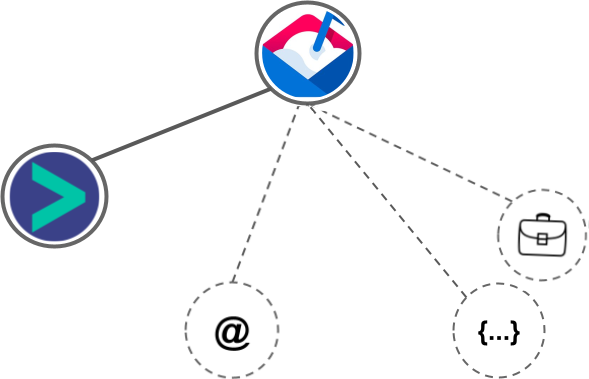
- Using business Email passed from Mailshake, Hyperise is able to enrich business logo and website screenshots. In some cases, with a business Email we're also able to enrich profile images, subject to the business email having a publicly available profile.
- Business name
Mailshake Integration Guide

 vs
vs 



 vs
vs  vs
vs  vs
vs  vs
vs  vs
vs  vs
vs 
 vs
vs 
 vs
vs  vs
vs  vs
vs 
 vs
vs  vs
vs  vs
vs  vs
vs  vs
vs  vs
vs 









 vs
vs 














