Constant Contact vs MailerLite
Hyperise integrates with 100's of sales and marketing tools, many of which are in the Email Marketing category. With so many to choose from it's sometimes hard to know which is best, but don't worry, we've got your covered.
In this comparison guide we're going to look at the Highlights, Pros, Cons and Pricing of Constant Contact and MailerLite. We'll also delve into the details of which offers the best personalization options within Email Marketing, with there respective Hyperise integrations

Constant Contact
Pricing: Constant Contact prices their services based on the number of subscriptions. The more subscriptions you have, the higher the price. For example, the pricing for 1-500 email contacts is $20/month, 501-2500 is $45/month, and 2501-5000 is $65/month. You can also get additional discounts for larger volumes of contacts. For more information on pricing and discounts, please visit their website.
Vs

MailerLite
Pricing: MailerLite offers a free plan for up to 1000 subscribers and four paid plans which range from $10 per month for up to 1500 subscribers to $50 per month for up to 10000 subscribers. Additionally, monthly plans at higher level of subscribers are also available.
Constant Contact vs MailerLite Highlights
Constant Contact and MailerLite are both powerful email marketing services that offer a range of features to help businesses promote their products and services to customers. Constant Contact offers a comprehensive suite of tools and templates that make it easy to create and track email campaigns, while MailerLite offers a wide range of powerful automation tools that can help automate email campaigns. Constant Contact is more feature-rich and more expensive than MailerLite, however it lacks the full range of automation tools that MailerLite offers. On the other hand, MailerLite is cheaper and more suitable for companies just getting started with email marketing, since it has an intuitive user interface and offers more automation tools. However, it does not offer as many features nor is it as comprehensive as Constant Contact. Ultimately, the difference between Constant Contact and Mailerlite depends on the size of the companys budget and the needs of their email marketing campaigns.
Constant Contact vs MailerLite Pros
Constant Contact Pros
- Pros for Constant Contact Compared to MailerLite
- Quicker customer service response time
- High deliverability rates
- Built-in social media integration for more expansive reach
- Ability to track site visits, post clicks, and other performance metrics
- More comprehensive customer segmentation
- Customizable email templates
- Automated emails and campaigns
- Advanced A/B testing capabilities
- Spam filter monitoring
- In-depth analytics and reporting options
- Multi-user feature for team collaboration
- Integrations with other popular software platforms
MailerLite Pros
- Cheaper: Mailerlite's plans are sometimes up to 60% cheaper than Constant Contact.
- Easier to use: Mailerlite's user interface and hosting are easier to use and understand.
- Greater automation: Mailerlite offers powerful automation options so you can easily create automated email campaigns and follow-up sequences.
- No contracts: Mailerlite does not require any contracts or long-term commitments.
- FREE plan available: Mailerlite offers a free plan that lets you send up to 12,000 emails per month to 1,000 subscribers.
- A/B Testing: Mailerlite lets you put your emails through A/B testing to test two versions and see which version performs better.
- Analytics and insights: Mailerlite offers great analytics and insights so you can better understand your email campaigns.
- Other features: Mailerlite provides additional features such as customizable templates, forms, surveys and more.
Constant Contact vs MailerLite Cons
Constant Contact Cons
- Constant Contact is more expensive than MailerLite
- Constant Contact's user interface is more complex than MailerLite's
- Constant Contact doesn't offer automation like MailerLite
- Constant Contact's autoresponder function is limited compared to MailerLite's
- Constant Contact only allows you to segment contacts according to age or geography, while MailerLite has more robust segmentation options
- Constant Contact doesn't have a mobile app like MailerLite
- Constant Contact doesn't have the ability to create drip campaigns like MailerLite
- Constant Contact has fewer integrations than MailerLite
- Constant Contact doesn't offer split testing/A/B testing like MailerLite
MailerLite Cons
- MailerLite lacks many of the customization features offered by Constant Contact with regards to email design and analytics monitoring.
- MailerLite has less extensive customer support services than Constant Contact (no telephone support for example).
- MailerLite does not offer all of the integration features that Constant Contact does, limiting its functionality with other web-based systems.
- Constant Contacts functionality covers a wider range of tasks than MailerLite, including surveys and event management.
- Constant Contact has better mobile support for email campaigns than MailerLite.
- Constant Contact has an easier-to-use form builder than MailerLite.
Constant Contact & MailerLite Hyperise Integrations
Constant Contact uses the HTML code embed method to integrate with Hyperise, giving a simple way to add personalized images to your messages.
Constant Contact makes the following data points available to Hyperise, to enable personalization in images used in outreach and linked out to your personalized website landing pages.
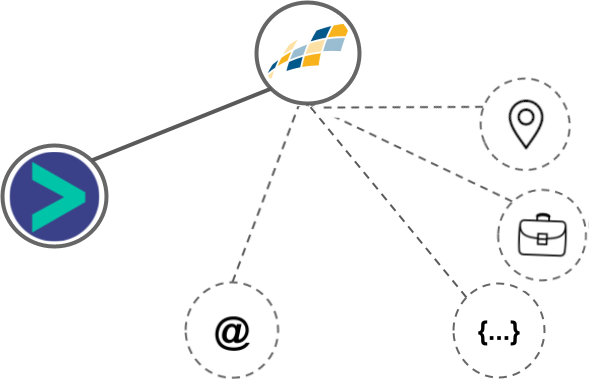
- Using business Email passed from Constant Contact, Hyperise is able to enrich business logo and website screenshots. In some cases, with a business Email we're also able to enrich profile images, subject to the business email having a publicly available profile.
- Business name
- Job title
- Street
- Street2
- City
- State
- Zip
- Country
Constant Contact Integration Guide
MailerLite uses the HTML code embed method to integrate with Hyperise, giving a simple way to add personalized images to your messages.
MailerLite makes the following data points available to Hyperise, to enable personalization in images used in outreach and linked out to your personalized website landing pages.
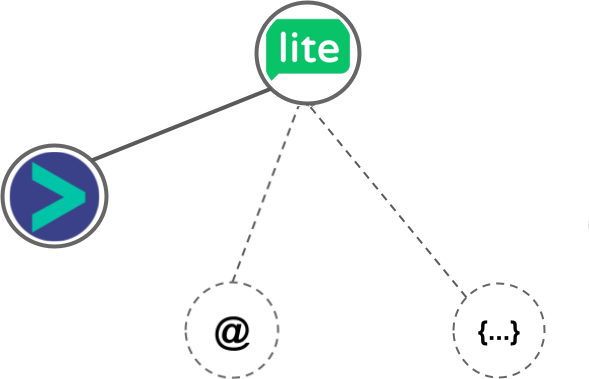
- Using business Email passed from MailerLite, Hyperise is able to enrich business logo and website screenshots. In some cases, with a business Email we're also able to enrich profile images, subject to the business email having a publicly available profile.
MailerLite Integration Guide
 vs
vs 





 vs
vs 

 vs
vs  vs
vs  vs
vs 
 vs
vs  vs
vs  vs
vs  vs
vs  vs
vs  vs
vs  vs
vs  vs
vs  vs
vs 

















