MailerLite vs Snov.io
Hyperise integrates with 100's of sales and marketing tools, many of which are in the Email Marketing category. With so many to choose from it's sometimes hard to know which is best, but don't worry, we've got your covered.
In this comparison guide we're going to look at the Highlights, Pros, Cons and Pricing of MailerLite and Snov.io. We'll also delve into the details of which offers the best personalization options within Email Marketing, with there respective Hyperise integrations

MailerLite
Pricing: MailerLite pricing is based on the number of subscribers on your list. The basic plan starts at $10/month (or $8.30/month if billed annually) for up to 1,000 subscribers. Additional plans are available for up to 50,000 subscribers and beyond. Bulk discounts are available for larger lists.
Vs
Snov.io
Pricing: Snov.io uses a pay-as-you-go pricing model, with packages starting at $25 per month and going up to $399 per month. Prices depend on the number of credits purchased, with prices per credit ranging from $0.01 to $0.08. Snov.io also offers discounts for annual packages.
MailerLite vs Snov.io Highlights
MailerLite is an email marketing automation platform that focuses on segmentation, email design, deliverability, automatic follow-ups, and analytics. It supports both transactional emails, plain text emails, and HTML emails, and provides integrations with popular services such as Google Contacts and WordPress. Snov.io is an email outreach automation platform aimed at improving the success rate of email outreach campaigns. It offers automated personalization, variable data merging, email verification tools, and an internal tracking system so users can track link clicks, email opens, and unsubscribes in real-time. It also includes a shared team email inbox feature, so members of the same team can work on the same platform and view email conversation histories. The key difference between MailerLite and Snov.io lies in their main focus MailerLite focuses on email marketing automation, while Snov.io specializes in email outreach automation.
MailerLite vs Snov.io Pros
MailerLite Pros
- MailerLite
- Cost efficient pricing plans, even for smaller-scale users
- Powerful automation features, including complex automation flows for more advanced users
- Ability to integrate with a wide variety of 3rd party platforms
- Robust reporting and analytics, with the ability to access detailed subscriber data
- User-friendly and intuitive design, making it easier to learn and use, even for beginners
- Advanced segmentation and targeting capabilities, allowing you to better understand and segment your audience
Snov.io Pros
- Campaign Creation and Tracking: Snov.io offers a comprehensive suite of tools to help create, track, and analyze the performance of your email campaigns, including options for crafting automated email sequences.
- Easy to Use Interface: Snov.io has a user-friendly dashboard that allows you to quickly and easily launch and monitor campaigns, while providing rich metrics to measure success.
- Reach More Leads: Snov.io enables users to quickly and easily find qualified leads from multiple channels, including LinkedIn, Twitter and other social networks.
- Advanced Funnel Tracking: The Snov.io platform provides a comprehensive view of your funnel performance by tracking the journey of leads from open to click to purchase.
- Integration With Third-Party Services: Snov.io integrates seamlessly with multiple third-party services such as Slack, Salesforce, Zendesk, and more.
- Advanced Segmentation: Snov.io allows you to further segment your audience based on various criteria, such as demographics, location, and interests.
- Advanced Features: Snov.io offers deep personalization options with its Action Triggers and Automations, so you can maximize engagement with your campaigns.
MailerLite vs Snov.io Cons
MailerLite Cons
- MailerLite has limited automation capabilities compared to Snov.io
- Campaigns in MailerLite are subject to an additional fee based on the number of subscribers
- MailerLite does not offer lead generation tools like web forms, pop-ups and more, whereas Snov.io does
- Tracking and analytics are limited in MailerLite; Snov.io provides valuable insights into email performance
- MailerLite does not have a built-in CRM tool in its platform, while Snov.io has a strong CRM integration
Snov.io Cons
- Does not have an easy to use drag-and-drop email builder like MailerLite
- Only offers basic email personalization options
- Does not have an advanced automations feature
- Does not have a split testing feature
- Does not offer A/B testing options
- Does not have a comprehensive dashboard/analytics feature
- Limited customer service access to help with technical issues
- Does not offer integration with most popular CRMs
- Does not have an intuitive user-interface compared to MailerLite
MailerLite & Snov.io Hyperise Integrations
MailerLite uses the HTML code embed method to integrate with Hyperise, giving a simple way to add personalized images to your messages.
MailerLite makes the following data points available to Hyperise, to enable personalization in images used in outreach and linked out to your personalized website landing pages.
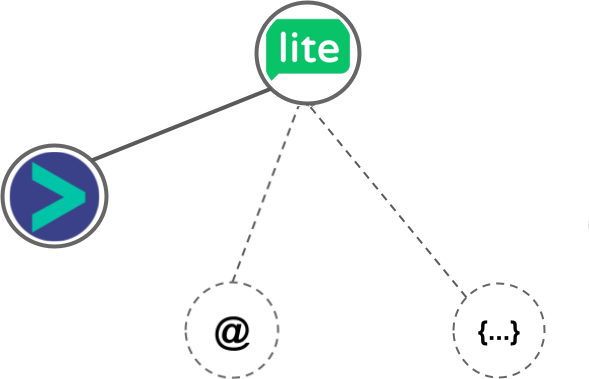
- Using business Email passed from MailerLite, Hyperise is able to enrich business logo and website screenshots. In some cases, with a business Email we're also able to enrich profile images, subject to the business email having a publicly available profile.
MailerLite Integration Guide
Snov.io uses the HTML code embed method to integrate with Hyperise, giving a simple way to add personalized images to your messages.
Snov.io makes the following data points available to Hyperise, to enable personalization in images used in outreach and linked out to your personalized website landing pages.
- Using business Website passed from Snov.io, Hyperise is able to enrich business logo and website screenshots.
- Business name
- Country
- Category
- Job title
Snov.io Integration Guide









 vs
vs  vs
vs  vs
vs 
 vs
vs 
 vs
vs  vs
vs  vs
vs  vs
vs  vs
vs  vs
vs  vs
vs  vs
vs  vs
vs  vs
vs 
















