Mailchimp vs MailerLite
Hyperise integrates with 100's of sales and marketing tools, many of which are in the Email Marketing category. With so many to choose from it's sometimes hard to know which is best, but don't worry, we've got your covered.
In this comparison guide we're going to look at the Highlights, Pros, Cons and Pricing of Mailchimp and MailerLite. We'll also delve into the details of which offers the best personalization options within Email Marketing, with there respective Hyperise integrations
Mailchimp
Pricing: MailChimp offers four different pricing plans depending on the features and usage you need. • The Free Plan is free and includes up to 2,000 contacts and 10,000 emails per month, plus basic email and landing page design tools.• The Essentials Plan is $9.99/month and includes up to 50,000 contacts and 500,000 emails per month, as well as advanced email and landing page design tools.Vs

MailerLite
Pricing: Mailerlite offers a free plan for up to 1,000 subscribers and 12,000 emails per month. They also offer various monthly subscription plans, from $10 per month up to $450 per month, depending on the number of subscribers, features and emails you need. With more subscribers, the more you save. There are also extended plans that offer higher email limits and discounts for annual subscriptions.
Mailchimp vs MailerLite Highlights
MailChimp and MailerLite are two popular marketing automation tools for emailing campaigns. The primary difference between them is their price structure. MailChimp is a free-to-use tool for small businesses and offers more features than MailerLite. However, businesses that opt for MailChimp need to upgrade to a premium account in order to access more advanced features, such as email automation and A/B testing, and access the tools full range of features. MailChimp also provides a more user-friendly interface and more extensive reporting options. MailerLite, on the other hand, is a more affordable solution, as it starts off at just $10 a month. The basic features are also more than enough to get businesses started, and there are plenty of customisable automation templates available. Although the reporting options with MailerLite are a bit more limited compared to MailChimp, users can purchase additional features, such as A/B testing and email split testing, for a fee. MailerLite also has almost as many integrations with other services as MailChimp does.Overall, both MailChimp and MailerLite are great tools for email campaigns, but businesses will need to decide which one fits their budget and needs the best.
Mailchimp vs MailerLite Pros
Mailchimp Pros
- More sophisticated reporting options
- MailChimp's reporting has extensive capabilities, offering users a wide range of advanced segmentation, tracking and reporting options. Easier to use for beginners
- MailChimp is generally easier for new users to understand and navigate. Variety of integrations available
- MailChimp has an impressive selection of integrations designed to help you get the most out of its email marketing software. Offers free options
- MailChimp is one of the few email marketing providers that offers free pricing options for small businesses. Facebook and Google Ads integration
- MailChimp offers integration with both Facebook and Google Ads, allowing you to quickly and easily customize campaigns to target audiences. Extensive template library
- MailChimp offers an extensive library of customizable templates, allowing users to create beautiful email campaigns in minutes. Automation feature
- Automation enables users to automate certain processes, including email campaigns, segmentation, and more, allowing teams to save time and resources.
MailerLite Pros
- Pros of Mailerlite compared to MailChimp:
- Simpler interface with fewer features making it easier to use
- Automation features designed to save time
- More bang for your buck with fewer costs
- Ability to view unlimited contacts in a single account
- 24/7 customer service and live chat availability
- More in-depth tracking via A/B testing
- Advanced segmentation tools to better target subscribers
- Ability to design and build customized landing pages
- Free migration of accounts from other services such as MailChimp
Mailchimp vs MailerLite Cons
Mailchimp Cons
- Limited customization options in MailChimp fewer automation tools available in MailChimp features in MailChimp are more expensive than MailerLite fewer integrations in MailChimp than MailerLite Mailchimp has more monthly charges with higher list limits Difficulty of segmenting users with MailChimp compared to MailerLite MailChimps ability to create forms is limited compared to MailerLite MailChimp is known to be slower in processing sent emails compared to MailerLite
MailerLite Cons
- Limited features compared to MailChimp-No Spam testing-No ability to send push notifications-No survey or poll options-No ability to filter and segment contacts-No automation triggers-Limited integrations-No live chat support-No ability to import contacts from Salesforce
Mailchimp & MailerLite Hyperise Integrations
Mailchimp uses the HTML code embed method to integrate with Hyperise, giving a simple way to add personalized images to your messages.
Mailchimp makes the following data points available to Hyperise, to enable personalization in images used in outreach and linked out to your personalized website landing pages.
- Using business Email passed from Mailchimp, Hyperise is able to enrich business logo and website screenshots. In some cases, with a business Email we're also able to enrich profile images, subject to the business email having a publicly available profile.
Mailchimp Integration Guide
MailerLite uses the HTML code embed method to integrate with Hyperise, giving a simple way to add personalized images to your messages.
MailerLite makes the following data points available to Hyperise, to enable personalization in images used in outreach and linked out to your personalized website landing pages.
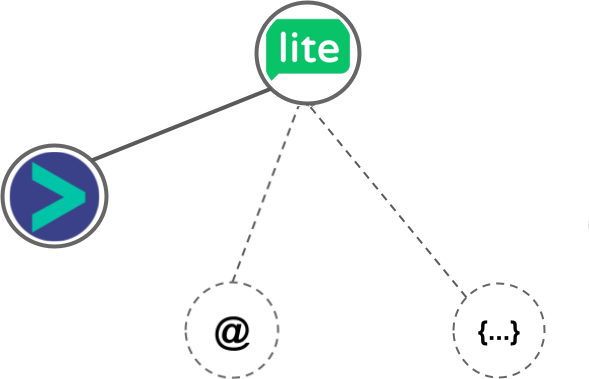
- Using business Email passed from MailerLite, Hyperise is able to enrich business logo and website screenshots. In some cases, with a business Email we're also able to enrich profile images, subject to the business email having a publicly available profile.
MailerLite Integration Guide
 vs
vs 



 vs
vs  vs
vs 
 vs
vs  vs
vs 


 vs
vs  vs
vs  vs
vs  vs
vs  vs
vs  vs
vs  vs
vs  vs
vs  vs
vs  vs
vs  vs
vs  vs
vs  vs
vs 
 vs
vs 






 vs
vs  vs
vs 













