Keap vs EngageBay
Hyperise integrates with 100's of sales and marketing tools, many of which are in the CRM category. With so many to choose from it's sometimes hard to know which is best, but don't worry, we've got your covered.
In this comparison guide we're going to look at the Highlights, Pros, Cons and Pricing of Keap and EngageBay. We'll also delve into the details of which offers the best personalization options within CRM, with there respective Hyperise integrations
Keap
Pricing: The pricing structure for Keap's different subscription plans is generally based on the number of contacts a user has in their database and the features included in each plan. The plans also vary in terms of the number of users, integrations, and automation features available. To get up-to-date pricing information, visit the Keap website or contact their sales team directly.
Vs

EngageBay
Pricing: EngageBay offers a range of pricing plans, starting from a free plan and going up to $79.99/month for the highest plan. The pricing plans are based on the features and capabilities included in each plan, as well as the number of contacts and users. Here is an overview of the pricing plans: - Free Plan: Includes basic features for up to 1,000 contacts, limited branding, and 1 user account. - Basic Plan: Starts at $8.
Keap vs EngageBay Highlights
Both Keap and EngageBay are CRM and marketing platforms suitable for small businesses. However, there are a few differences between them.
Keap is a comprehensive all-in-one platform that offers features like appointment scheduling, billing and invoicing, and e-commerce integrations. It provides robust automation tools to streamline business processes, and users can leverage campaign builder to create marketing campaigns. Keap also offers a mobile app to manage leads and clients on the go.
On the other hand, EngageBay provides similar functionality with its CRM and marketing automation tools. However, EngageBay offers an additional feature Helpdesk that can manage customer support activities. EngageBay also offers a free plan for a limited number of contacts, which can be useful in case an organization wants to test the waters before investing.
Overall, the choice of CRM and marketing platform depends on business requirements, and any decision should be made after thoroughly evaluating the available options.
Keap vs EngageBay Pros
Keap Pros
- Pros of Keap compared to EngageBay:
- Robust automation and CRM tools with a greater depth of features
- Better integration and compatibility with third-party applications
- User-friendly interface and dashboard
- Comprehensive customer support and resources
- Strong focus on sales and marketing automation
- Advanced analytics and reporting capabilities
- Scalable pricing plans to accommodate businesses of all sizes
- Mobile app for on-the-go management and accessibility
- Established reputation and brand recognition in the market
- Option for a personalized onboarding experience with a dedicated coach.
EngageBay Pros
- EngageBay offers more affordable pricing plans, making it a better choice for small businesses or startups on a tight budget.
- EngageBay offers a wider range of features, including appointment scheduling, social media management, landing pages, and more, making it a more comprehensive solution for digital marketing and sales.
- EngageBay has a simpler and more intuitive user interface, making it easier for users without technical expertise to navigate and use the platform.
- EngageBay offers more integrations with third-party tools, allowing users to connect and automate different aspects of their business more easily.
- EngageBay offers more flexible customization options, giving users greater control over their branding and messaging across different channels.
- EngageBay has a more responsive and helpful customer support team, offering live chat, phone, and email support around the clock.
- EngageBay offers more advanced reporting and analytics features, providing users with more insights and data to help them make informed decisions about their marketing and sales strategies.
Keap vs EngageBay Cons
Keap Cons
- Higher pricing options for basic features
- Limited customization options for email templates
- No built-in appointment scheduling tool
- No calendar syncing with Google or Outlook
- Limited reporting and analytics capabilities
- Limited integrations with third-party apps and tools
- Limited automation options for workflow management
- No social media management tools
- No built-in webinars or event management
- No mobile app for Android or iOS devices
EngageBay Cons
- EngageBay has a smaller customer base compared to Keap, resulting in a potential lack of available resources and support.
- The interface of EngageBay may not be as user-friendly as Keap, making it more challenging for non-technical users to navigate.
- EngageBay lacks some advanced automation and customization features that Keap has, limiting the ability to create personalized and effective campaigns.
- Keap offers more thorough CRM features and integrations with third-party apps, allowing for more efficient and streamlined workflows.
- EngageBay may have limitations in terms of scalability for larger businesses, whereas Keap can handle the needs of larger enterprises.
- Keap offers more comprehensive customer support with a dedicated account manager, while EngageBay's customer support may not be as personalized.
- Keap's pricing plans may better suit the needs and budgets of certain businesses compared to EngageBay's pricing structure.
- The reporting and analytics features in EngageBay may not be as extensive or detailed compared to Keap's reporting capabilities.
- EngageBay may have less robust features for sales automation and management compared to Keap, making it less effective for teams focused on sales.
- Keap has been in the market for longer and has a more established reputation, potentially making it a more reliable and trusted option for businesses.
Keap & EngageBay Hyperise Integrations
Keap uses the Image embed method to integrate with Hyperise, giving a simple way to add personalized images to your messages.
Keap makes the following data points available to Hyperise, to enable personalization in images used in outreach and linked out to your personalized website landing pages.
- Using business Email passed from Keap, Hyperise is able to enrich business logo and website screenshots. In some cases, with a business Email we're also able to enrich profile images, subject to the business email having a publicly available profile.
- Using business Website passed from Keap, Hyperise is able to enrich business logo and website screenshots.
- Business name
- Job title
- Street
- Street2
- City
- Country
- State
- Zip
Keap Integration Guide
EngageBay uses the HTML code embed method to integrate with Hyperise, giving a simple way to add personalized images to your messages.
EngageBay makes the following data points available to Hyperise, to enable personalization in images used in outreach and linked out to your personalized website landing pages.
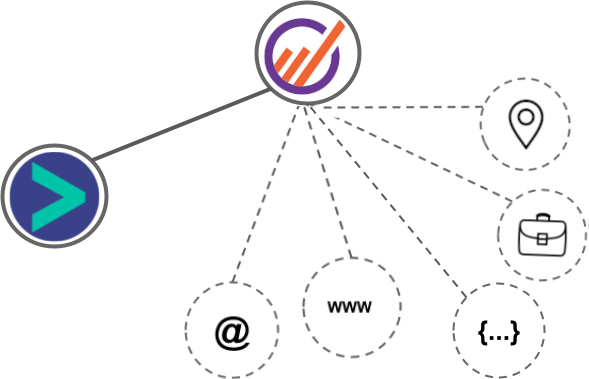
- Using business Email passed from EngageBay, Hyperise is able to enrich business logo and website screenshots. In some cases, with a business Email we're also able to enrich profile images, subject to the business email having a publicly available profile.
- Using business Website passed from EngageBay, Hyperise is able to enrich business logo and website screenshots.
- Business name
- Job title
- Street
- City
- Country
- State
- Zip
EngageBay Integration Guide




 vs
vs 



 vs
vs 







