EngageBay vs Salesforce
Hyperise integrates with 100's of sales and marketing tools, many of which are in the CRM category. With so many to choose from it's sometimes hard to know which is best, but don't worry, we've got your covered.
In this comparison guide we're going to look at the Highlights, Pros, Cons and Pricing of EngageBay and Salesforce. We'll also delve into the details of which offers the best personalization options within CRM, with there respective Hyperise integrations

EngageBay
Pricing: EngageBay offers four pricing plans. The Basic plan is free, the Growth plan starts at $15/month, the Pro plan starts at $34/month, and the Enterprise plan is custom-priced. All plans include features such as unlimited contacts and emails, lead ads, tracking & reporting, and more.
Vs
Salesforce
Pricing: Salesforce pricing varies depending on the product you choose, the number of users, and the type of contract you enter into with Salesforce. Generally speaking, Salesforce offers plans beginning at $25 per user per month, with more advanced plans costing up to $300 per user per month. There are also additional fees for some features and services. For detailed pricing information, it is best to contact Salesforce directly.
EngageBay vs Salesforce Highlights
EngageBay is an all-in-one customer engagement and marketing automation platform that provides businesses with tools to streamline how they manage and engage customers. It offers a suite of tools and features that enable businesses to create, manage and nurture customer relationships from a centralized online portal. In comparison to Salesforce, EngageBay is comparatively more cost-effective, easier to use and can be set up quickly. EngageBay offers a more personalized approach, with the ability to create custom workflows and teams that allow companies to better engage and nurture relationships with customers. EngageBay also offers a range of features designed to address specific marketing needs, such as email automation, landing page creation and lead management. Finally, EngageBay is cloud-based and offers a variety of integrations, making it easy to integrate with existing systems. Overall, EngageBay is an affordable, intuitive and comprehensive marketing and customer engagement platform that provides businesses with powerful capabilities to more effectively manage customers.
EngageBay vs Salesforce Pros
EngageBay Pros
- Lower Overall Cost: EngageBay provides a full suite of sales, marketing, and customer support automation tools at a lower cost than Salesforce.
- User Friendly Interface: EngageBay offers an intuitive graphical interface for users which is easy to pick up and use, unlike Salesforce which can be intimidating for new users.
- Comprehensive Features: EngageBay offers features that would normally only be available in Salesforce, such as advanced segmentation, triggers, campaigns, and lead scoring.
- Scalable Solution: EngageBay is designed to accommodate growth, allowing businesses to easily scale up their automation needs as their company grows.
- Advanced Segmentation & Targeting: EngageBay's segmentation and targeting features allow businesses to segment and target their campaigns more precisely and effectively than Salesforce.
- Automation Options: EngageBay offers various automation options to simplify and automate tedious manual tasks, such as drip campaigns, triggered emails, and automation workflows.
- Advanced Reporting & Insights: EngageBay offers advanced reporting and analytics which can help businesses gain valuable insights into their customer behavior and segmentation effectiveness.
Salesforce Pros
- Scalability: Salesforce provides users with an unlimited data storage capacity, allowing businesses to scale quickly and efficiently.
- Customization: Salesforce has a wide variety of customizable features and third-party integrations that allow businesses to customize their platform to meet their exact needs.
- Reliability: Salesforce has proven itself to be a reliable platform, with no reported downtime and over 999% of uptime.
- Insightful Analytics: Salesforce provides users with in-depth data analytics, allowing businesses to get insights into customer behavior and trends.
- Cost-Effective: Salesforce is very cost-effective and has various pricing plans to suit businesses of all sizes.
- Built-in Automation: Salesforce has numerous automation strategies, ranging from email campaigns to lead scoring, that can help businesses increase efficiency and productivity.
EngageBay vs Salesforce Cons
EngageBay Cons
- User Interface: EngageBay offers a simpler user interface than Salesforce, making it perhaps a less optimal choice for multifunctional tasks.
- Customization: EngageBay offers limited customization options compared to Salesforce.
- Automation: EngageBay lacks AI-driven automation capabilities compared to Salesforce.
- Scalability: EngageBay is not built to handle a large number of users compared to the scalability offered by Salesforce.
- Integrations: EngageBay lacks integrations with other solutions compared to Salesforce.
- Features: EngageBay does not provide the range of features that Salesforce does
Salesforce Cons
- Price: Salesforce is significantly more expensive to get started with and maintain compared to EngageBay.
- Functionality: EngageBay provides a comprehensive suite of marketing, sales, and service capabilities in a single CRM, whereas Salesforce is split into different applications.
- Ease of use: EngageBays user-friendly process and automation capabilities makes it easier for new users to understand and learn compared to Salesforce.
- Integration: EngageBay natively integrates with popular cloud services like Google, whereas Salesforce requires users to manually integrate additional applications.
- Data Mining: Salesforce offers extensive customization options for complex data mining and reporting, whereas EngageBay does not have this capability.
EngageBay & Salesforce Hyperise Integrations
EngageBay uses the HTML code embed method to integrate with Hyperise, giving a simple way to add personalized images to your messages.
EngageBay makes the following data points available to Hyperise, to enable personalization in images used in outreach and linked out to your personalized website landing pages.
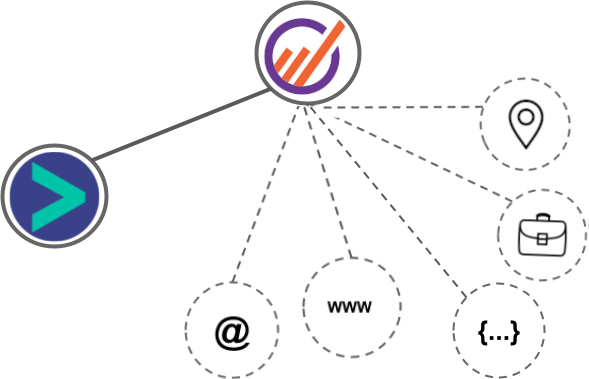
- Using business Email passed from EngageBay, Hyperise is able to enrich business logo and website screenshots. In some cases, with a business Email we're also able to enrich profile images, subject to the business email having a publicly available profile.
- Using business Website passed from EngageBay, Hyperise is able to enrich business logo and website screenshots.
- Business name
- Job title
- Street
- City
- Country
- State
- Zip
EngageBay Integration Guide
Salesforce uses the HTML code embed method to integrate with Hyperise, giving a simple way to add personalized images to your messages.
Salesforce makes the following data points available to Hyperise, to enable personalization in images used in outreach and linked out to your personalized website landing pages.
- Using business Email passed from Salesforce, Hyperise is able to enrich business logo and website screenshots. In some cases, with a business Email we're also able to enrich profile images, subject to the business email having a publicly available profile.
- Using business Website passed from Salesforce, Hyperise is able to enrich business logo and website screenshots.
- Business name
- City
- State
- Country
- Zip
- Category
Salesforce Integration Guide
 vs
vs  vs
vs  vs
vs  vs
vs  vs
vs  vs
vs  vs
vs  vs
vs  vs
vs 
 vs
vs  vs
vs  vs
vs  vs
vs 













 vs
vs  vs
vs  vs
vs 




