Keap vs HubSpot CRM
Hyperise integrates with 100's of sales and marketing tools, many of which are in the CRM category. With so many to choose from it's sometimes hard to know which is best, but don't worry, we've got your covered.
In this comparison guide we're going to look at the Highlights, Pros, Cons and Pricing of Keap and HubSpot CRM. We'll also delve into the details of which offers the best personalization options within CRM, with there respective Hyperise integrations
Keap
Pricing: Keap offers three pricing plans: 1. Keap Grow: This plan starts at $79 per month and includes basic CRM, appointment scheduling, and marketing automation tools. 2. Keap Pro: This plan starts at $149 per month and includes advanced CRM, marketing automation, and sales pipeline management. 3. Keap Max: This plan starts at $199 per month and offers extensive CRM, marketing automation, sales pipeline management, and advanced reporting and analytics.
Vs

HubSpot CRM
Pricing: HubSpot CRM offers different pricing options, depending on your company's needs. Here are the pricing plans available: 1. Free Plan: $0/month - This plan includes basic features such as contact management, deals, tasks, and appointments. 2. Starter Plan: $50/month - This plan includes all of the features of the Free Plan, as well as additional features such as email and phone support, email tracking, and email automation. 3.
Keap vs HubSpot CRM Highlights
Keap and HubSpot CRM are both customer relationship management platforms that help businesses manage their contacts and sales processes.
The key difference between Keap and HubSpot CRM is in their target markets and feature sets.
Keap (formerly known as Infusionsoft) is designed primarily for small businesses and offers a range of sales and marketing tools, including email marketing, automated workflows, and appointment scheduling. Keap also provides a suite of features focused on e-commerce, such as order management and payment processing.
HubSpot CRM, on the other hand, is designed for businesses of all sizes as a powerful marketing and sales automation tool. HubSpot CRM provides marketing automation features, including lead nurturing, lead scoring, and email marketing. Additionally, it provides sales automation features such as task management, lead tracking, and deal management. HubSpot CRM has a user-friendly interface and robust reporting capabilities that help businesses gain insights into their sales and marketing efforts.
Ultimately, the main difference between Keap and HubSpot CRM is their target market and the features they offer; Keap is more focused on small businesses that require e-commerce functionality, while HubSpot CRM is geared toward businesses of all sizes that want a comprehensive marketing and sales automation tool.
Keap vs HubSpot CRM Pros
Keap Pros
- Keap offers built-in automation features, such as automated follow-up emails and appointment reminders, that are not included in HubSpot CRM.
- Keap's lead scoring system is more advanced than HubSpot CRM's, allowing for more precise lead qualification.
- Keap's mobile app provides a more seamless experience for managing contacts and daily tasks on-the-go compared to HubSpot's mobile app.
- Keap offers a dedicated sales pipeline feature that makes it easier for sales teams to track and manage deals in progress.
- Keap's pricing plans include all features and functionality, whereas HubSpot has different pricing tiers and certain features are only available at higher price points.
HubSpot CRM Pros
- HubSpot CRM has a free forever plan, whereas Keap offers a free trial only.
- HubSpot CRM offers unlimited users for their paid plans, while Keap charges per user.
- HubSpot CRM has strong integrations with other HubSpot tools such as marketing, sales, and service, providing a complete solution.
- HubSpot CRM has more advanced sales reporting and forecasting tools compared to Keap.
- HubSpot CRM has a more user-friendly interface with drag-and-drop functionality for customization.
- HubSpot CRM offers a robust and customizable pipeline management system compared to Keap.
Keap vs HubSpot CRM Cons
Keap Cons
- Keap's user interface is less intuitive and more difficult to navigate than HubSpot's.
- Keap's automation features are more limited and less customizable than HubSpot's workflows.
- Keap's reporting and analytics are less comprehensive and harder to use compared to HubSpot's.
- Keap may be more expensive for businesses with larger teams or more complex needs than HubSpot.
- Keap has fewer integrations with third-party tools compared to HubSpot's extensive marketplace.
HubSpot CRM Cons
- HubSpot CRM can be overwhelming for small businesses due to its extensive features and complexity
- The customizability of HubSpot CRM can require a steep learning curve and significant time investment
- HubSpot CRM lacks a built-in phone system, which could be a downside for businesses that rely heavily on phone and email communication
- The reporting and analytics capabilities of HubSpot CRM are basic compared to Keap's more robust analytics features
- HubSpot CRM's pricing can be more expensive compared to Keap's pricing model, particularly for businesses with a large number of contacts.
Keap & HubSpot CRM Hyperise Integrations
Keap uses the Image embed method to integrate with Hyperise, giving a simple way to add personalized images to your messages.
Keap makes the following data points available to Hyperise, to enable personalization in images used in outreach and linked out to your personalized website landing pages.
- Using business Email passed from Keap, Hyperise is able to enrich business logo and website screenshots. In some cases, with a business Email we're also able to enrich profile images, subject to the business email having a publicly available profile.
- Using business Website passed from Keap, Hyperise is able to enrich business logo and website screenshots.
- Business name
- Job title
- Street
- Street2
- City
- Country
- State
- Zip
Keap Integration Guide
HubSpot CRM uses the HTML code embed method to integrate with Hyperise, giving a simple way to add personalized images to your messages.
HubSpot CRM makes the following data points available to Hyperise, to enable personalization in images used in outreach and linked out to your personalized website landing pages.
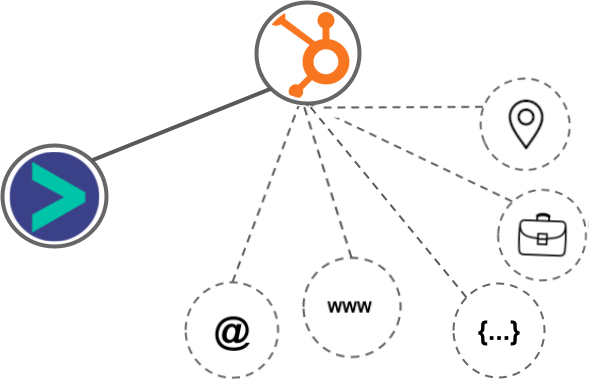
- Using business Email passed from HubSpot CRM, Hyperise is able to enrich business logo and website screenshots. In some cases, with a business Email we're also able to enrich profile images, subject to the business email having a publicly available profile.
- Using business Website passed from HubSpot CRM, Hyperise is able to enrich business logo and website screenshots.
- Business name
- Job title
- City
- Country
HubSpot CRM Integration Guide
 vs
vs 







 vs
vs 


 vs
vs  vs
vs  vs
vs  vs
vs  vs
vs  vs
vs 





