IRIS CRM vs HubSpot CRM
Hyperise integrates with 100's of sales and marketing tools, many of which are in the CRM category. With so many to choose from it's sometimes hard to know which is best, but don't worry, we've got your covered.
In this comparison guide we're going to look at the Highlights, Pros, Cons and Pricing of IRIS CRM and HubSpot CRM. We'll also delve into the details of which offers the best personalization options within CRM, with there respective Hyperise integrations

IRIS CRM
Pricing: IRIS CRM's pricing varies based on the needs and budget of each customer. Pricing starts at $50/month and increases based on the number of users and features included in the package. There is also a free version for a single user.
Vs

HubSpot CRM
Pricing: HubSpot CRM is available for free and has no added cost. It includes up to 1,000,000 contacts, companies, deals and tasks. Additionally, there are several add-on products that are available for purchase as well. These add-ons range in price from $50 to $300 per month depending on the size of your business, the features you’d like to add, and the number of users you need.
IRIS CRM vs HubSpot CRM Highlights
Iris CRM and HubSpot CRM are two of the leading CRM solutions on the market. Both solutions offer a range of features to help automate customer relationship management, including contact management, lead scoring, sales automation and reporting. However, there are some key differences between Iris CRM and HubSpot CRM. Iris CRM is a more comprehensive solution with a larger suite of tools and features. It offers a more integrated approach, integrating with a range of other solutions such as accounting and POS systems, and provides more customizable features for customizing and managing customer relationships. HubSpot CRM is more user-friendly and easier for the average small business to use, with a simplified user interface and more streamlined features. It also integrates with a range of other solutions, though not as many as Iris CRM, and is better suited to maintaining a central view of customer data.
IRIS CRM vs HubSpot CRM Pros
IRIS CRM Pros
- Pros of IRIS CRM Compared to HubSpot CRM:
- Better scalability: IRIS CRM is designed to work for businesses large and small, allowing for a higher degree of scalability than HubSpot CRM.
- More customization: IRIS CRM offers greater customization capabilities, which allows users to tailor the system to their specific needs.
- Faster set-up: IRIS CRM can be set up much faster than HubSpot CRM, allowing users to quickly get their CRM up and running.
- Niche customer targeting capabilities: IRIS CRM can help users more effectively target customers by providing them with detailed demographic data.
- Task management: IRIS CRM includes a built-in task management system which allows users to better track and manage their day-to-day activities.
- Automation: IRIS CRM includes a wide range of features to help users automate their customer interactions and processes, which helps them save time and be more efficient.
HubSpot CRM Pros
- Pros of HubSpot CRM compared to IRIS CRM:
- Easier to use: HubSpot CRM is much easier to use due to it being cloud-based, whereas IRIS CRM is desktop and web-based only.
- More Affordable: IRIS paid plans can be more expensive than HubSpots, which has a free plan.
- Automation features: HubSpot CRM has more automation features such as automated data entry and contact sorting.
- Integration with other services: HubSpot CRM is easily integrated with tons of other web services and app integrations, while IRIS CRM only has limited integrations.
- Customization: HubSpot CRM offers more customization options such as custom fields, sales process mapping and more.
- Data security: HubSpot CRM is much more secure than IRIS CRM due to its backup and data encryption features.
IRIS CRM vs HubSpot CRM Cons
IRIS CRM Cons
- IRIS CRM does not have an integrated CRM, marketing and sales platform like HubSpot CRM
- IRIS CRM's user interface is not as intuitive or fast as HubSpot CRM
- IRIS CRM does not have an extensive library of pre-existing forms, and their creation process is more complicated compared to HubSpot CRM
- IRIS CRM does not have a social media listening feature
- IRIS CRM does not have a built-in analytics platform, which means users must build their own reports or use a third-party vendor
- IRIS CRM does not have a comprehensive A/B testing feature
- IRIS CRM is more expensive than HubSpot CRM
HubSpot CRM Cons
- HubSpot CRM does not offer integration with QuickBooks, while IRIS CRM does
- HubSpot CRM does not have a task list feature, while IRIS CRM does
- HubSpot CRM does not offer custom reporting abilities, while IRIS CRM does
- HubSpot CRM does not offer a mobile app, while IRIS CRM does
- HubSpot CRM does not have a customer support desk, while IRIS CRM does
- HubSpot CRM does not allow multiple users to work simultaneously on the same workflow/task, while IRIS CRM does
IRIS CRM & HubSpot CRM Hyperise Integrations
IRIS CRM uses the Image embed method to integrate with Hyperise, giving a simple way to add personalized images to your messages.
IRIS CRM makes the following data points available to Hyperise, to enable personalization in images used in outreach and linked out to your personalized website landing pages.
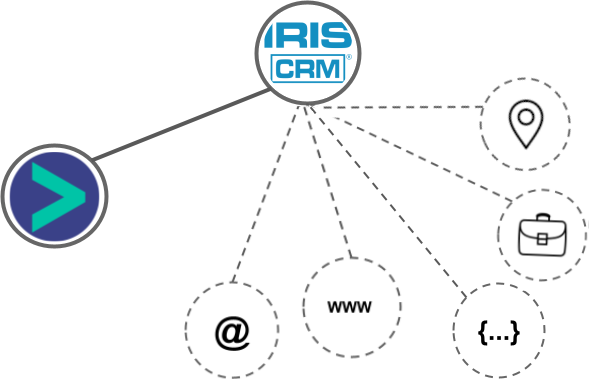
- Using business Email passed from IRIS CRM, Hyperise is able to enrich business logo and website screenshots. In some cases, with a business Email we're also able to enrich profile images, subject to the business email having a publicly available profile.
- Using business Website passed from IRIS CRM, Hyperise is able to enrich business logo and website screenshots.
- Business name
- Job title
- City
- State
- Zip
IRIS CRM Integration Guide
HubSpot CRM uses the HTML code embed method to integrate with Hyperise, giving a simple way to add personalized images to your messages.
HubSpot CRM makes the following data points available to Hyperise, to enable personalization in images used in outreach and linked out to your personalized website landing pages.
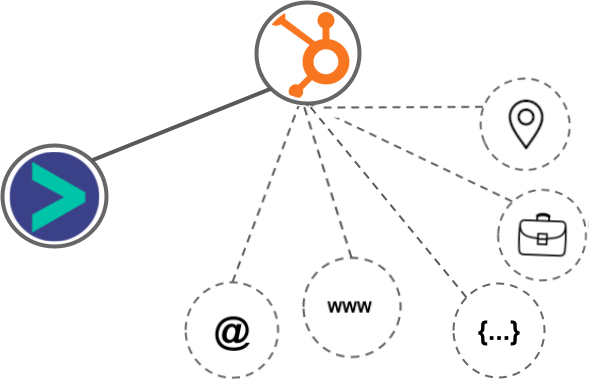
- Using business Email passed from HubSpot CRM, Hyperise is able to enrich business logo and website screenshots. In some cases, with a business Email we're also able to enrich profile images, subject to the business email having a publicly available profile.
- Using business Website passed from HubSpot CRM, Hyperise is able to enrich business logo and website screenshots.
- Business name
- Job title
- City
- Country
HubSpot CRM Integration Guide
 vs
vs 




 vs
vs 
 vs
vs  vs
vs  vs
vs  vs
vs  vs
vs  vs
vs 









