Woodpecker vs HubSpot CRM
Hyperise integrates with 100's of sales and marketing tools, many of which are in the Email Marketing category. With so many to choose from it's sometimes hard to know which is best, but don't worry, we've got your covered.
In this comparison guide we're going to look at the Highlights, Pros, Cons and Pricing of Woodpecker and HubSpot CRM. We'll also delve into the details of which offers the best personalization options within Email Marketing, with there respective Hyperise integrations

Woodpecker
Pricing: Woodpecker is an email marketing platform that offers flexible pricing plans based on the number of email addresses you want to use for your campaigns. Here's a summary of their pricing: - Pay As You Go: You can purchase credits to use in your campaigns on a one-time basis. The price per credit varies depending on the number of credits you purchase. For example, 100 credits cost $40, 500 credits cost $150, and 1000 credits cost $250.
Vs

HubSpot CRM
Pricing: HubSpot CRM is a cloud-based customer relationship management (CRM) platform that provides users with business analytics, social media monitoring, landing pages, web analytics, and a suite of marketing automation tools. The platform offers a free plan, which includes basic features such as contact management, lead generation, and email marketing. There are also paid plans that start at $50 per month and include advanced features such as predictive lead scoring, sales automation, and custom reporting.
Woodpecker vs HubSpot CRM Highlights
Woodpecker is primarily an email marketing platform, while HubSpot CRM is a customer relationship management platform. Woodpecker helps businesses send and track personalized email campaigns, while HubSpot CRM helps businesses manage their customer relationships by providing features such as contact management, deal tracking, and sales automation. Additionally, HubSpot CRM provides features for marketing, sales, and customer service teams to work together in a more integrated way, whereas Woodpecker only focuses on email marketing.
Woodpecker vs HubSpot CRM Pros
Woodpecker Pros
- Woodpecker is specialized in email marketing and offers advanced features such as personalized email campaigns and follow-up sequences.
- Woodpecker is more affordable than Hubspot CRM, especially for small and medium-sized businesses.
- Woodpecker integrates with various popular CRMs, including Hubspot CRM, making it easy to combine the power of both platforms.
- Woodpecker's user interface is simple and easy to navigate, making it more user-friendly for non-technical users.
- Woodpecker offers detailed analytics and reporting capabilities specifically designed for email marketing campaigns.
HubSpot CRM Pros
- HubSpot CRM provides a comprehensive view of customer interactions and sales activities, allowing for streamlined sales processes
- HubSpot CRM integrates with email marketing tools, so users can easily manage and track email campaigns within the CRM platform
- HubSpot CRM offers lead management tools such as lead tracking, lead nurturing, and lead scoring, which helps users prioritize their sales efforts effectively
- HubSpot CRM provides detailed analytics and reports on sales activities, pipeline, and customer interactions, allowing for better decision making and more effective sales strategies
- HubSpot CRM offers a free version with basic features, making it accessible to small businesses or startups who are just starting out
- Woodpecker focuses exclusively on email marketing, while HubSpot CRM offers a range of other sales and marketing tools, making it a more comprehensive solution for businesses looking to manage all aspects of their customer interactions.
Woodpecker vs HubSpot CRM Cons
Woodpecker Cons
- Here are the potential cons for Woodpecker when compared to Hubspot CRM:
- Email marketing is Woodpeckers sole focus, whereas Hubspot CRM offers a range of sales, marketing, and customer service tools.
- Woodpecker lacks the contact management and lead generation capabilities of Hubspot CRM.
- Hubspot CRM offers a more robust and intuitive user interface compared to Woodpeckers interface, which can be less user-friendly for less tech-savvy users.
- While Woodpecker offers a straightforward approach to setting up and sending email campaigns, it does not offer the same level of automation and customization options seen in Hubspot CRM.
- Hubspot offers a free plan for small teams, while Woodpecker does not have a free plan, and their pricing may not be as budget-friendly for some businesses.
HubSpot CRM Cons
- Hubspot CRM is primarily focused on managing customer data and interactions, whereas Woodpecker is designed specifically for email marketing. This means that Hubspot CRM may not have as robust email marketing features as Woodpecker.
- Hubspot CRM may require more training and setup time due to its complexity and the need to integrate with other Hubspot tools. Woodpecker, on the other hand, is designed to be easier to use and set up.
- Hubspot CRM may be more expensive compared to Woodpecker. Hubspot offers a free version of its CRM, but to access all features, users must upgrade to a paid plan. Woodpecker's plans are more affordable, with pricing based on the number of contacts and emails sent.
- Hubspot CRM's reporting may not be as advanced as Woodpecker's. Hubspot CRM mainly offers reporting on pipeline performance and team member activity. Woodpecker offers more detailed reporting on email campaign performance, including open and click rates, conversions, and more.
- Hubspot CRM may not integrate as well with other email marketing software as Woodpecker does. Woodpecker has integrations with many popular email tools, making it easier to use alongside other marketing software.
Woodpecker & HubSpot CRM Hyperise Integrations
Woodpecker uses the Image embed method to integrate with Hyperise, giving a simple way to add personalized images to your messages.
Woodpecker makes the following data points available to Hyperise, to enable personalization in images used in outreach and linked out to your personalized website landing pages.
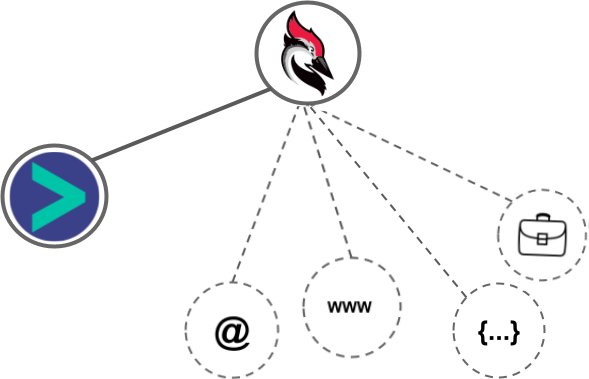
- Using business Email passed from Woodpecker, Hyperise is able to enrich business logo and website screenshots. In some cases, with a business Email we're also able to enrich profile images, subject to the business email having a publicly available profile.
- Using business Website passed from Woodpecker, Hyperise is able to enrich business logo and website screenshots.
- Business name
Woodpecker Integration Guide
HubSpot CRM uses the HTML code embed method to integrate with Hyperise, giving a simple way to add personalized images to your messages.
HubSpot CRM makes the following data points available to Hyperise, to enable personalization in images used in outreach and linked out to your personalized website landing pages.
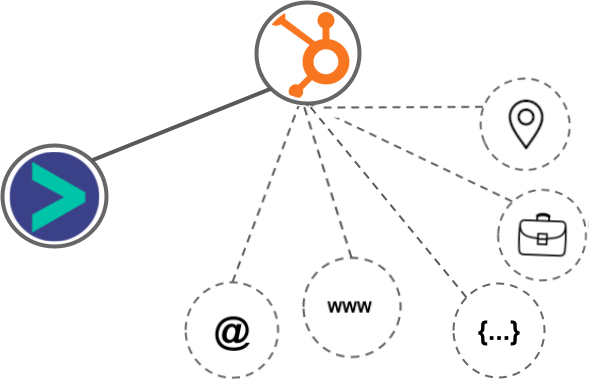
- Using business Email passed from HubSpot CRM, Hyperise is able to enrich business logo and website screenshots. In some cases, with a business Email we're also able to enrich profile images, subject to the business email having a publicly available profile.
- Using business Website passed from HubSpot CRM, Hyperise is able to enrich business logo and website screenshots.
- Business name
- Job title
- City
- Country
HubSpot CRM Integration Guide
 vs
vs 




 vs
vs  vs
vs  vs
vs  vs
vs  vs
vs  vs
vs 











 vs
vs  vs
vs  vs
vs 

























