HubSpot CRM vs Salesforce
Hyperise integrates with 100's of sales and marketing tools, many of which are in the CRM category. With so many to choose from it's sometimes hard to know which is best, but don't worry, we've got your covered.
In this comparison guide we're going to look at the Highlights, Pros, Cons and Pricing of HubSpot CRM and Salesforce. We'll also delve into the details of which offers the best personalization options within CRM, with there respective Hyperise integrations

HubSpot CRM
Pricing: Hubspot offers a range of pricing plans, including a free version and paid plans starting at $50 per month. The exact price depends on the features and the number of contacts you need to manage.
Vs
Salesforce
Pricing: Salesforce offers a range of pricing plans, including: Salesforce Essentials: starting at $25 per user per month. Professional: starting at $300 per user per month. Enterprise: starting at $750 per user per month. Unlimited: starting at $1,200 per use.
HubSpot CRM vs Salesforce Highlights
The main difference between Hubspot and Salesforce is their focus and primary function. Hubspot is a platform designed for inbound marketing, sales, and customer service, while Salesforce is a customer relationship management (CRM) platform. Hubspot provides a full suite of marketing, sales, and customer service tools, while Salesforce focuses primarily on sales, customer service, and relationship management. Hubspot is known for its ease of use and user-friendly interface, while Salesforce can have a steeper learning curve and may require more technical expertise.
Here are some key differences between Hubspot and Salesforce:
Focus: Hubspot is a platform designed for inbound marketing, sales, and customer service, while Salesforce is a customer relationship management (CRM) platform.
Features: Hubspot provides a full suite of marketing, sales, and customer service tools, while Salesforce focuses primarily on sales, customer service, and relationship management.
User-friendliness: Hubspot is known for its ease of use and user-friendly interface, while Salesforce can have a steeper learning curve and may require more technical expertise.
HubSpot CRM vs Salesforce Pros
HubSpot CRM Pros
- Comprehensive suite of tools: Hubspot provides a full suite of marketing, sales, and customer service tools, making it a one-stop-shop for businesses looking to manage their marketing, sales, and customer service efforts.
- Intuitive interface: Hubspot is known for its ease of use and user-friendly interface, making it accessible to users of all skill levels.
- Inbound marketing focus: Hubspot's inbound marketing focus helps businesses attract, engage, and delight customers, while Salesforce is primarily focused on sales and customer relationship management.
- Integration with other tools: Hubspot provides seamless integration with other marketing tools and systems, making it easier for businesses to manage their marketing efforts from one central platform.
- Flexible pricing: Hubspot offers both a free version and a paid version with flexible pricing options based on the number of contacts you need to manage.
Salesforce Pros
- Robust CRM capabilities: Salesforce is a comprehensive customer relationship management (CRM) platform, providing a wide range of sales and customer service features.
- Customizability: Salesforce is designed for customization and integration with other systems, providing businesses with the flexibility to tailor the platform to their specific needs.
- Wide range of integrations: Salesforce integrates well with a wide range of other enterprise systems and tools, making it easier for businesses to manage their customer data and interactions from one central platform.
- Strong ecosystem: Salesforce has a strong ecosystem of partners and developers, providing businesses with access to a wide range of add-ons and custom solutions.
- Enterprise-level scalability: Salesforce is designed for enterprise-level scalability, making it a good fit for businesses of all sizes, including large enterprises.
HubSpot CRM vs Salesforce Cons
HubSpot CRM Cons
- Limited CRM capabilities: While Hubspot provides some CRM functionality, it may not be as robust as what is offered by Salesforce, especially for businesses that require more advanced sales and customer relationship management features.
- Steep learning curve for advanced features: While Hubspot is known for its ease of use and user-friendly interface, some of its more advanced features may have a steeper learning curve for some users.
- Limited customizability: While Hubspot provides a range of customization options, it may not be as flexible as Salesforce, which is designed for customization and integration with other systems.
- Integration limitations: While Hubspot integrates well with other marketing tools, it may not integrate as well with other enterprise systems and tools compared to Salesforce.
Salesforce Cons
- Steep learning curve: Salesforce can have a steeper learning curve compared to Hubspot, especially for users who are not familiar with CRM platforms or require more advanced features.
- Higher cost: Salesforce can be more expensive than Hubspot, especially for businesses that do not require the full range of CRM features and customization options.
- Complexity: Salesforce can be more complex compared to Hubspot, especially for businesses that are looking for a more user-friendly and streamlined platform.
- Limited inbound marketing capabilities: Salesforce primarily focuses on sales and customer relationship management, and may not provide the same level of inbound marketing capabilities as Hubspot.
- Technical expertise required: Some of the more advanced features of Salesforce may require technical expertise, making it less accessible to users with limited technical background.
HubSpot CRM & Salesforce Hyperise Integrations
HubSpot CRM uses the HTML code embed method to integrate with Hyperise, giving a simple way to add personalized images to your messages.
HubSpot CRM makes the following data points available to Hyperise, to enable personalization in images used in outreach and linked out to your personalized website landing pages.
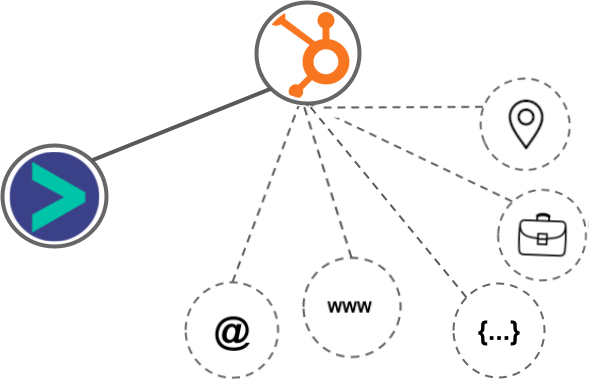
- Using business Email passed from HubSpot CRM, Hyperise is able to enrich business logo and website screenshots. In some cases, with a business Email we're also able to enrich profile images, subject to the business email having a publicly available profile.
- Using business Website passed from HubSpot CRM, Hyperise is able to enrich business logo and website screenshots.
- Business name
- Job title
- City
- Country
HubSpot CRM Integration Guide
Salesforce uses the HTML code embed method to integrate with Hyperise, giving a simple way to add personalized images to your messages.
Salesforce makes the following data points available to Hyperise, to enable personalization in images used in outreach and linked out to your personalized website landing pages.
- Using business Email passed from Salesforce, Hyperise is able to enrich business logo and website screenshots. In some cases, with a business Email we're also able to enrich profile images, subject to the business email having a publicly available profile.
- Using business Website passed from Salesforce, Hyperise is able to enrich business logo and website screenshots.
- Business name
- City
- State
- Country
- Zip
- Category
Salesforce Integration Guide
 vs
vs 

 vs
vs  vs
vs  vs
vs  vs
vs  vs
vs  vs
vs  vs
vs 

 vs
vs  vs
vs  vs
vs  vs
vs 












 vs
vs  vs
vs  vs
vs 



