CompanyHub vs HubSpot CRM
Hyperise integrates with 100's of sales and marketing tools, many of which are in the CRM category. With so many to choose from it's sometimes hard to know which is best, but don't worry, we've got your covered.
In this comparison guide we're going to look at the Highlights, Pros, Cons and Pricing of CompanyHub and HubSpot CRM. We'll also delve into the details of which offers the best personalization options within CRM, with there respective Hyperise integrations
CompanyHub
Pricing: CompanyHub has several plans at different price points to suit individual business needs. The pricing ranges from $6/user/month (through annual billing) for the Starter Plan to $10/user/month for the Pro Plan. Businesses can add additional features and services for an additional cost.
Vs

HubSpot CRM
Pricing: The pricing for HubSpot CRM is free. You can use the free version of HubSpot CRM free forever. If you choose to upgrade, there are four paid plans available. The pricing for each plan is as follows: Starter - $45/month, Professional - $400/month, Enterprise - $1200/month, and Growth Suite - $3200/month.
CompanyHub vs HubSpot CRM Highlights
CompanyHub is an intuitive cloud-based customer relationship management (CRM) solution that helps small to mid-sized businesses manage leads, contacts, accounts, tasks, activities, and deals. It allows users to create personalize sales pipelines, as well as customize workflows, reports, and alerts. It also offers automated task notifications and reminders to help end users stay organized. Compared to HubSpot CRM, CompanyHub offers more customizable options for users, such as the ability to adjust sales pipelines, automated task reminders, lead scoring capabilities, and a fully integrated mobile app. Furthermore, CompanyHub also provides a sales forecasting feature, a top-tier customer support team, and resource management capabilities that are not available in HubSpot. Ultimately, CompanyHub is designed to meet the specific needs of smaller businesses, whereas HubSpot is more suited to larger enterprises.
CompanyHub vs HubSpot CRM Pros
CompanyHub Pros
- Easier to set up and manage CompanyHub requires less configuration for users, making it easier to set up in no time.
- More affordable CompanyHub offers more affordable prices compared to HubSpot, making it an attractive option for companies on a budget.
- More customization options CompanyHub offers more customization options than HubSpot, so more features can be added to fit with each companys specific needs.
- Easier to use CompanyHub has a more user-friendly interface compared to HubSpot, which can make it easier for users to access the features they need.
- Automation capabilities CompanyHub offers automation capabilities that can help automate sales activities, like email follow-ups, so users can save time.
HubSpot CRM Pros
- Easier to get started: HubSpot CRM requires no setup or IT support, making it easier for companies of all sizes to get up and running quickly.
- Automated data capture: HubSpot CRM automatically captures customer data and communicates with customers, making it easier for sales teams to stay up to date on customer needs and preferences.
- Robust contact intelligence capabilities: HubSpot CRM gives sales teams real-time insights into customer activities, contacts, purchase histories and more.
- Ability to create automated workflows: Through HubSpot CRM's workflow feature, sales teams can create automated processes that take care of menial tasks and free up their time to focus more on customer engagement.
- Built-in collaboration tools: HubSpot CRM includes tools like shared notes, reminders and calendars that make it easier for sales teams to collaborate on leads, contacts and tasks.
- Free CRM: HubSpot CRM is free, whereas CompanyHub is a paid service. This makes HubSpot CRM an ideal choice for budget-conscious businesses.
CompanyHub vs HubSpot CRM Cons
CompanyHub Cons
- Unable to customize reports, emails or invoices
- No third-party integrations
- Limited contact tracking and segmentation capabilities
- Inability to mass email contacts
- No support for events or webinars
- Limited customer service support
- No built-in marketing automation capabilities
- No social media monitoring features
- No predictive analytics
- No mobile app
- Unable to track website visit activity
HubSpot CRM Cons
- Lack of customizability of HubSpot CRM compared to CompanyHub, which allows for extensive customization to better suit the user's needs
- Lack of open APIs in HubSpot CRM compared to CompanyHub, which offers open APIs so you can connect to other systems
- Cost of HubSpot CRM which is generally more expensive than CompanyHub
- Inability to process and analyze large data sets with HubSpot CRM compared to CompanyHub, which can process and analyze data faster and more efficiently
- Limited customer support options for HubSpot CRM compared to CompanyHub, which offers greater customer support with multiple venues for assistance
CompanyHub & HubSpot CRM Hyperise Integrations
CompanyHub uses the Image embed method to integrate with Hyperise, giving a simple way to add personalized images to your messages.
CompanyHub makes the following data points available to Hyperise, to enable personalization in images used in outreach and linked out to your personalized website landing pages.
- Using business Email passed from CompanyHub, Hyperise is able to enrich business logo and website screenshots. In some cases, with a business Email we're also able to enrich profile images, subject to the business email having a publicly available profile.
- Business name
- City
- Country
CompanyHub Integration Guide
HubSpot CRM uses the HTML code embed method to integrate with Hyperise, giving a simple way to add personalized images to your messages.
HubSpot CRM makes the following data points available to Hyperise, to enable personalization in images used in outreach and linked out to your personalized website landing pages.
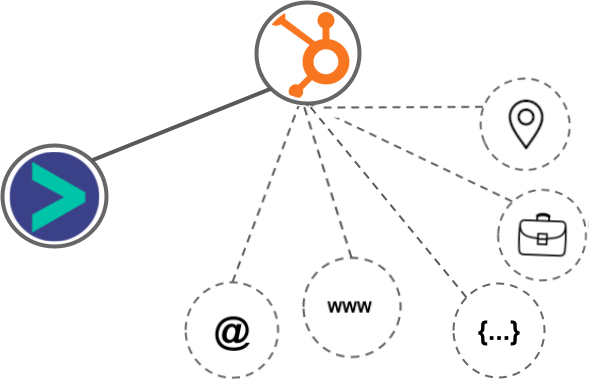
- Using business Email passed from HubSpot CRM, Hyperise is able to enrich business logo and website screenshots. In some cases, with a business Email we're also able to enrich profile images, subject to the business email having a publicly available profile.
- Using business Website passed from HubSpot CRM, Hyperise is able to enrich business logo and website screenshots.
- Business name
- Job title
- City
- Country
HubSpot CRM Integration Guide
 vs
vs 



 vs
vs 



 vs
vs  vs
vs  vs
vs  vs
vs  vs
vs  vs
vs  vs
vs  vs
vs 






