Reply.io vs HubSpot CRM
Hyperise integrates with 100's of sales and marketing tools, many of which are in the Marketing Automation category. With so many to choose from it's sometimes hard to know which is best, but don't worry, we've got your covered.
In this comparison guide we're going to look at the Highlights, Pros, Cons and Pricing of Reply.io and HubSpot CRM. We'll also delve into the details of which offers the best personalization options within Marketing Automation, with there respective Hyperise integrations

Reply.io
Pricing: Marketing automation platform pricing can vary depending on a number of factors, such as the size of the business, the features included, and the level of support required. Many pricing plans are structured based on the number of contacts a business has, with additional features and capabilities available at higher price points. Some marketing automation platforms offer free or low-cost plans for basic use, while others require businesses to pay a setup fee or sign a contract for a specific period of time.Vs

HubSpot CRM
Pricing: The HubSpot CRM is a powerful and user-friendly platform for managing customer relationships. It offers a range of features, including contact and lead management, email marketing automation, pipeline management, and more. The HubSpot CRM is free to use, which makes it a highly affordable solution for small businesses and startups. However, HubSpot does offer paid plans that include additional features, such as custom reporting and predictive lead scoring.
Reply.io vs HubSpot CRM Highlights
The main difference between Reply, a marketing automation platform, and HubSpot CRM, a CRM platform, is their primary focus. Reply is primarily focused on automating and optimizing marketing campaigns through email outreach, while HubSpot CRM focuses on managing customer relationships and interactions across the entire sales process. While both platforms offer some overlapping features, such as lead management and email outreach capabilities, they ultimately serve different purposes for businesses. Reply is better suited for businesses looking to streamline and optimize their marketing efforts, while HubSpot CRM is better suited for businesses looking to improve their overall sales process and customer engagement.
Reply.io vs HubSpot CRM Pros
Reply.io Pros
- More robust automation capabilities, allowing for advanced segmentation, triggered emails, and personalized content delivery
- Comprehensive analytics and reporting, providing a greater understanding of engagement and ROI
- Integration with multiple channels, including email, social media, and text messaging, streamlining communication efforts
- Advanced lead scoring and lead nurturing features to increase conversion rates
- Seamless integration with third-party sales tools for enhanced sales pipeline management
- Greater flexibility for customization and building unique campaigns to fit specific business needs
- Automated workflow creation to streamline processes and save time for marketing and sales teams.
HubSpot CRM Pros
- Here are some of the pros of Hubspot CRM compared to Reply:
- Hubspot CRM:
- Free to use with essential features
- Easy to use for small businesses and startups
- Highly customizable with flexible dashboard and reporting
- Integrates well with Hubspot marketing and sales tools
- Automated lead capture and tracking
- Provides detailed lead and customer insights
- Offers personalized email marketing campaign tools
- Extensive customer support and community forum
- Reply:
- Offers advanced marketing automation features such as personalized email sequences, contact segmentation, and A/B testing
- Provides detailed campaign analytics to optimize marketing strategy
- Multichannel marketing automation for social media, email, and online ads
- Advanced contact management features such as activity tracking and lead nurturing
- Integrates with popular CRM platforms like Salesforce and Pipedrive
- Provides personalized, scalable campaigns for B2B sales outreach
- Offers customer support and training resources.
Reply.io vs HubSpot CRM Cons
Reply.io Cons
- Reply is primarily focused on marketing automation, whereas HubSpot CRM offers a more comprehensive suite of sales, marketing, and customer service tools.
- HubSpot CRM offers a more intuitive and user-friendly interface compared to Reply, which may require some training and time to get used to.
- HubSpot CRM offers more advanced features, such as lead scoring, email tracking, and appointment scheduling, which help businesses streamline their sales and marketing processes.
- Reply doesn't offer as many integrations with third-party tools compared to HubSpot CRM, which can limit a business's ability to connect and use their preferred tools.
- HubSpot CRM offers a free version, whereas Reply only offers a 14-day free trial. This may make it more difficult for businesses to evaluate whether Reply is the right fit for their needs.
HubSpot CRM Cons
- Hubspot CRM does not have as robust marketing automation features as Reply
- Hubspot CRM does not offer as many advanced lead scoring and nurturing capabilities as Reply
- Hubspot CRM does not have as strong of an email marketing functionality compared to Reply
- Hubspot CRM may have a steeper learning curve for new users compared to Reply
- Hubspot CRM may be more limited in terms of integrations with other marketing and sales tools compared to Reply
Reply.io & HubSpot CRM Hyperise Integrations
Reply.io uses the Image embed method to integrate with Hyperise, giving a simple way to add personalized images to your messages.
Reply.io makes the following data points available to Hyperise, to enable personalization in images used in outreach and linked out to your personalized website landing pages.
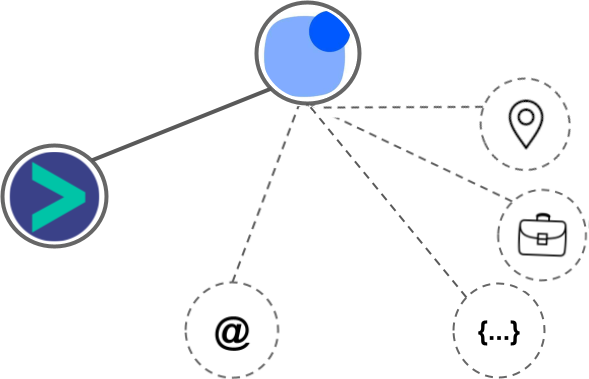
- Using business Email passed from Reply.io, Hyperise is able to enrich business logo and website screenshots. In some cases, with a business Email we're also able to enrich profile images, subject to the business email having a publicly available profile.
- Business name
- Job title
- City
- Country
- State
Reply.io Integration Guide
HubSpot CRM uses the HTML code embed method to integrate with Hyperise, giving a simple way to add personalized images to your messages.
HubSpot CRM makes the following data points available to Hyperise, to enable personalization in images used in outreach and linked out to your personalized website landing pages.
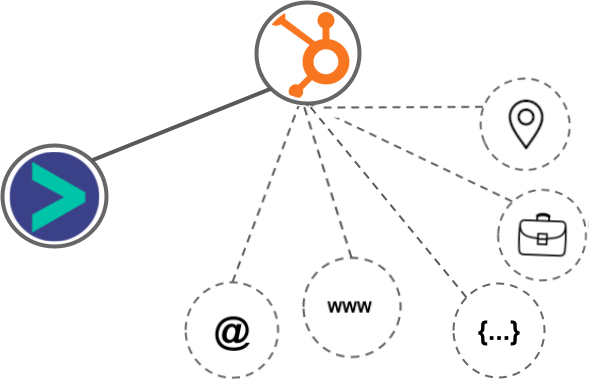
- Using business Email passed from HubSpot CRM, Hyperise is able to enrich business logo and website screenshots. In some cases, with a business Email we're also able to enrich profile images, subject to the business email having a publicly available profile.
- Using business Website passed from HubSpot CRM, Hyperise is able to enrich business logo and website screenshots.
- Business name
- Job title
- City
- Country
HubSpot CRM Integration Guide
 vs
vs 







 vs
vs  vs
vs  vs
vs 
 vs
vs  vs
vs 


 vs
vs  vs
vs 








 vs
vs 


























