Mailshake vs HubSpot CRM
Hyperise integrates with 100's of sales and marketing tools, many of which are in the Email Marketing category. With so many to choose from it's sometimes hard to know which is best, but don't worry, we've got your covered.
In this comparison guide we're going to look at the Highlights, Pros, Cons and Pricing of Mailshake and HubSpot CRM. We'll also delve into the details of which offers the best personalization options within Email Marketing, with there respective Hyperise integrations

Mailshake
Pricing: Mailshake is an email outreach and sales engagement platform designed to help businesses automate their email campaigns. The platform offers a variety of pricing plans, including: 1. Free Plan: This plan is completely free and allows users to send up to 50 emails per month. 2. Growth Plan: The growth plan is priced at $59 per user per month when billed annually.Vs

HubSpot CRM
Pricing: HubSpot CRM is a free, cloud-based customer relationship management platform that offers core CRM features like lead and deal management, contact management, and sales pipeline management. It also includes marketing and sales automation features, email tracking and templates, and integrations with other HubSpot products like marketing, sales, and customer service. The pricing for HubSpot CRM is completely free, with no hidden fees or costs.
Mailshake vs HubSpot CRM Highlights
Mailshake is primarily an email marketing platform that helps businesses automate and personalize their outbound sales communication. It offers features like email sequencing, A/B testing, and analytics to help businesses generate more leads and close more deals. On the other hand, HubSpot CRM is a complete customer relationship management platform that offers a range of marketing, sales, and customer service tools. It helps businesses manage their entire customer journey from lead generation to customer retention. HubSpot CRM includes tools like email marketing, lead tracking, pipeline management, and customer support to enhance customer relationships. Overall, Mailshake focuses on outbound sales communication while HubSpot CRM focuses on managing the end-to-end customer journey.
Mailshake vs HubSpot CRM Pros
Mailshake Pros
- Mailshake offers advanced email automation features like drip campaigns, A/B testing, and personalized messaging, whereas Hubspot CRM focuses more on customer relationship management.
- Mailshake has a user-friendly interface and offers easy integration with popular email providers like Gmail and Outlook, whereas Hubspot CRM has a steeper learning curve and may require more time for setup and integration.
- Mailshake offers comprehensive analytics and reporting on email performance, whereas Hubspot CRM offers more data on customer behavior and sales pipeline management.
- Mailshake offers specialized features for sales outreach and prospecting, such as list building, lead scoring, and email tracking, whereas Hubspot CRM is focused on overall sales and marketing management.
- Mailshake offers a lower price point and flexible subscription plans compared to Hubspot CRM, which can be costlier for smaller businesses.
HubSpot CRM Pros
- HubSpot CRM offers a wider range of sales tools and integrations compared to Mailshake, making it more convenient for sales teams to manage their sales pipeline from lead generation to closing deals.
- HubSpot CRM provides a free plan with unlimited users, contacts, deals, and up to 1 million contacts, while Mailshake's free plan is limited to 5 users and 1 campaign per day.
- HubSpot CRMs Lead Scoring feature allows users to prioritize leads based on their engagement and behavior, which can help sales teams close more deals, while Mailshake does not offer a lead scoring feature.
- HubSpot CRM offers a more comprehensive reporting and analytics feature that allows users to track their sales performance and improve their sales process through data-driven insights, while Mailshake's analytics feature is more focused on tracking email campaign performance.
- HubSpot CRM offers a mobile app that allows users to manage their sales pipeline on-the-go, while Mailshake does not have a mobile app.
Mailshake vs HubSpot CRM Cons
Mailshake Cons
- Limited functionality for email marketing compared to other dedicated email marketing platforms
- No built-in tool for social media management
- No marketing analytics or reporting features beyond basic email campaign metrics
- No lead scoring or lead nurturing automation capabilities
- Limited contact segmentation options compared to a CRM platform like Hubspot
- Limited integrations with other marketing tools and platforms
HubSpot CRM Cons
- Hubspot CRM is not a dedicated email marketing platform like Mailshake.
- The email marketing features in Hubspot CRM are limited compared to Mailshake.
- Hubspot CRM is a more complex platform compared to Mailshake, which can make it harder to use for non-technical users.
- Hubspot CRM has a steeper learning curve compared to Mailshake due to its wider range of features.
- Hubspot CRM doesn't offer advanced email sequencing capabilities like Mailshake, which can be important for more sophisticated email campaigns.
- Hubspot CRM pricing can be higher than Mailshake, especially for businesses with larger sales teams and data needs.
- Hubspot CRM doesn't provide as much granular email performance data as Mailshake.
Mailshake & HubSpot CRM Hyperise Integrations
Mailshake uses the Image embed method to integrate with Hyperise, giving a simple way to add personalized images to your messages.
Mailshake makes the following data points available to Hyperise, to enable personalization in images used in outreach and linked out to your personalized website landing pages.
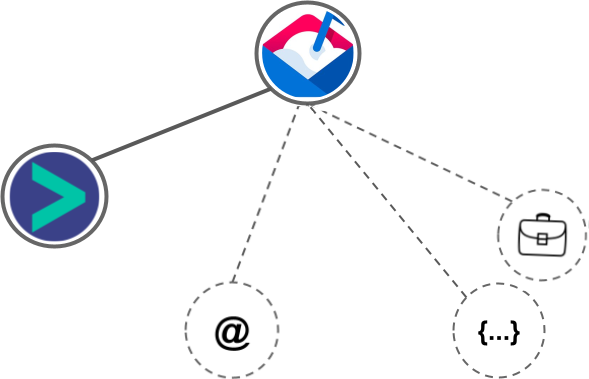
- Using business Email passed from Mailshake, Hyperise is able to enrich business logo and website screenshots. In some cases, with a business Email we're also able to enrich profile images, subject to the business email having a publicly available profile.
- Business name
Mailshake Integration Guide
HubSpot CRM uses the HTML code embed method to integrate with Hyperise, giving a simple way to add personalized images to your messages.
HubSpot CRM makes the following data points available to Hyperise, to enable personalization in images used in outreach and linked out to your personalized website landing pages.
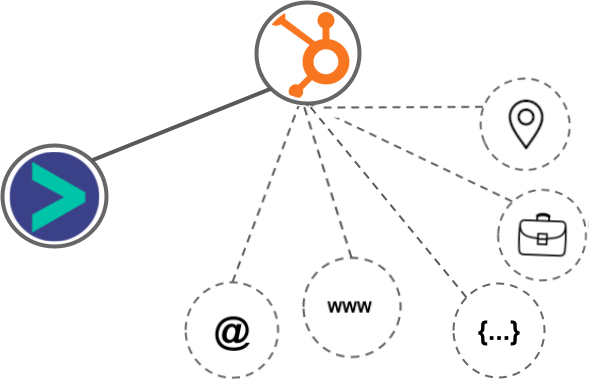
- Using business Email passed from HubSpot CRM, Hyperise is able to enrich business logo and website screenshots. In some cases, with a business Email we're also able to enrich profile images, subject to the business email having a publicly available profile.
- Using business Website passed from HubSpot CRM, Hyperise is able to enrich business logo and website screenshots.
- Business name
- Job title
- City
- Country
HubSpot CRM Integration Guide
 vs
vs 



 vs
vs  vs
vs  vs
vs  vs
vs  vs
vs  vs
vs  vs
vs  vs
vs 
 vs
vs 



 vs
vs  vs
vs  vs
vs  vs
vs  vs
vs  vs
vs  vs
vs  vs
vs  vs
vs  vs
vs  vs
vs  vs
vs 





 vs
vs 














