Dashly vs ActiveCampaign
Hyperise integrates with 100's of sales and marketing tools, many of which are in the Marketing Automation category. With so many to choose from it's sometimes hard to know which is best, but don't worry, we've got your covered.
In this comparison guide we're going to look at the Highlights, Pros, Cons and Pricing of Dashly and ActiveCampaign. We'll also delve into the details of which offers the best personalization options within Marketing Automation, with there respective Hyperise integrations

Dashly
Pricing: Dashly has flexible pricing plans based on the number of contacts in your database and the features you need. Prices start at $9 per month for up to 500 contacts and go up to $269 per month for up to 10,000 contacts. Premium plans with advanced features start at $79 per month.
Vs

ActiveCampaign
Pricing: ActiveCampaign offers four subscription plans, which range from $9 to $279 per month depending on the number of contacts. Additionally, these plans can be further customized for larger customer audiences.Dashly vs ActiveCampaign Highlights
Dashly is an all-in-one customer engagement platform designed to help small and medium-sized businesses to acquire and retain customers. Unlike ActiveCampaign, Dashly is built for small business owners who may not have the resources for a full-fledged marketing platform, yet need powerful features to increase engagement with customers. Dashly provides all the capabilities of an engagement solution, including website tracking, personalized messages, customer reviews, surveys and polls, personalized landing pages, A/B testing and automated lead capture forms. More notably, Dashly offers powerful features such as message library, customer segmentation, AB testing, auto-responders, and support for many different types of integrations. Dashly also allows businesses to create multi-channel campaigns to target different customer groups. This enables businesses to reach their target audience through all their preferred communication channels, including social, email, SMS and more. Overall, Dashly is a good choice for businesses that are looking for an easy, cost-effective way to engage and nurture leads, helping them to build relationships and drive growth.
Dashly vs ActiveCampaign Pros
Dashly Pros
- Pros of Dashly Compared to ActiveCampaign
- Integrates with hundreds of services via an intuitive point-and-click workflow builder, enabling businesses to automate complex marketing and sales processes
- Unlimited number of automations, meaning businesses can scale their automated processes to any size
- Sales automation enabling businesses to score leads, build detailed individual lead profiles, and personalize their messages for every user
- Analytics and reporting for tracking performance of automation and campaigns
- Powerful segmentation capabilities for isolating and targeting specific audiences
- Powerful A/B testing capabilities to maximize conversion rates
- No coding required, so businesses do not need to hire technical help for automation
- Low cost compared to other marketing automation tools
ActiveCampaign Pros
- Automation: ActiveCampaign offers more robust automation capabilities, allowing you to create custom journeys tailored to each lead, segment them into different groups, and send emails based on user activity.
- Automated List Cleaning: ActiveCampaign has advanced features for automatically cleaning your contact lists, ensuring you are only sending emails to people who actually want them.
- Intuitive Interface: ActiveCampaign's interface is intuitive and easy to use, making it easy for even beginners to use the platform.
- Real-Time Data Tracking: ActiveCampaign offers real-time tracking of contacts, giving you detailed insights into the performance of each of your campaigns.
- Engagement Scoring: With ActiveCampaign you can score contacts based on engagement to identify those customers most likely to convert.
- Comprehensive Reporting & Analytics: ActiveCampaign offers comprehensive reporting and analytics, helping you understand your customers better and optimize campaigns.
- Integrations: ActiveCampaign has a large library of available integrations, allowing you to link up your email marketing campaigns with other services and applications.
Dashly vs ActiveCampaign Cons
Dashly Cons
- Dashly does not offer automated A/B testing, lead scoring, or email marketing capabilities like ActiveCampaign does.
- Dashly doesn't offer responsive design emails and templates like ActiveCampaign, which can make it difficult to customize and personalize emails.
- Dashly is missing some features like segmentation, customer data tracking, and advanced analytics that ActiveCampaign offers.
- Dashly lacks the ability to connect multiple sites, apps, and CRMs, which makes it challenging to get a unified view of customers from a central source.
- Dashly's customer support is limited compared to ActiveCampaign's robust support offerings.
- Dashly does not offer workflow builders or approval processes for emails, social media posts, or other content.
- Dashly is more expensive than ActiveCampaign.
ActiveCampaign Cons
- ActiveCampaign does not have a built-in A/B testing feature, which is essential for optimizing the success of email campaigns.
- ActiveCampaign cannot be integrated with third-party reporting systems, making it difficult to pull insights and analyze results.
- ActiveCampaigns user interface can be difficult to navigate and not as user-friendly as some other providers.
- The automation tools of ActiveCampaign are limited and not as advanced as those of other email marketing software.
- ActiveCampaign's customer service and user support is not as comprehensive or efficient as other competitors.
Dashly & ActiveCampaign Hyperise Integrations
Dashly uses the HTML code embed method to integrate with Hyperise, giving a simple way to add personalized images to your messages.
Dashly makes the following data points available to Hyperise, to enable personalization in images used in outreach and linked out to your personalized website landing pages.
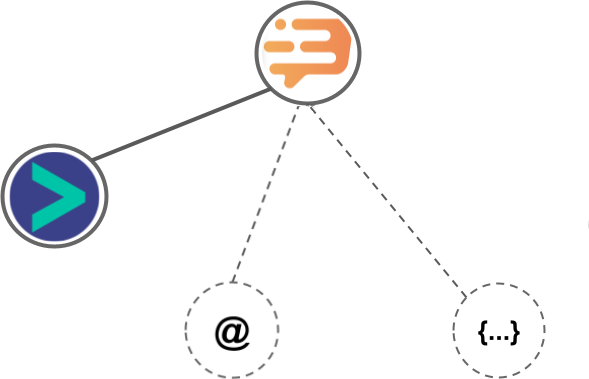
- Using business Email passed from Dashly, Hyperise is able to enrich business logo and website screenshots. In some cases, with a business Email we're also able to enrich profile images, subject to the business email having a publicly available profile.
Dashly Integration Guide
ActiveCampaign uses the HTML code embed method to integrate with Hyperise, giving a simple way to add personalized images to your messages.
ActiveCampaign makes the following data points available to Hyperise, to enable personalization in images used in outreach and linked out to your personalized website landing pages.
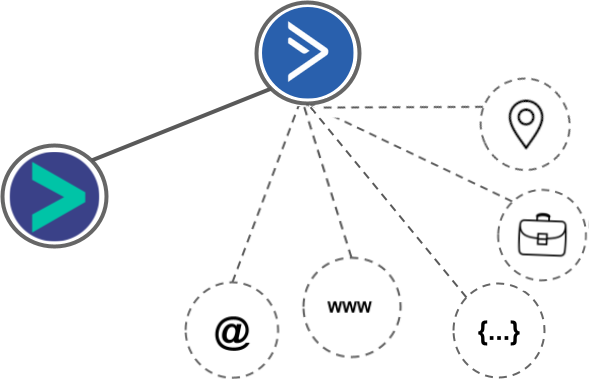
- Using business Email passed from ActiveCampaign, Hyperise is able to enrich business logo and website screenshots. In some cases, with a business Email we're also able to enrich profile images, subject to the business email having a publicly available profile.
- Using business Website passed from ActiveCampaign, Hyperise is able to enrich business logo and website screenshots.
- Business name
- City
- Country
ActiveCampaign Integration Guide
 vs
vs 




 vs
vs  vs
vs  vs
vs  vs
vs 
 vs
vs  vs
vs  vs
vs  vs
vs  vs
vs 























