Dashly vs Marketo
Hyperise integrates with 100's of sales and marketing tools, many of which are in the Marketing Automation category. With so many to choose from it's sometimes hard to know which is best, but don't worry, we've got your covered.
In this comparison guide we're going to look at the Highlights, Pros, Cons and Pricing of Dashly and Marketo. We'll also delve into the details of which offers the best personalization options within Marketing Automation, with there respective Hyperise integrations

Dashly
Pricing: Dashly pricing is determined by the number of contacts you have in your database. They offer various packages to meet the needs of businesses of all sizes. Prices range from $49/month for up to 1000 contacts to $449/month for up to 30,000 contacts. Custom pricing is also available for larger databases.
Vs
Marketo
Pricing: Marketo pricing can range from $895 to $3,295 per month. Specific pricing depends on the plan and features required for your business. Additional fees may apply for certain features or functionality.
Dashly vs Marketo Highlights
Dashly is a marketing automation software designed to help businesses streamline and automate their campaigns, personalize interactions, and drive conversions and revenue. Compared to Marketo, Dashly offers a much easier to use platform with a simpler user interface, automated segmentation and triggering capabilities, more advanced analytics, and integrated A/B testing. Additionally, Dashly offers key features that are not available in Marketo such as their automation studio, which is capable of creating complex, multi-step automation campaigns, and their 1-click conversion funnels which help businesses create complete campaigns quickly and easily. Dashly also offers plenty of integrations to internal and third-party services, making it easier for businesses to optimize their campaigns for any platform and reach their desired audiences.
Dashly vs Marketo Pros
Dashly Pros
- More flexibility when it comes to automation and campaigns Dashly allows you to adjust campaigns as needed and makes it easy to create personalization and segmentation scenarios
- Lower overall costs Dashly offers lower cost plans that still offer powerful features such as A/B testing and detailed analytics
- User-friendly Dashly has easy to use interfaces that allow for easy navigation and user-friendly settings for those who are new to digital marketing
- Comprehensive reporting and analytics Dashly provides customizable and interactive reports that allow you to measure and track your campaign results more effectively
- Easier integration Dashly makes it easier to integrate various products and services such as Mailchimp, Salesforce, and Zapier for a streamlined digital marketing process.
Marketo Pros
- Pro #1: Marketo provides a powerful and sophisticated marketing automation platform that offers extensive features to help you effectively nurture and qualify leads.
- Pro #2: Marketo integrates seamlessly with Salesforce, allowing you to create detailed customer profiles and campaigns.
- Pro #3: Marketos advanced analytics capabilities can provide insights into customer behavior, enabling you to develop more effective marketing strategies.
- Pro #4: Marketos marketing automation platform can improve lead scoring and routing, helping you focus resources on the most promising leads.
- Pro #5: Marketo has a built-in CRM system, so you dont have to manually enter information into a separate system.
- Pro #6: Marketo offers numerous customization options that allow you to create campaigns tailored to your specific needs.
Dashly vs Marketo Cons
Dashly Cons
- Dashly does not provide as many customization options as Marketo
- Dashly does not provide advanced analytics and reporting capabilities as much as Marketo
- Dashly does not integrate with as many third-party applications as Marketo
- Dashly is a more limited platform, meaning its not suitable for all types of marketing activities
- Dashly requires manual email creation for all emails sent, which is more time consuming than using templates in Marketo
Marketo Cons
- Marketo is more expensive than Dashly, with higher base costs and an additional cost for each additional user
- Marketo has intrusive design elements, such as pop-ups, that can make navigating the platform confusing
- Marketo is less customizable compared to Dashly, with limited ability to adjust the platform to fit your business needs
- Marketos customer service is difficult to reach and slow to respond
- Marketo has fewer data integration options than Dashly and requires manual updates to be made in order to sync data from outside sources
- Marketo doesnt have an intuitive analytics engine like the one included in Dashly, making it difficult to measure performance of campaigns
- Marketo has an outdated user interface that can be difficult to use for new customers
Dashly & Marketo Hyperise Integrations
Dashly uses the HTML code embed method to integrate with Hyperise, giving a simple way to add personalized images to your messages.
Dashly makes the following data points available to Hyperise, to enable personalization in images used in outreach and linked out to your personalized website landing pages.
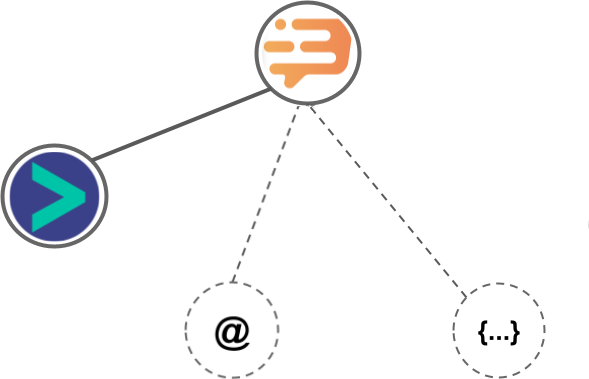
- Using business Email passed from Dashly, Hyperise is able to enrich business logo and website screenshots. In some cases, with a business Email we're also able to enrich profile images, subject to the business email having a publicly available profile.
Dashly Integration Guide
Marketo uses the HTML code embed method to integrate with Hyperise, giving a simple way to add personalized images to your messages.
Marketo makes the following data points available to Hyperise, to enable personalization in images used in outreach and linked out to your personalized website landing pages.
- Using business Email passed from Marketo, Hyperise is able to enrich business logo and website screenshots. In some cases, with a business Email we're also able to enrich profile images, subject to the business email having a publicly available profile.
- Using business Website passed from Marketo, Hyperise is able to enrich business logo and website screenshots.
- Business name
- Job title
Marketo Integration Guide
 vs
vs  vs
vs  vs
vs  vs
vs  vs
vs 
 vs
vs  vs
vs  vs
vs  vs
vs  vs
vs  vs
vs  vs
vs 













 vs
vs  vs
vs 
























