Reply.io vs Zoho CRM
Hyperise integrates with 100's of sales and marketing tools, many of which are in the Marketing Automation category. With so many to choose from it's sometimes hard to know which is best, but don't worry, we've got your covered.
In this comparison guide we're going to look at the Highlights, Pros, Cons and Pricing of Reply.io and Zoho CRM. We'll also delve into the details of which offers the best personalization options within Marketing Automation, with there respective Hyperise integrations

Reply.io
Pricing: The cost of a marketing automation platform can vary depending on various factors such as the features and capabilities offered, the size of your business, and the level of support required. Some platforms charge based on the number of contacts or leads you have, while others charge a flat fee per month or per year. It is important to consider the pricing structure and determine if it aligns with your budget and business goals.Vs

Zoho CRM
Pricing: Zoho CRM offers a range of pricing plans to fit the needs and budget of businesses of different sizes. The plans include: 1. Free: This plan offers basic functionality for up to 3 users. 2. Standard: At $12 per user per month, this plan includes advanced features such as sales forecasting, email integration, and scoring rules. 3.
Reply.io vs Zoho CRM Highlights
Reply is a Marketing Automation platform that focuses on automation of outbound sales processes including cold emailing, prospecting, and lead nurturing. It provides features such as email sequencing, email tracking, lead scoring, and analytics to help sales teams identify and prioritize prospects. Whereas, Zoho is a CRM platform which allows businesses to manage their customer data in one place. It provides features such as contact management, pipeline management, and customer support management to help businesses build stronger relationships with their customers.
In summary, the main difference between Reply and Zoho is that Reply is more focused on outbound sales automation, while Zoho is a comprehensive CRM platform that covers a broader range of customer-related activities.
Reply.io vs Zoho CRM Pros
Reply.io Pros
- Reply offers a more comprehensive set of marketing automation features, including email marketing, lead scoring, web tracking, and more.
- Reply is specifically designed for sales automation, allowing sales teams to easily automate and streamline their outreach efforts.
- Reply offers advanced analytics and reporting tools to help users measure the effectiveness of their marketing campaigns.
- Reply integrates with a wide range of business tools, including CRMs, social media platforms, and other marketing automation tools.
- Reply offers more customization options and greater flexibility, allowing users to create personalized, targeted campaigns.
- Reply is easier to use and offers better customer support compared to Zoho, making it a more user-friendly option for businesses.
Zoho CRM Pros
- Zoho CRM platform:
- Comprehensive customer relationship management features
- Advanced data analytics and reporting capabilities
- Customizable workflows and automation tools
- Multiple integrations with third-party applications
- Mobile accessibility for on-the-go productivity
- Affordable pricing plans for businesses of all sizes
- Reply Marketing Automation platform:
- Advanced email marketing and lead management tools
- Personalized campaigns with conditional branching options
- A/B testing and analytics for optimization
- Built-in integrations with LinkedIn and other social media platforms
- Machine learning algorithms for predictive analysis
- Efficient workflow management for cross-department collaboration
Reply.io vs Zoho CRM Cons
Reply.io Cons
- Limited functionality compared to Zoho CRM: Reply is primarily a marketing automation tool, while Zoho CRM offers a wider range of features such as lead management, opportunity tracking, and customer service
- Higher pricing: Reply's pricing plans start at $70 per month, while Zoho CRM's plans start at $12 per month, making it a more cost-effective option for small businesses
- Steep learning curve: Reply's interface can be overwhelming for inexperienced users, whereas Zoho CRM has a user-friendly interface and a vast knowledge base to help users get started
- Limited integrations: Reply only integrates with a few apps, while Zoho CRM has over 300 integrations available, allowing businesses to streamline their workflow with other tools they already use
- Limited customer support: Reply's support options are restricted, with only email and chat support available during business hours, while Zoho CRM offers phone, email, chat, and social media support 24/7, ensuring that customers can get help whenever they need it.
Zoho CRM Cons
- Limited marketing automation features compared to Reply
- Less flexible and customizable workflows compared to Reply
- Limited integrations with third-party tools compared to Reply
- Limited reporting and analytics capabilities compared to Reply
- Higher learning curve for less tech-savvy users compared to Reply
- Less advanced lead scoring and segmentation functionality compared to Reply
- Lack of email deliverability tools compared to Reply
- Less comprehensive campaign management capabilities compared to Reply
Reply.io & Zoho CRM Hyperise Integrations
Reply.io uses the Image embed method to integrate with Hyperise, giving a simple way to add personalized images to your messages.
Reply.io makes the following data points available to Hyperise, to enable personalization in images used in outreach and linked out to your personalized website landing pages.
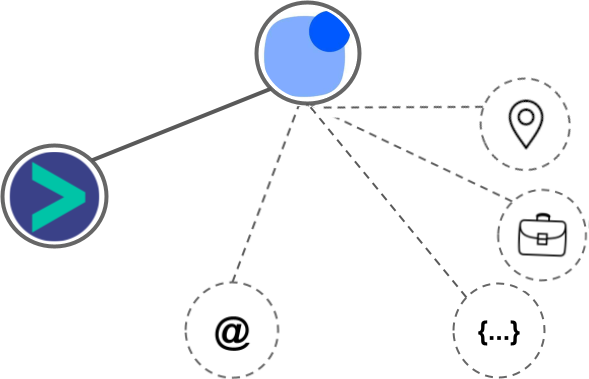
- Using business Email passed from Reply.io, Hyperise is able to enrich business logo and website screenshots. In some cases, with a business Email we're also able to enrich profile images, subject to the business email having a publicly available profile.
- Business name
- Job title
- City
- Country
- State
Reply.io Integration Guide
Zoho CRM uses the Image embed method to integrate with Hyperise, giving a simple way to add personalized images to your messages.
Zoho CRM makes the following data points available to Hyperise, to enable personalization in images used in outreach and linked out to your personalized website landing pages.
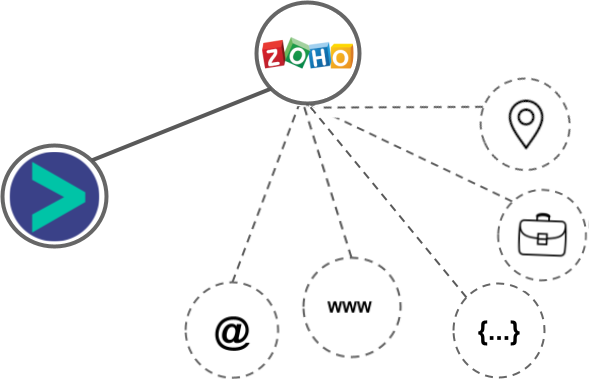
- Using business Email passed from Zoho CRM, Hyperise is able to enrich business logo and website screenshots. In some cases, with a business Email we're also able to enrich profile images, subject to the business email having a publicly available profile.
- Using business Website passed from Zoho CRM, Hyperise is able to enrich business logo and website screenshots.
- Business name
- Category
- Street
- City
- State
- Country
- Zip
Zoho CRM Integration Guide
 vs
vs  vs
vs  vs
vs 



 vs
vs 




 vs
vs 


 vs
vs  vs
vs 







 vs
vs 


























