Mailshake vs Reply.io
Hyperise integrates with 100's of sales and marketing tools, many of which are in the Email Marketing category. With so many to choose from it's sometimes hard to know which is best, but don't worry, we've got your covered.
In this comparison guide we're going to look at the Highlights, Pros, Cons and Pricing of Mailshake and Reply.io. We'll also delve into the details of which offers the best personalization options within Email Marketing, with there respective Hyperise integrations

Mailshake
Pricing: Mailshake offers three pricing plans: Lite ($49/month), Professional ($99/month), and Enterprise (custom pricing). All plans include unlimited campaigns, users, and contacts. Additional features included in higher-tier plans such as autoresponders, mail merges, analytics, etc. are available for an additional cost.Vs
Mailshake vs Reply.io Highlights
Mailshake and Reply.io are two popular sales automation and outbound email services that help sales professionals create, manage and track their email campaigns. The key difference between Mailshake and Reply.io lies in the scope of their capabilities. While Mailshake focuses on providing email outreach automation, Reply.io provides a comprehensive solution that covers lead enrichment, sequenceing and automation of messaging, as well as sales enablement tools. Reply.io is designed to help sales teams get closer to their prospects and more efficiently close deals, while Mailshake enables users to quickly and easily create and launch email outreach campaigns. Both services offer a range of features to help sales teams communicate with their prospects, but Reply.io offers a more comprehensive suite of tools.
Mailshake vs Reply.io Pros
Mailshake Pros
- Pros of Mailshake Compared to Reply.io:
- Easier to use and navigate interface
- Cheaper pricing options
- Ability to schedule emails, automate following up, filter replies
- Robust analytics and reporting capabilities
- More customizable and personalized email templates
- Automated segmentation based on response data
- Variety of integrations with external services and CRMs
Reply.io Pros
- Pros of Reply.io Compared to MailShake:
- Easier user experience with a modern UI
- Powerful automation features such as automated reply templates
- More granular campaign scheduling options
- Ability to easily personalize emails
- Built-in analytics to monitor results
- Ability to integrate with popular CRMs
- Ability to integrate with email tracking software
- Segmentation capabilities to target potential customers
Mailshake vs Reply.io Cons
Mailshake Cons
- Mailshake:
- Not as powerful as Reply.io in terms of automation capabilities
- Limited user support options
- Fewer integrations with other CRM platforms
- No A/B testing or split-send options
- Limited reporting and tracking capabilities
- More expensive than Reply.io for the same features
Reply.io Cons
- Reply.io does not offer free scheduling capabilities, which is a feature available on Mailshake
- Reply.io's contact search feature is limited compared to Mailshake, which offers advanced search capabilities
- Reply.io's templates are not as customizable as those offered by Mailshake
- Reply.io's analytics dashboard is not as full-featured as the one found in Mailshake
Mailshake & Reply.io Hyperise Integrations
Mailshake uses the Image embed method to integrate with Hyperise, giving a simple way to add personalized images to your messages.
Mailshake makes the following data points available to Hyperise, to enable personalization in images used in outreach and linked out to your personalized website landing pages.
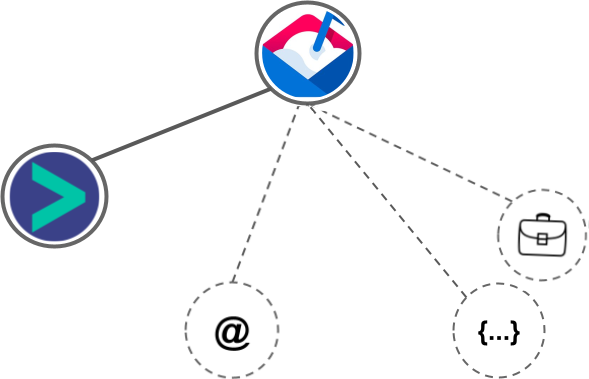
- Using business Email passed from Mailshake, Hyperise is able to enrich business logo and website screenshots. In some cases, with a business Email we're also able to enrich profile images, subject to the business email having a publicly available profile.
- Business name
Mailshake Integration Guide
Reply.io uses the Image embed method to integrate with Hyperise, giving a simple way to add personalized images to your messages.
Reply.io makes the following data points available to Hyperise, to enable personalization in images used in outreach and linked out to your personalized website landing pages.
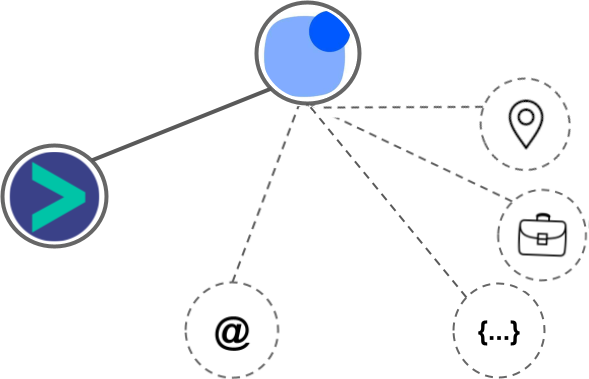
- Using business Email passed from Reply.io, Hyperise is able to enrich business logo and website screenshots. In some cases, with a business Email we're also able to enrich profile images, subject to the business email having a publicly available profile.
- Business name
- Job title
- City
- Country
- State
Reply.io Integration Guide

 vs
vs 

 vs
vs  vs
vs  vs
vs  vs
vs  vs
vs  vs
vs  vs
vs  vs
vs 
 vs
vs 
 vs
vs 


 vs
vs  vs
vs  vs
vs  vs
vs  vs
vs  vs
vs  vs
vs  vs
vs  vs
vs 
 vs
vs 


 vs
vs 




 vs
vs 














